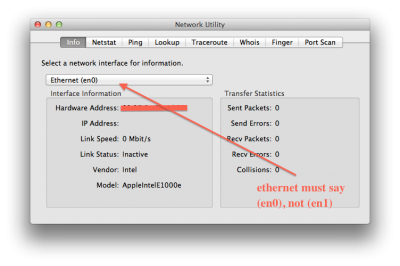- Joined
- Sep 2, 2010
- Messages
- 91
- Motherboard
- ASRock B450M Pro4
- CPU
- Ryzen 5 3600
- Graphics
- RX 580
- Mac
- Mobile Phone
iCloud Mountain Lion Issue Unable to sign in UPDATE
Unable to sign in because of a problem communicating with iCloud. thats the message I get when I try to sign in how do I fix this?
UPDATE:
Ok here is what i did and got it working go to
Library/Preferences/SystemConfiguration then delete
COM.APPLE.NETWORK.IDENTIFICATION.PLIST and NETWORKINTERFACE.PLIST
reboot sign in again hope it works for you.
Unable to sign in because of a problem communicating with iCloud. thats the message I get when I try to sign in how do I fix this?
UPDATE:
Ok here is what i did and got it working go to
Library/Preferences/SystemConfiguration then delete
COM.APPLE.NETWORK.IDENTIFICATION.PLIST and NETWORKINTERFACE.PLIST
reboot sign in again hope it works for you.