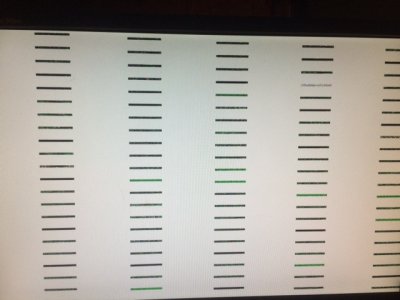- Joined
- Dec 28, 2014
- Messages
- 6
- Motherboard
- AS Rock H97M Pro4
- CPU
- Intel i3-4350
- Mac
- Classic Mac
- Mobile Phone
I realized I posted this in the wrong place!
As you can see from my profile I had a basic set up. I quickly realized I needed to upgrade my CPU, Mobo and even doubled the RAM from 4 to 8Gb.
I bought according to the buyers guide (not wanting to make any co$tly mi$take$).
So after selling my old components and adding some money I got a new AS Rock H97M Pro4 and an i3-4350.
I followed the guide and was able to access Unibeast without any optional boot commands and partition the drive (128Gb ssd new for this only). I installed and restarted the system.
I boot from the USB and choose Mtn Lion. BUt all I get is the white Apple screen with the spinning circle.
I tried to add a graphics card (Asus GE210) but this didn't help.
I also removed the dvi and tried again with hdmi to my tv but same problem.
I have searched the forum and to my fist shaking at the air dismay notice that the Mobo I bought possibly may not be compatible.
So I'm wondering if there are other tips you awesome people may have other than sell my Mobo at a steep loss and save up for a third Mobo! lol
Thanks in advance!
As you can see from my profile I had a basic set up. I quickly realized I needed to upgrade my CPU, Mobo and even doubled the RAM from 4 to 8Gb.
I bought according to the buyers guide (not wanting to make any co$tly mi$take$).
So after selling my old components and adding some money I got a new AS Rock H97M Pro4 and an i3-4350.
I followed the guide and was able to access Unibeast without any optional boot commands and partition the drive (128Gb ssd new for this only). I installed and restarted the system.
I boot from the USB and choose Mtn Lion. BUt all I get is the white Apple screen with the spinning circle.
I tried to add a graphics card (Asus GE210) but this didn't help.
I also removed the dvi and tried again with hdmi to my tv but same problem.
I have searched the forum and to my fist shaking at the air dismay notice that the Mobo I bought possibly may not be compatible.
So I'm wondering if there are other tips you awesome people may have other than sell my Mobo at a steep loss and save up for a third Mobo! lol
Thanks in advance!