- Joined
- Oct 27, 2014
- Messages
- 8
- Mac
- Classic Mac
- Mobile Phone
GA-Z97X-UD7 TH / i7 4790K / 16GB / Mountain Lion 10.8.5
Components
Gigabyte GA-Z97X-UD7 TH LGA 1150 Z97 Dual Thunderbolt 2 ATX Motherboard
http://www.amazon.com/Gigabyte-GA-Z97X-UD7-TH-Thunderbolt-Motherboard/dp/B00JKCHENK/
Intel Core i7-4790K Processor- BX80646I74790K
http://www.amazon.com/Intel-i7-4790K-Processor-Cache-BX80646I74790K/dp/B00KPRWAX8/
Samsung Electronics 840 EVO-Series 250GB 2.5-Inch SATA III Single Unit Version Internal Solid State Drive MZ-7TE250BW
http://www.amazon.com/Samsung-250GB-2-5-Inch-Internal-MZ-7TE250BW/dp/B00E3W1726/
Western Digital Caviar Black 2 TB SATA III 7200 RPM 64 MB Cache Bulk/OEM Internal Desktop Hard Drive - WD2002FAEX
http://www.amazon.com/Western-Digital-Caviar-Internal-Desktop/dp/B004CSIG1G/
Corsair Hydro Series High Performance Liquid CPU Cooler H60
http://www.amazon.com/Corsair-Hydro-Performance-Liquid-Cooler/dp/B00A0HZMGA/
TP-Link PCI Express Wifi N900 Adapter
http://www.amazon.com/TP-LINK-TL-WDN4800-Wireless-Express-Low-profile/dp/B007GMPZ0A
Fractal Design Define R4 Cases, Black Pearl (FD-CA-DEF-R4-BL)
http://www.amazon.com/Fractal-Design-Define-Cases-FD-CA-DEF-R4-BL/dp/B008HD3CTI
Corsair RM Series 650 Watt ATX/EPS 80PLUS Gold-Certified Power Supply - CP-9020054-NA RM650
http://www.amazon.com/dp/B00EB7UIRS/
Crucial Ballistix Tactical Tracer 16GB Kit (8GBx2) DDR3 1600 MT/s (PC3-12800) CL8 @1.5V UDIMM 240-Pin BLT2CP8G3D1608DT2TXRG
http://www.amazon.com/Crucial-Ballistix-Tactical-PC3-12800-BLT2CP8G3D1608DT2TXRG/dp/B0091L1MRY/
----
This is my first Hackintosh build. I may have gotten in over my head with the series 9 motherboard. Especially since I'm trying to boot with Mountain Lion. Does anyone know if my hardware setup will play well with Mountain Lion?
Current Issues:
1. Can only boot in -x (I achieved boot up without -x in earlier attempts of my build, but I didn't document the changes adequately so I forgot how I got it to work. I've attached screen shots of where boot up stops in -v mode)
2. No sound
3. Slow boot times
4. No iTunes store
5. No Thunderbolt (After I get the rest of the system stable, I'll install windows and load the Thunderbolt drivers.)
1. Install:
Followed UniBeast Guide to create 10.8.5 USB stick.
Notes: Experienced mouse and keyboard freeze at language screen. This lasted about 8 minutes then regular operation resumed.
Install took 10 minutes.
Tried to reboot, but was unsuccessful, so I proceeded in Safe Mode.
2. Bios Setup
Applied the same Bios settings as misosoup7, found in this thread:
http://www.tonymacx86.com/user-buil...7x-ud7-th-i7-4790k-32gb-gtx-770-10-9-4-a.html
However I left Intel Graphics enabled, since I am using onboard graphics.
a. Load Optimized Defaults
b. M.I.T. > Intel® Turbo Boost Technology > DISABLED
c. M.I.T. > Advanced Memory Settings > X.M.P. > Profile 1
d. Peripherals > xHCI Mode > AUTO
e. Peripherals > xHCI Hand-off > ENABLED
f. Peripherals > EHCI Hand-off > ENABLED
g. Peripherals > Internal Graphics > DISABLED
h. Peripherals > Init Display First > PCIe slot 1 (set this to whichever slot you plugged your graphics card into. This should be PCIe slot 1 as it'll give you the best performance for your card on the PCIe x16 slot)
i. Power Management > Wake on Lan > DISABLED
j. BIOS Features > VT-d > DISABLED
k. BIOS Features > Boot Mode Selection > Legacy
l. Save & Exit > Save and Exit BIOS
Notes: After tweaking Bios, I still couldn't boot without -x. Everything seems to be in working order, however iTunes store will not load, and attempting to play any files in Quicktime results in error -101. Sound is unavailable, which I assume is disabled due to Safe Mode.
(Thanks misosoup)
3. Run MultiBeast 5.5.5.
My MultiBeast settings are displayed in the photos below.
Notes: After running MultiBeast I used Kext Wizard to Repair Permissions and Rebuild Cache.
After running MultiBeast I was able to successfully boot in Safe Mode without the UniBeast thumb drive, however my mouse and keyboard froze again for 8-10 minutes.
4. Removed the following kexts in an attempt to speed up boot times:
AppleThunderboltDPAdapters.kext
AppleThunderboltEDMService.kext
AppleThunderboltNHI.kext
AppleThunderboltPCIAdapters.kext
AppleThunderboltUTDM.kext
IOThunderboltFamily.kext
After removal, I repaired permissions and rebuilt cache with Kext Wizard.
Notes: After reboot, I no longer experience keyboard and mouse freezes!
5. Next attempted to replace the following kexts to remedy slow boot times:
AppleAHCIPort.kext
IOAHCIFamily.kext
AppleACPIPlatform.kext
I didn't experience any changes. I'm still stuck booting in Safe Mode anyway, so I'd imagine whatever is causing that is the root of the slow boot times. The Kext links are found in post #7 and post #11 of this thread:
http://www.tonymacx86.com/mountain-lion-desktop-support/65106-mountain-lion-slow-boot-up-time-2.html
(Thanks tot31)
I've uploaded my org.chameleon.boot.plist
Does everything look right?
Any help with this build would be much appreciated.
Components
Gigabyte GA-Z97X-UD7 TH LGA 1150 Z97 Dual Thunderbolt 2 ATX Motherboard
http://www.amazon.com/Gigabyte-GA-Z97X-UD7-TH-Thunderbolt-Motherboard/dp/B00JKCHENK/
Intel Core i7-4790K Processor- BX80646I74790K
http://www.amazon.com/Intel-i7-4790K-Processor-Cache-BX80646I74790K/dp/B00KPRWAX8/
Samsung Electronics 840 EVO-Series 250GB 2.5-Inch SATA III Single Unit Version Internal Solid State Drive MZ-7TE250BW
http://www.amazon.com/Samsung-250GB-2-5-Inch-Internal-MZ-7TE250BW/dp/B00E3W1726/
Western Digital Caviar Black 2 TB SATA III 7200 RPM 64 MB Cache Bulk/OEM Internal Desktop Hard Drive - WD2002FAEX
http://www.amazon.com/Western-Digital-Caviar-Internal-Desktop/dp/B004CSIG1G/
Corsair Hydro Series High Performance Liquid CPU Cooler H60
http://www.amazon.com/Corsair-Hydro-Performance-Liquid-Cooler/dp/B00A0HZMGA/
TP-Link PCI Express Wifi N900 Adapter
http://www.amazon.com/TP-LINK-TL-WDN4800-Wireless-Express-Low-profile/dp/B007GMPZ0A
Fractal Design Define R4 Cases, Black Pearl (FD-CA-DEF-R4-BL)
http://www.amazon.com/Fractal-Design-Define-Cases-FD-CA-DEF-R4-BL/dp/B008HD3CTI
Corsair RM Series 650 Watt ATX/EPS 80PLUS Gold-Certified Power Supply - CP-9020054-NA RM650
http://www.amazon.com/dp/B00EB7UIRS/
Crucial Ballistix Tactical Tracer 16GB Kit (8GBx2) DDR3 1600 MT/s (PC3-12800) CL8 @1.5V UDIMM 240-Pin BLT2CP8G3D1608DT2TXRG
http://www.amazon.com/Crucial-Ballistix-Tactical-PC3-12800-BLT2CP8G3D1608DT2TXRG/dp/B0091L1MRY/
----
This is my first Hackintosh build. I may have gotten in over my head with the series 9 motherboard. Especially since I'm trying to boot with Mountain Lion. Does anyone know if my hardware setup will play well with Mountain Lion?
Current Issues:
1. Can only boot in -x (I achieved boot up without -x in earlier attempts of my build, but I didn't document the changes adequately so I forgot how I got it to work. I've attached screen shots of where boot up stops in -v mode)
2. No sound
3. Slow boot times
4. No iTunes store
5. No Thunderbolt (After I get the rest of the system stable, I'll install windows and load the Thunderbolt drivers.)
1. Install:
Followed UniBeast Guide to create 10.8.5 USB stick.
Notes: Experienced mouse and keyboard freeze at language screen. This lasted about 8 minutes then regular operation resumed.
Install took 10 minutes.
Tried to reboot, but was unsuccessful, so I proceeded in Safe Mode.
2. Bios Setup
Applied the same Bios settings as misosoup7, found in this thread:
http://www.tonymacx86.com/user-buil...7x-ud7-th-i7-4790k-32gb-gtx-770-10-9-4-a.html
However I left Intel Graphics enabled, since I am using onboard graphics.
a. Load Optimized Defaults
b. M.I.T. > Intel® Turbo Boost Technology > DISABLED
c. M.I.T. > Advanced Memory Settings > X.M.P. > Profile 1
d. Peripherals > xHCI Mode > AUTO
e. Peripherals > xHCI Hand-off > ENABLED
f. Peripherals > EHCI Hand-off > ENABLED
g. Peripherals > Internal Graphics > DISABLED
h. Peripherals > Init Display First > PCIe slot 1 (set this to whichever slot you plugged your graphics card into. This should be PCIe slot 1 as it'll give you the best performance for your card on the PCIe x16 slot)
i. Power Management > Wake on Lan > DISABLED
j. BIOS Features > VT-d > DISABLED
k. BIOS Features > Boot Mode Selection > Legacy
l. Save & Exit > Save and Exit BIOS
Notes: After tweaking Bios, I still couldn't boot without -x. Everything seems to be in working order, however iTunes store will not load, and attempting to play any files in Quicktime results in error -101. Sound is unavailable, which I assume is disabled due to Safe Mode.
(Thanks misosoup)
3. Run MultiBeast 5.5.5.
My MultiBeast settings are displayed in the photos below.
Notes: After running MultiBeast I used Kext Wizard to Repair Permissions and Rebuild Cache.
After running MultiBeast I was able to successfully boot in Safe Mode without the UniBeast thumb drive, however my mouse and keyboard froze again for 8-10 minutes.
4. Removed the following kexts in an attempt to speed up boot times:
AppleThunderboltDPAdapters.kext
AppleThunderboltEDMService.kext
AppleThunderboltNHI.kext
AppleThunderboltPCIAdapters.kext
AppleThunderboltUTDM.kext
IOThunderboltFamily.kext
After removal, I repaired permissions and rebuilt cache with Kext Wizard.
Notes: After reboot, I no longer experience keyboard and mouse freezes!
5. Next attempted to replace the following kexts to remedy slow boot times:
AppleAHCIPort.kext
IOAHCIFamily.kext
AppleACPIPlatform.kext
I didn't experience any changes. I'm still stuck booting in Safe Mode anyway, so I'd imagine whatever is causing that is the root of the slow boot times. The Kext links are found in post #7 and post #11 of this thread:
http://www.tonymacx86.com/mountain-lion-desktop-support/65106-mountain-lion-slow-boot-up-time-2.html
(Thanks tot31)
I've uploaded my org.chameleon.boot.plist
Does everything look right?
Any help with this build would be much appreciated.
Attachments
-
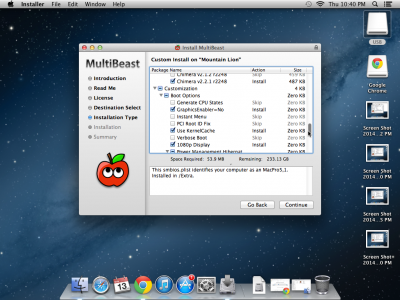 Screen Shot 2014-11-13 at 10.40.24 PM.png688.2 KB · Views: 561
Screen Shot 2014-11-13 at 10.40.24 PM.png688.2 KB · Views: 561 -
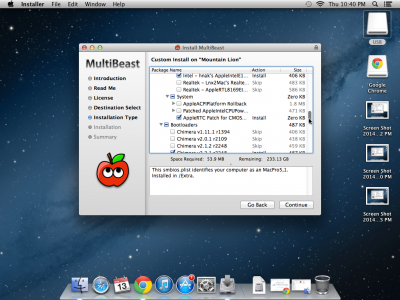 Screen Shot 2014-11-13 at 10.40.20 PM.png685.3 KB · Views: 365
Screen Shot 2014-11-13 at 10.40.20 PM.png685.3 KB · Views: 365 -
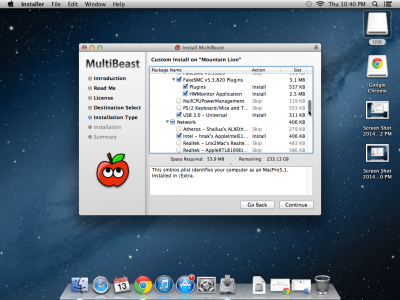 Screen Shot 2014-11-13 at 10.40.15 PM.png680.4 KB · Views: 401
Screen Shot 2014-11-13 at 10.40.15 PM.png680.4 KB · Views: 401 -
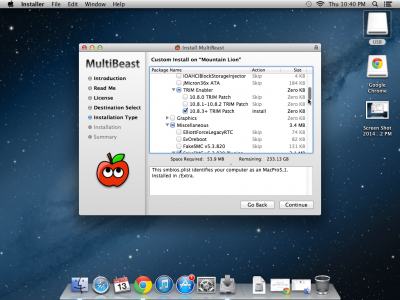 Screen Shot 2014-11-13 at 10.40.10 PM.png669.9 KB · Views: 358
Screen Shot 2014-11-13 at 10.40.10 PM.png669.9 KB · Views: 358 -
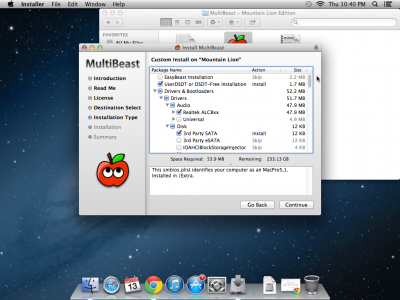 Screen Shot 2014-11-13 at 10.40.02 PM.png541.8 KB · Views: 390
Screen Shot 2014-11-13 at 10.40.02 PM.png541.8 KB · Views: 390 -
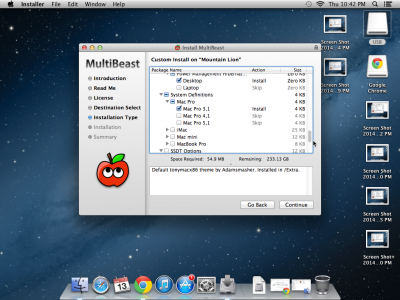 Screen Shot 2014-11-13 at 10.42.44 PM.png683.1 KB · Views: 347
Screen Shot 2014-11-13 at 10.42.44 PM.png683.1 KB · Views: 347 -
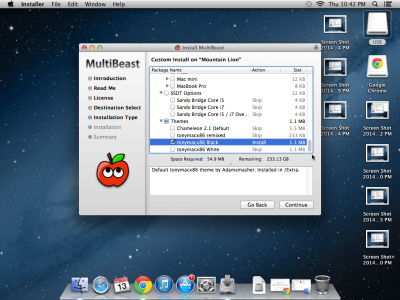 Screen Shot 2014-11-13 at 10.42.47 PM.png693.5 KB · Views: 348
Screen Shot 2014-11-13 at 10.42.47 PM.png693.5 KB · Views: 348 -
 photo 1.JPG859.2 KB · Views: 321
photo 1.JPG859.2 KB · Views: 321 -
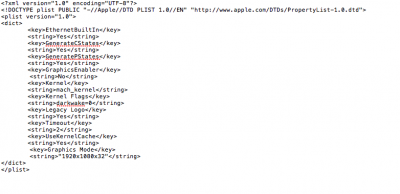 Screen Shot 2014-11-15 at 12.36.38 AM.png41.7 KB · Views: 340
Screen Shot 2014-11-15 at 12.36.38 AM.png41.7 KB · Views: 340
Last edited:
