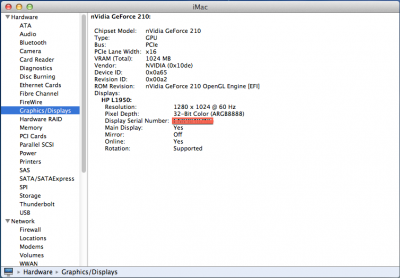- Joined
- Dec 24, 2012
- Messages
- 143
- Motherboard
- H81M-H
- CPU
- i7-4770
- Graphics
- HD7950
- Mac
- Mobile Phone
This is a kinda quick guide on installing 10.8.5 onto an Intel Pentium G3220 Haswell Hackitosh.
Please be aware that the results may differ from the ones I have and not all methods may work.
For this guide I will not be using my GT210 as it causes the PCI Configuration Begin hang. (If I find a fix, I will add it to the guide)
My system specs:
Intel Pentium G3220
EVGA GT210 1024mb DDR3 (WON'T BE USED)
Gigabyte H87M-HD3
2GB DDR3 (my other 2GB stick died)
TP-Link TL-WN881ND
60GB SanDisk SSD
350w PSU
Step 1:
Start by buying Mac OS X Mountain Lion 10.8.5 from the App Store, after downloading this, use the UniBeast method to create a USB installer.
Guide for UniBeast here:
http://www.tonymacx86.com/61-unibeast-install-os-x-mountain-lion-any-supported-intel-based-pc.html
Step 2
When the UniBeast USB has been created, it should appear on your desktop. Download desktop utility for Mac, run it, and enable hidden files. After this, open the UniBeast USB and navigate to System/Library/Extensions (S/L/E). Move all kexts that are graphics related, other than the Intel ones, to somewhere safe. i.e, desktop or documents.
Step 3:
Head over to the target PC and enter the BIOS. Load the Optimized Defaults. Set the 'Initial Display First' to 'IGFX'. Set any other necessary settings. Save this and exit.
Step 4:
Plug in that UniBeast USB from earlier, into your target PC. Boot up the PC with the DVI or HDMI plugged into the onboard ports. Enter the boot menu and boot from your usb. (Not any device with UEFI before the name) At the boot loader, enter the flags -v -x. This "should" get you to the installer. Proceed through the installer using this guide:
http://www.tonymacx86.com/61-unibeast-install-os-x-mountain-lion-any-supported-intel-based-pc.html
After you've installed it, reboot as instructed, boot from the UniBeats USB, once entering flags -v -x. Proceed through the setup. Once you reach the desktop, I recommend you do not reboot until you have completed the next step.
Step 5:
Either use another PC or if you have internet access on your new Hackintosh, download Multibeast 5.5.5 and install any needed kexts, boot-loaders and customisations. You can now try to reboot from your hard drive, try to boot with not flags first, then try -v, then -x, then -v -x. At first I could only boot with -x, due to loss of USB ports which can be fixed by not using AppleHDA and using VoodooHDA or something similar instead.
Things I had to do:
These are just things I had to setup to get my system working better. I first downloaded Chameleon Wizard and created a org.chameleon.boot.plist. If you need it, I'll post it on this thread. I then downloaded kext wizard and installed the kext for my wifi card, which I'll also post here if needed.
I then fine tuned my org.chameleon.boot.plist, downloaded a nice boot theme and fixed Apple Service such as iMessage and iCloud etc.
Working:
-Resolution
-USB's
-Audio
-Ethernet
-SSD Boot
-Restart
-WiFi
-Apple Services
Not Working/ Bugs:
-Sleep
Hope this helps somebody, I made this because I was searches for nearly 2 weeks for a G3220 guide.
Best of luck,
Jack
Please be aware that the results may differ from the ones I have and not all methods may work.
For this guide I will not be using my GT210 as it causes the PCI Configuration Begin hang. (If I find a fix, I will add it to the guide)
My system specs:
Intel Pentium G3220
EVGA GT210 1024mb DDR3 (WON'T BE USED)
Gigabyte H87M-HD3
2GB DDR3 (my other 2GB stick died)
TP-Link TL-WN881ND
60GB SanDisk SSD
350w PSU
Step 1:
Start by buying Mac OS X Mountain Lion 10.8.5 from the App Store, after downloading this, use the UniBeast method to create a USB installer.
Guide for UniBeast here:
http://www.tonymacx86.com/61-unibeast-install-os-x-mountain-lion-any-supported-intel-based-pc.html
Step 2
When the UniBeast USB has been created, it should appear on your desktop. Download desktop utility for Mac, run it, and enable hidden files. After this, open the UniBeast USB and navigate to System/Library/Extensions (S/L/E). Move all kexts that are graphics related, other than the Intel ones, to somewhere safe. i.e, desktop or documents.
Step 3:
Head over to the target PC and enter the BIOS. Load the Optimized Defaults. Set the 'Initial Display First' to 'IGFX'. Set any other necessary settings. Save this and exit.
Step 4:
Plug in that UniBeast USB from earlier, into your target PC. Boot up the PC with the DVI or HDMI plugged into the onboard ports. Enter the boot menu and boot from your usb. (Not any device with UEFI before the name) At the boot loader, enter the flags -v -x. This "should" get you to the installer. Proceed through the installer using this guide:
http://www.tonymacx86.com/61-unibeast-install-os-x-mountain-lion-any-supported-intel-based-pc.html
After you've installed it, reboot as instructed, boot from the UniBeats USB, once entering flags -v -x. Proceed through the setup. Once you reach the desktop, I recommend you do not reboot until you have completed the next step.
Step 5:
Either use another PC or if you have internet access on your new Hackintosh, download Multibeast 5.5.5 and install any needed kexts, boot-loaders and customisations. You can now try to reboot from your hard drive, try to boot with not flags first, then try -v, then -x, then -v -x. At first I could only boot with -x, due to loss of USB ports which can be fixed by not using AppleHDA and using VoodooHDA or something similar instead.
Things I had to do:
These are just things I had to setup to get my system working better. I first downloaded Chameleon Wizard and created a org.chameleon.boot.plist. If you need it, I'll post it on this thread. I then downloaded kext wizard and installed the kext for my wifi card, which I'll also post here if needed.
I then fine tuned my org.chameleon.boot.plist, downloaded a nice boot theme and fixed Apple Service such as iMessage and iCloud etc.
Working:
-Resolution
-USB's
-Audio
-Ethernet
-SSD Boot
-Restart
-WiFi
-Apple Services
Not Working/ Bugs:
-Sleep
Hope this helps somebody, I made this because I was searches for nearly 2 weeks for a G3220 guide.
Best of luck,
Jack