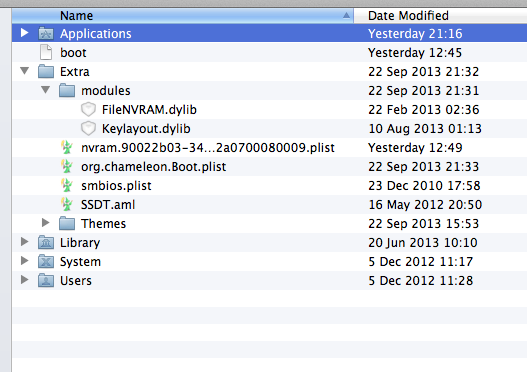apple releases ml10.8.5 and problems with hackintosh increased again ...
Apple has made changes to the protection of personal data on all of its devices ...
If you are using iMessage or face time from hackintosh, the server detects a fault and apple iMessage is offline again ...
I tested all the new and old fixes for access to iMessage ... nothing ...
the problem lies not in the type of connection you use and is not even in our hackintosh ...
hackintosh is losing points ...
the serial number of our hackintosh is no more accepted by their servers ... for now we are out of their services ...
they ask you to call the customers to solve the problems of access but of course none of us will call '...
I have always believed in hackintosh, I hope in a new fix that solves the problems related to the apple server and id of our homemade mac, although I see it very hard ...
PLEASE DO NOT LET THIS GREAT PROJECT TO DIE ...