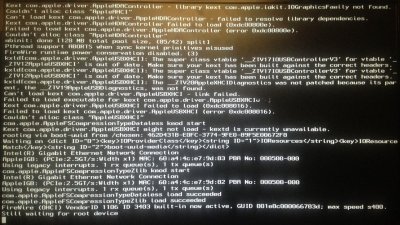- Joined
- Aug 2, 2012
- Messages
- 30
- Motherboard
- ASUS Pro WS WRX80E-SAGE SE
- CPU
- Ryzen Threadripper PRO 3955WX
- Graphics
- Vega 64
- Mac
1.8.5 Graphic Card problem
Hi there,
I'm trying to get into ML's installer. Every time after "[IOBluetoothHCIController][start] -- completed" the screen turn into blank.
I had to add "IOPCIFamily.kext" to get through the "[PCI Configuration Begin]" problem.
I've tried GraphicsEnabler=Yes and No with no results and also switched the graphic card with nVidia 8800GT from my old MacPro3,1: same result.
How can I overcome it?
PS: my kernel flags are simply "-v -f cpus=1"
Hi there,
I'm trying to get into ML's installer. Every time after "[IOBluetoothHCIController][start] -- completed" the screen turn into blank.
I had to add "IOPCIFamily.kext" to get through the "[PCI Configuration Begin]" problem.
I've tried GraphicsEnabler=Yes and No with no results and also switched the graphic card with nVidia 8800GT from my old MacPro3,1: same result.
How can I overcome it?
PS: my kernel flags are simply "-v -f cpus=1"