- Joined
- Oct 7, 2012
- Messages
- 15
- Motherboard
- GA-Z77-DS3H
- CPU
- i5 3570K
- Graphics
- GT 640
- Mac
- Classic Mac
- Mobile Phone
Hi,
my first hackintosh is running now, so I thought I'd share my experience with the community!
Hardware:
Already owned:
Install method:
Update to 10.8.3:
Update to 10.8.4
Solved issues:
Remaining issues:
my first hackintosh is running now, so I thought I'd share my experience with the community!
Hardware:
- Gigabyte GBT GA-Z77-DS3H (rev 1.0)
- Intel Core i5-3570K
- GIGABYTE GeForce GT640 2048MB DDR3 PCI-E 3.0 128bit
- 16GB CORSAIR CL10 Vengeance PC3-12800U DIMM KIT
- Samsung MZ-7PC256B/WW 256GB SSD (6,4 cm (2,5 Zoll), 256MB Cache, SATA 6.0Gbps)
- 1000GB Seagate 7200U/Min 64MB SATA III 3,5"
- Fractal Design Define R3 Black Pearl USB3.0 o.NT
- TP-Link TL-WDN4800 450Mbps DualBand PCIe x1
- SONY OPTIARC AD-5280S
- Be quiet! Pure Power CM BQT L8-CM-630W
- Dell U2711
- Logitech K750
Already owned:
- Logitech Performance Mouse MX
- Eizo L568 display
Install method:
- Installed all the hardware (including GPU). The displays are connected using the two DVI ports on the GT-640 in my setup. I'm using the HDMI connector for the front panel audio in my PC case.
- Updated BIOS to latest version (F9) using the Q-Flash utility, and set BIOS settings (mainly Profile1 setting for RAM, AHCI mode) according to: http://www.tonymacx86.com/golden-bu...ild-i7-3770k-ga-z77-ds3h-16gb-ram-6850-a.html
- Download Mountain Lion from App Store (I used the 10.8.0 version in this install)
- Create USB drive according to this guide: http://www.tonymacx86.com/61-unibeast-install-os-x-mountain-lion-any-supported-intel-based-pc.html
- Boot into USB drive (using a USB2.0 port) and install ML according to the same guide. Use GraphicsEnabler=No option.
- Boot into new ML installation with the USB drive after installation is complete. Use GraphicsEnabler=No option again.
- Download and run MultiBeast 5.1.2 with the following options:
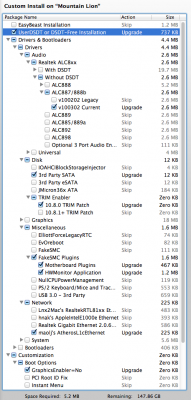
- Booting from the Mountain Lion drive should be possible now!
- Installed 10.8.2 update from Combo Installer. Re-applied the audio driver and installed the 10.8.1+ TRIM Patch in MultiBeast before rebooting...
- I installed the NVIDIA drivers (http://www.tonymacx86.com/257-nvidia-releases-mountain-lion-10-8-2-graphics-drivers.html)... not sure if this is really necessary, but HD videos in YouTube were very slow occasionally, and they are working well since I installed these drivers.
Update to 10.8.3:
- Download 10.8.3 Combo Update from http://support.apple.com/kb/DL1640
- Install Combo Update, do not reboot yet!
- Download and run MultiBeast 5.3 for Mountain Lion with the following options (I guess some of these are not really necessary):
View attachment 54318 - Reboot
- Update NVidia CUDA drivers (system preferences)
Update to 10.8.4
- Download 10.8.4 Combo Update from http://support.apple.com/kb/DL1659
- Install Combo Update, do not reboot yet!
- Download and run MultiBeast 5.4.1 for Mountain Lion with the following options:
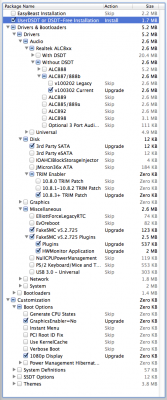
- Reboot
- Update NVidia CUDA drivers (system preferences)
Solved issues:
- USB drives are forcefully ejected during sleep... a simple fix is installing Jettison from the App Store
- Play/pause/... keys on keyboard only work for iTunes (I think this is a common OSX problem). In order to make them work for Spotify and VLC, I installed USB Overdrive. My K750 media keys are recognized as mouse buttons here, but I can still assign custom functions to them. I used the "Execute AppleScript" function for the play/pause, next, and previous keys with the following scripts:
Code:tell application "System Events" to set FrontAppName to name of first process where frontmost is true if FrontAppName is "VLC" then tell application "VLC" to play else tell application "Spotify" to playpause end if tell application "System Events" to set FrontAppName to name of first process where frontmost is true if FrontAppName is "VLC" then tell application "VLC" to next else tell application "Spotify" to next track end if tell application "System Events" to set FrontAppName to name of first process where frontmost is true if FrontAppName is "VLC" then tell application "VLC" to previous else tell application "Spotify" to previous track end if
These scripts should be easy to modify for your own needs! - Mute volume is not working for the onboard audio chipset. As a simple workaround, I also assigned an AppleScript to the mute volume key on the K750 using USB Overdrive: "set volume 0". It's not perfect, but close...
- Backup on Seagate HDD is not bootable (boot0 error) because of the 4K issue. I fixed it using MacMan's guide: http://www.tonymacx86.com/25-boot0-error-official-guide.html
After cloning my ML partition to a backup partition on the Seagate HDD using Carbon Copy Cloner and installing Chimera on it using MultiBeast, I fixed the issue like this:- insert UniBeast stick (name: USB),
- dismount the backup partition,
- look up its ID in Disk Manager (disk1s4 for me),
- execute the following command in Terminal:
Code:sudo -s dd if=/Volumes/USB/usr/standalone/i386/boot1h of=/dev/disk1s4 - I'm now able to boot into the backup as well!
Remaining issues:
- USB3 ports don't work with USB2.0 devices. I currently don't own any USB3.0 devices, so I can't test if they work at all...
- LAN is very slow when connected to my old MacBook and transferring data. I don't know if this this is a general problem with the LAN chip on my motherboard, because I can't test it with a router or something else right now...
edit: LAN works fine when connected to the internet - Key repeat on my K750 doesn't work for all keys (e.g. not working for most letters)...very strange issue?!
solved: Install Mountain Tweaks and enable the key repeat feature in Lion section - I need to select the WiFi network manually from the list after booting, instead of ML selecting my preferred network on its own. Also, there seems to be a reasonable amount of packet loss from time to time, and/or WiFi loses the connection - but I think that's an issue with our crappy WiFi router...hopefully I'll have my own LAN connection soon!

