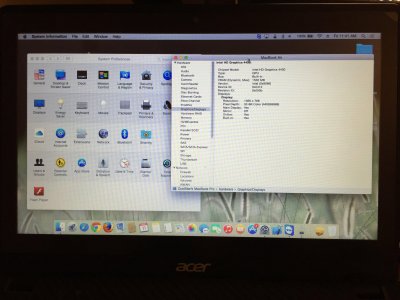- Joined
- Dec 7, 2012
- Messages
- 48
- Motherboard
- GA-B75M-D3P
- CPU
- i5 3570K 3.4Ghz
- Graphics
- GT 650
- Mac
- Classic Mac
- Mobile Phone
Hey guys! Ive had Some success getting Mavericks Running on my new Chromebook. I read a lot of stuff about this laptop, as well as its Celeron Brother, in a few other theads, and I thought I would lay out what I have working:
Installer:
Latest Uni-Beast --> Laptop Support --> "-x -v" (safe mode) --> Installed (Trackpad not working, KB working)
(NOTE: I installed to an external USB Hard Drive for testing purposes)
First Boot:
"-x -v"
MultiBeast:
Bare Bones: FakeSMC, Default boot options
Reboot with flags:
"-x -v IGPEnabler=No"
Final Boot Flags:
"-v"
Graphics:
Odd, The HD4400 is identified in System Profiler, and system boots without "-x" or "IGPEnabler=No"
Battery:
VoodooBattery.kext works fine....
Audio:
No Progress Yet, Tried VooDooHDA.kext but have not tried any patching etc.
Keyboard:
Works under VoodooPS2Controller.kext
Trackpad:
No Progress Yet
SD Card Reader:
Works OOB
Camera:
Works OOB
PowerManagement:
Stepping works OOB, tested with AICPMI.kext and HWMonitor.
Sleep not tested/configured
WIFI: AR9462 SOLDERED TO BOARD
however there may be a spare M.2 connector for a WWAN Card, that could be used with wifi
Backlight: No Progress Yet. Always on high.
I will work on updating this as I proceed.
Any suggestions on things to try??
Installer:
Latest Uni-Beast --> Laptop Support --> "-x -v" (safe mode) --> Installed (Trackpad not working, KB working)
(NOTE: I installed to an external USB Hard Drive for testing purposes)
First Boot:
"-x -v"
MultiBeast:
Bare Bones: FakeSMC, Default boot options
Reboot with flags:
"-x -v IGPEnabler=No"
Final Boot Flags:
"-v"
Graphics:
Odd, The HD4400 is identified in System Profiler, and system boots without "-x" or "IGPEnabler=No"
Battery:
VoodooBattery.kext works fine....
Audio:
No Progress Yet, Tried VooDooHDA.kext but have not tried any patching etc.
Keyboard:
Works under VoodooPS2Controller.kext
Trackpad:
No Progress Yet
SD Card Reader:
Works OOB
Camera:
Works OOB
PowerManagement:
Stepping works OOB, tested with AICPMI.kext and HWMonitor.
Sleep not tested/configured
WIFI: AR9462 SOLDERED TO BOARD
however there may be a spare M.2 connector for a WWAN Card, that could be used with wifi
Backlight: No Progress Yet. Always on high.
I will work on updating this as I proceed.
Any suggestions on things to try??