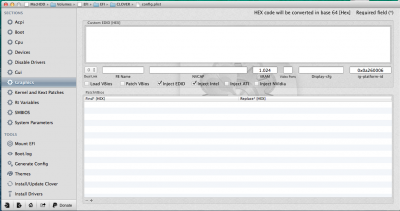- Joined
- Jul 4, 2012
- Messages
- 7
- Motherboard
- Gigabyte GA-Z77X-UP5 TH
- CPU
- Intel Core i7-3770k
- Graphics
- NVIDIA GeForce GTX670 4GB
- Mac
- Mobile Phone
Hi people! In the last two days I tried to get things done on my Vaio Duo 13 and I think I'm at a good point already.
As of now, this is what we have:
At first I had to disable everything in the BIOS and the fast boot in Windows 8 as well.
Installation and system boot only if I start the pc by pressing ASSIST button and then select boot from USB, can't understand why but if you start as you normally would it hangs on clover.
I made the installer usb with unibeast + Clover. This BIOS is a little messy bastard and does boot only on UEFI, but by the way it was a relief because AFAIK Clover is the only method to get HD 4400 fully working with QE/CI and HDMI output too.
In Clover you have to set fot UEFI64
Following a user's advice(can't find the link, sorry) I then copied a patched for aswell copy of mach_kernel in unibeast usb root over the original one and copied patched FakeSMC.kext and NullCPUPowerManagement.kext into {EFIofUnibeastVolume}/Clover/kexts/10.9
I installed 10.9 on a previously HFS+ GPT partitioned 64GB USB 3.0 Key just to test it until it's usable (this could be the cause of some issues, like the About My Mac that logs me out without even showing up and the boot issue as of above.
Once installed I ran multibeast and installed DSTD Free standard configuration + ACPI Sensors FakeMSC + HWMonitor + VooDoo for audio(For this last one I installed the V286 with kext wizard to be honest). Unchecked Chimera as I can't boot in legacy mode. Then installed Clover and Clover Configurator app. (I don't care about initial settings I set, because HD 4400 didn't work with those. See the end of the post for attachments about Clover)
I then extracted DSDT and SSDTs following RehabMan's guide and after patching my system with RehabMan's laptop DSTD Patches() including DSDT.aml in Clover config(and folder).
Still no need to patch mach_kernel for haswell until now, the system works just fine.
Back in mac I patched the DSTD with
Take a look at attached files to see Clover settings, VoodooHDA prefpanel settings(had to reduce mic volume) and get patched DSDT(pay attention, don't use the extracted one to boot!)
Link to threads followed, sites with tools and or simply used for inspiration:
I'm trying to get them back from browsers history...
[highlight]UPDATE 07/27/2014[/highlight]
Well...it seems that wake actually works, but it has to pass trough Clover again.
Code:
[b]Hardware Configuration:[/b]
[color=green]CPU: Intel i5-4200u (Haswell)[/color]
[color=green]IGFX: Intel HD Graphics 4400 1024MB (got QE/CI working thanks to Clover injection)[/color]
[color=green]RAM: 4GB soldered[/color]
[color=green]HDD: PCI SAMSUNG 128GB SSD[/color]
[color=red]WiFi: Intel BRCsomething with chipset BCM43241[/color]
[color=red]3G Module: HUAWEI Mobile Broadband (PID: 0x1570 VID: 0x12d1)[/color]
[color=red]GPS Module: Could not find any information[/color]
Screen: 13" 1920x1080 Touch + PenAs of now, this is what we have:
Code:
[b][color=green]WORKING[/color][/b]
Keyboard
IGFX (QE/CI both laptop and HDMI at full resolution)
Audio Output and Input(Yep! Mic works!)
Audio Fn Keys
ACPI Temperatures monitor
Sleep (Can't be sure about wake while booting from USB)
USB Ports (Only 2.0 though)
[b][color=red]NOT WORKING[/color][/b]
Touchpad(USB external mouse works)
HDMI Audio
GPS
WiFi
3G
Bluetooth
Battery indicator
Brightness settings(Brightness is fixed on 100%)
Other Fn Keys
Touch & Pen
Tablet mode screen rotation(Just to say...)Installation and system boot only if I start the pc by pressing ASSIST button and then select boot from USB, can't understand why but if you start as you normally would it hangs on clover.
I made the installer usb with unibeast + Clover. This BIOS is a little messy bastard and does boot only on UEFI, but by the way it was a relief because AFAIK Clover is the only method to get HD 4400 fully working with QE/CI and HDMI output too.
In Clover you have to set fot UEFI64
Following a user's advice(can't find the link, sorry) I then copied a patched for aswell copy of mach_kernel in unibeast usb root over the original one and copied patched FakeSMC.kext and NullCPUPowerManagement.kext into {EFIofUnibeastVolume}/Clover/kexts/10.9
I installed 10.9 on a previously HFS+ GPT partitioned 64GB USB 3.0 Key just to test it until it's usable (this could be the cause of some issues, like the About My Mac that logs me out without even showing up and the boot issue as of above.
Once installed I ran multibeast and installed DSTD Free standard configuration + ACPI Sensors FakeMSC + HWMonitor + VooDoo for audio(For this last one I installed the V286 with kext wizard to be honest). Unchecked Chimera as I can't boot in legacy mode. Then installed Clover and Clover Configurator app. (I don't care about initial settings I set, because HD 4400 didn't work with those. See the end of the post for attachments about Clover)
I then extracted DSDT and SSDTs following RehabMan's guide and after patching my system with RehabMan's laptop DSTD Patches() including DSDT.aml in Clover config(and folder).
Still no need to patch mach_kernel for haswell until now, the system works just fine.
Back in mac I patched the DSTD with
- Fix PARSEOP_STORE/MMTB
- Rename GFX0 to IGPU
- Maybe one or two more...by the way I'll try to install again from A to Z in the next days and double check.
Take a look at attached files to see Clover settings, VoodooHDA prefpanel settings(had to reduce mic volume) and get patched DSDT(pay attention, don't use the extracted one to boot!)
Link to threads followed, sites with tools and or simply used for inspiration:
I'm trying to get them back from browsers history...
- http://www.tonymacx86.com/mavericks...ks-hackintosh-install-sony-vaio-pro-13-a.html (I still have to try to get touch working following this one, I just focused on else)
- http://www.tonymacx86.com/hp-proboo...vice-hp-probook-450-ivy-bridge-haswell-3.html (Useful to understand what to do, RehabMan's earned a place in heaven for his patience)
- Overly linked RehabMan's guide to patch DSDT
- http://www.tonymacx86.com/mavericks-laptop-support/116102-how-patch-dsdt-working-battery-status.html (Need to try again in a while)
- RehabMans Laptop DSTD Patches
- http://www.tonymacx86.com/hp-proboo...screen-using-patched-applebacklight-kext.html Tried to get backlight settings avaible...did't work for me.
- Chinese pcbeta.com page about Intel HDs on mac Helped a lot to troubleshoot IGFX HD 4400 settings in Clover, those asians rocks! (Set Google Translate with Chinese to English to understand something
)
You can test IDs directly from Clover menu without touching config.plist
- http://clover-wiki.zetam.org/Configuration Clover Wiki
[highlight]UPDATE 07/27/2014[/highlight]
Well...it seems that wake actually works, but it has to pass trough Clover again.