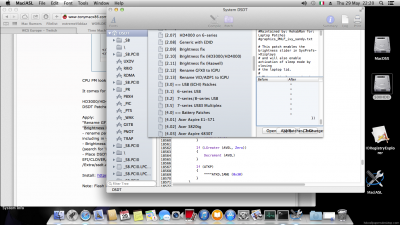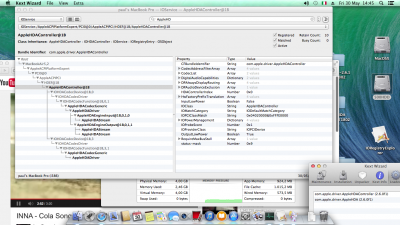- Joined
- May 18, 2014
- Messages
- 202
- Motherboard
- ASUS S500CA LAPTOP
- CPU
- Intel Core i5-3317U @ 1.70GHz
- Graphics
- INTEL HD 4000
- Mac
- Classic Mac
- Mobile Phone
1.I have build-in 24 GB SSD where is situate Mavericks. 13,18 GB used
Available 10,84 GB
And 500GB internal HDD.
I back up using Time Machine. on 500HD.
Using Unibeast USB , i try to restore.
Well i format 24GB using Utility Disk.
Go to Restore Time Machine.
While the Restore processe is going aprox. at 34% i get en error saying.
' Unable to complete backup. There was an error while copying files to the backup volume>
I click OK , and the backup process goes on ... an finish. With COMPLETE green arrow.
I know from here i have to use unibeat-USB Boot to be able to boot on SSD.
And after install chimera.
The boot was fail, saying <unable to boot , or something like that<
After i boot from unibeast usb to see what is wrong.
Well , SSD was used only 5GB normal when i fresh install it is using 10GB.
So i know 5GB on files Time Machine ignore , and getting that error.
The sizes that I'm writing here are approximate.
Now I'm afraid to use again Time Machine, i have to do a lot of things if i want to install a fresh osx.
So what was the cause of the problem? anyone.
2.Installing Adobe Flash player make my gpu cooler go a bit crazy.
EX: open youtube some kind of video 360 , start spinning slowly. open tonymacx, spinning even more, and the heat generate by it i can feel it with my hand. open activity monitor Memory used 3.2 GB.
2a.Uninstall Flash, normal thing start after reboot no Heat generating, No sound , normal spinning i have to put my ear close to hear something. 2.4GB , the heat i cannot feel it.
All this difference are using only Safari. I don't even try another Browser, my space is limited.
The sizes of GB are in Virtual Memory.
I was try to set HTML5 but not every site is working with.
Youtube have an option to set HTML5 but only for specific videos.
So what is wrong with this annoying plug-in? what do you use?
Available 10,84 GB
And 500GB internal HDD.
I back up using Time Machine. on 500HD.
Using Unibeast USB , i try to restore.
Well i format 24GB using Utility Disk.
Go to Restore Time Machine.
While the Restore processe is going aprox. at 34% i get en error saying.
' Unable to complete backup. There was an error while copying files to the backup volume>
I click OK , and the backup process goes on ... an finish. With COMPLETE green arrow.
I know from here i have to use unibeat-USB Boot to be able to boot on SSD.
And after install chimera.
The boot was fail, saying <unable to boot , or something like that<
After i boot from unibeast usb to see what is wrong.
Well , SSD was used only 5GB normal when i fresh install it is using 10GB.
So i know 5GB on files Time Machine ignore , and getting that error.
The sizes that I'm writing here are approximate.
Now I'm afraid to use again Time Machine, i have to do a lot of things if i want to install a fresh osx.
So what was the cause of the problem? anyone.
2.Installing Adobe Flash player make my gpu cooler go a bit crazy.
EX: open youtube some kind of video 360 , start spinning slowly. open tonymacx, spinning even more, and the heat generate by it i can feel it with my hand. open activity monitor Memory used 3.2 GB.
2a.Uninstall Flash, normal thing start after reboot no Heat generating, No sound , normal spinning i have to put my ear close to hear something. 2.4GB , the heat i cannot feel it.
All this difference are using only Safari. I don't even try another Browser, my space is limited.
The sizes of GB are in Virtual Memory.
I was try to set HTML5 but not every site is working with.
Youtube have an option to set HTML5 but only for specific videos.
So what is wrong with this annoying plug-in? what do you use?