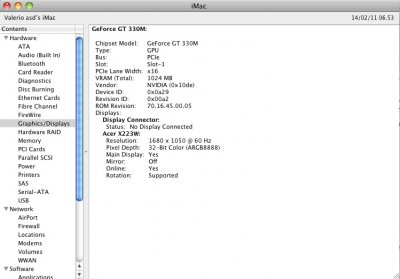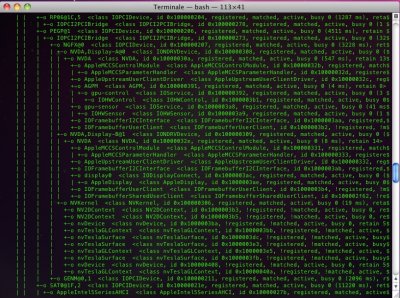You will need to do some searching on the nvidia or hope someone that knows how to make it work will respond. Best option is to do some research (eg. search for guides/information on laptops with a similar/same graphics chip) on how to configure it.
People over the internet think about various theory for explain WHY internal LCD does not work, i will copy-paste the one i think is "most realistic" but first i need to explain that with some Vaio (like the Z series) some people can't make internal lcd work even with Linux.
In the Z series the linux community did a "edid patch" and the system correctly detect internal LCD, this until nVidia released 260.19.29 driver that made LCD works correctly.
I never read of someone trying to patch edid on osX for this issue but i don't know how to do.. so.. this is the "first thing we can try" if someone can help
Ok, returning on my "main way to solve the problem", here a pair of screens:
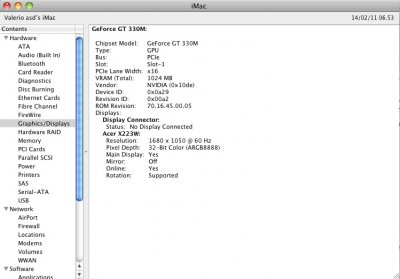
so the card is correctly detected and i didn't used any enabler
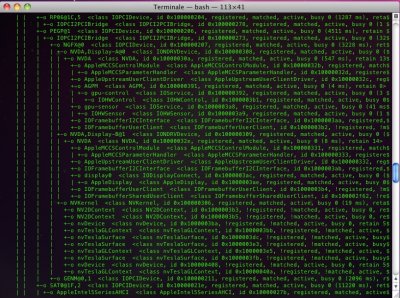
..and this is odd. From ioreg we can see that on the NVDA,Display-A@0 i don't have a display0 voice. So.. it's like the VGA is here but for some reason osX cant' manage to see the main LCD.
This is when i'll paste the "best theory" for this problem, thanks to Funky Frank:
A new theory regarding lvds detection
Because the vaio f11 (and maybe yours too) has internally the same system as a dual graphics cards system, but has no intel graphics, it produces an error when detecting the internal display. I think the f11 has the same chipset and has a acpi/dsdt that is actually for a dual gfx system. So it's a bug, and nvidia fixed this for Sony.
There seems to be a hidden advanced menu in the bios options when pressing f2 at vaio logo. But you have to carefully patch your bios first. I already tried it, but stuck in the procedure (the bios dump tool fla****.exe in freedos from usb stick reports the error "Error IHISI 10h fail"). There are two ways to read, modifiy and then dump the bios: The first one with freedos/fla**** and the second with a efi boot application, but you need to disconnect all drives first I believe.
This advanced menu has an option called "F2->BIOS->Advanced->Peripheral Config.->VGA Switching Policy: Auto/Static".
This option needs to be at "static", but it's on "auto" by default. So the nvidia driver that was programmed for the macbookpro (which is a dual gfx system) tries to enable the internal screen on the intel gfx, but it's is not there on our system.
I think that's the reason why the internal screen remains black. If someone is able to successfully activate his advanced options and set vga switching policy to "static", I think this could do the trick.
Please try by yourself.
But attention:
- Carefully read the warnings. If you modify your bios at a wrong offset, it can result in a non booting vaio and you have to pay for a repair.
- The offsets can maybe differ on different vaio models. But there a methods to detect these offsets.
- You cannot use a bios dump provided by sony directly. There are somehow compressed and maybe encrypted. You have to rip it off from your bios directly, then it's plain. EDIT: This point is just my theory and not approved
More info about VAIO F11 smbios/systembios
- It's a AMI APTIO bios, the recent generation of bios types from AMI/American Trends Inc. Some part of the bios has been developed by Insyde. But the bios is still a AMI APTIO one.
- The official tool to enable/disable bios default options is called AMIBCP 4 or later. The older versions were feely available, the v4 not. There are some version like AMIBCP 7.60 etc available, but these versions are OLDER than AMIBCP 4.
- It's a some kind of UEFI bios.
- Todays bioses are collections of chunks, different subbioses of hardware components and validation keys.
Useful bios tools for vaio
- Universal BIOS Backup
- ezh20 v1.403 english (some kind of bios modifier tool, works with universal bios backup extracted files, rename rip to XX.FD) - (or google for "ezh2o2")
- RW-Everything 1.4 or later (extracts detailed bios, acpi and system infos, also good for extracting a valid dsdt etc.)
It seems very realistic to me.. but i don't like to "flash my bios" with some not-safe rom, so i'm trying to solve the problem by the OS side.
I tried to patch the IOGraphicsFamily kext because the actual display0 is matched from that kext.. but without any success (seems that i'm not that good at coding) and i'm stuck here
Any suggestion? If you need some more information i can give you all you might can so just ask
Ah, i forgot an important info! When i change resolution on the external monitor it shows only the "mac os blue screen", but the system behind this still works. The last time i did it the "blue screen" have a little opacity and i can see all the working system behind it :<



 utput x 1
utput x 1