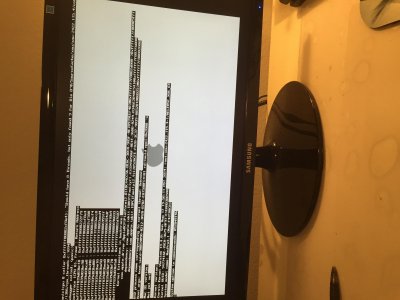Guess who just got lucky, the i7-4790 is fine!

After setting most of the above settings, I think especially disable VT-d but left Integrated Graphics Enabled.
I got to the point where it hangs at the "[IOBluetoothHCIController][start] -- completed".
Then I got a bit extreme and changed the usb installer, stuck the thing in a MacBook went in Finder to the System/Library/Extensions folder and deleted graphics(the IntelHDA, NVDA, AMD) and bluetooth kext files (anything with bluetooth in its filename).
Entered Setup with the following bootflags
Boot flags:
-v
-x
GraphicsEnabler=No
Then in it 'like' froze again (where it normally loaded IOBluetoothHCIController but we removed these kexts so it skipped them) but went through and displayed the installer with very sluggish graphics (No graphics kexts

). Then it crashed at 'Setting up Mac' so I restarted and gave it another shot but real quick and created an account and all, rebooted again sluggishness and all...
Installed the kexts with multibeast following the yosemite guide choosing no-dsst at the quick section, had internet connection then lost it after multibeast install and installed it again with multibeast under intel then the intel e1000 v3.0.0.1 or something
after that installed the alternate nvidia driver for my maxwell gpu, didn't have to change the chameleon boot plist file and add the kernel flags was already done somehow.
So the conclusion is the kernel panic (0xdeadbeef) we already kind of solved easily through motherboard settings and choosing the right bootflags. Then the second issue with freeze after iobluetooth we solved by deleting some kexts. For the second issue I found there where also other solutions:
"Issue:stuck at [IOBluetoothHCIController][start] -- completed
Solution:If you have a CPU that does not end in a K, aka unlocked versions, then check your BIOS and look for something called Vt-d and Disable it. This is known to cause issues with OS X while providing no benefit to OS X.
Another issue might be if you are using a VGA cable for your monitor. It's known to not work unless you do some kext editing, so if possible use HDMI or DVI.As always, I've found it best to use IGFX whenever possible"
Sidenote: On my gpu gigabyte gtx970 I have 3 displayport to hdmi cables to my triple iiyama monitors which works great after the alternate nvidia graphics drivers.
source:
http://www.tonymacx86.com/graphics/...1f01-maxwell-geforce-gtx-970-980-support.html
source:
http://hackintoshrizwan.blogspot.nl/2014/04/fix-most-common-problems-with.html
source:
http://www.tonymacx86.com/yosemite-desktop-support/144010-yosemite-up-running.html
I have not used the "-no-zp" boot flag haven't looked what it does yet xD
Audio is the only one left to fix...I think

Keep us updated on your status (and document some as well), I'd love to hear from you!