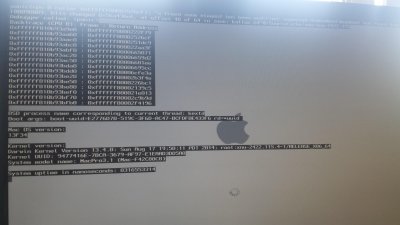- Joined
- Dec 30, 2013
- Messages
- 7
- CPU
- Intel Xeon E3 1230
- Graphics
- Sapphire Radeon R9 290
- Mac
- Classic Mac
- Mobile Phone
This is my first Hackintosh. I did everything what is in the mavericks Installation Guide of this forum. But when i am in the bootscreen of Unibeast and i choose my usb stick to install Mac OSX the grey screen with the apple logo shortly appears but then it disappears and windows starts.
What can i do or what did i do wrong?
Can anybody please help me
What can i do or what did i do wrong?
Can anybody please help me