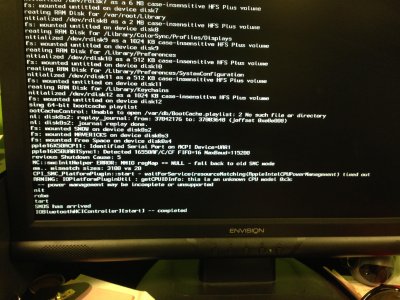- Joined
- Jul 8, 2014
- Messages
- 10
- Motherboard
- Gigabyte Z87X-UD3H Rev1
- CPU
- I5 4460
- Graphics
- HD4600
- Mac
- Classic Mac
- Mobile Phone
Hi all,
have a problem while loading 10.9 installer from USB created by guide (Unibeast 4.0.2)
GA-Z87X-UD3H
i5 - 4460
HD-4600
Bios - F9
I have the bios set correctly according to various posts on this board.
Created bootable Mavericks install as per instructions
When I select "USB" as per tonymacx86 Mavericks install, I get to the apple logo, the spinning wheel appears, and then it just stops spinning and gets stuck/crashes.

What to do?? Please help!
Thanks...
have a problem while loading 10.9 installer from USB created by guide (Unibeast 4.0.2)
GA-Z87X-UD3H
i5 - 4460
HD-4600
Bios - F9
I have the bios set correctly according to various posts on this board.
Created bootable Mavericks install as per instructions
When I select "USB" as per tonymacx86 Mavericks install, I get to the apple logo, the spinning wheel appears, and then it just stops spinning and gets stuck/crashes.
What to do?? Please help!
Thanks...