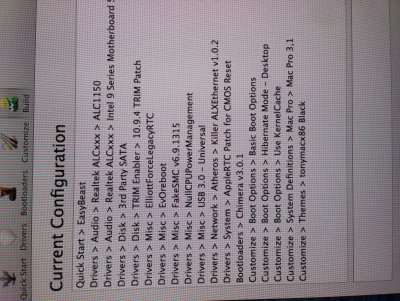- Joined
- Jul 17, 2014
- Messages
- 7
- Motherboard
- Mobo GA97MX gaming 5
- CPU
- Intel i5 4460 - intel HD4600
- Graphics
- Nvidia Gforce 640
- Mac
- Classic Mac
- Mobile Phone
Hello everyone, Thank you for all your work making hackintoshes possible. This is my first build and had a bit of
My configuration:
Gigabyte Z97MX Gaming 5.
Intel i5 4460
Nvidia Geforce 640
Asus Led 1920x1200 using DVI cables to connect to the Nvidia
2 x 4gb corsair vengeance DDR3 RAM 1866mhz (Only using 1 stick for installation)
PNY SSD 120gb drive
1. I have successfuly prepared the USB as per mavericks guide.
2. Follow the process and install mavericks in my hardrive. (BIOS: Sata: ACHI, memory setting -> Profile 1, VT-D -> Disable, XHCI Mode -> disable)
Not sure if I would need to update the BIOS at this point.
3. After installation finished rebooted again and selected my new installation a per the guide... BooM Stuck in the apple logo with the spinning wheel. I have posted the screen after using the -v mode.
It says something about Powermanagment incomplete or unsupported, also some bluetooth controler missing. I have the undestanding i need to load a kext for the 4600 intel graphics, but without booting i can't do it, nor use multibeast to configure the rest of the configuration.
Any help will be appreciated.
Thank you again.
Regards,
My configuration:
Gigabyte Z97MX Gaming 5.
Intel i5 4460
Nvidia Geforce 640
Asus Led 1920x1200 using DVI cables to connect to the Nvidia
2 x 4gb corsair vengeance DDR3 RAM 1866mhz (Only using 1 stick for installation)
PNY SSD 120gb drive
1. I have successfuly prepared the USB as per mavericks guide.
2. Follow the process and install mavericks in my hardrive. (BIOS: Sata: ACHI, memory setting -> Profile 1, VT-D -> Disable, XHCI Mode -> disable)
Not sure if I would need to update the BIOS at this point.
3. After installation finished rebooted again and selected my new installation a per the guide... BooM Stuck in the apple logo with the spinning wheel. I have posted the screen after using the -v mode.
It says something about Powermanagment incomplete or unsupported, also some bluetooth controler missing. I have the undestanding i need to load a kext for the 4600 intel graphics, but without booting i can't do it, nor use multibeast to configure the rest of the configuration.
Any help will be appreciated.
Thank you again.
Regards,