- Joined
- Nov 6, 2013
- Messages
- 8
- Motherboard
- P8B75M-LE
- CPU
- i5 3030
- Graphics
- Gigabyte GTX 960 4GB
- Mobile Phone
Installation Mavericks on Asus P8B75-M LE
Hi guys, I already installed mavericks on GA EP45 UD3 L and works fine, but now I need to install on my new motherboard asus p8b75-m le and I get issues when window of installation is showed. I see the cursor mouse, and so icon of read disk is showed but the installation window is not showed. I used boot flags "-v GraphicsEnabler=Yes PCIRootUID=0". I already tryed others boot flags as ForceHPET=Yes, IGPEnable=No maxmem=4096 and others but without success.
is showed but the installation window is not showed. I used boot flags "-v GraphicsEnabler=Yes PCIRootUID=0". I already tryed others boot flags as ForceHPET=Yes, IGPEnable=No maxmem=4096 and others but without success.
My PC:
ASUS P8B75-M LE
i5 3030
corsair Vengeance 1x8GB 1600Mhz DDR3
XFX GTX 260
120GB HDD
I created USB drive on my old PC, GA EP45 UD3L, core 2 duo E7500 3x1GB 533Mhz DDR2. Is that a problem?
This photo represents where the installation stops.
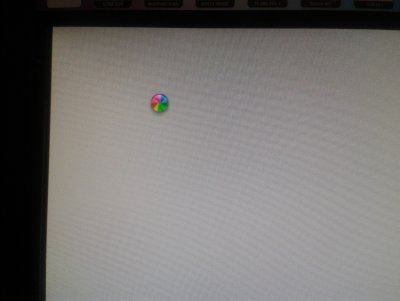
Any ideas?
Sorry for my bad English.
Thanks.
Hi guys, I already installed mavericks on GA EP45 UD3 L and works fine, but now I need to install on my new motherboard asus p8b75-m le and I get issues when window of installation is showed. I see the cursor mouse, and so icon of read disk
 is showed but the installation window is not showed. I used boot flags "-v GraphicsEnabler=Yes PCIRootUID=0". I already tryed others boot flags as ForceHPET=Yes, IGPEnable=No maxmem=4096 and others but without success.
is showed but the installation window is not showed. I used boot flags "-v GraphicsEnabler=Yes PCIRootUID=0". I already tryed others boot flags as ForceHPET=Yes, IGPEnable=No maxmem=4096 and others but without success.
My PC:
ASUS P8B75-M LE
i5 3030
corsair Vengeance 1x8GB 1600Mhz DDR3
XFX GTX 260
120GB HDD
I created USB drive on my old PC, GA EP45 UD3L, core 2 duo E7500 3x1GB 533Mhz DDR2. Is that a problem?
This photo represents where the installation stops.
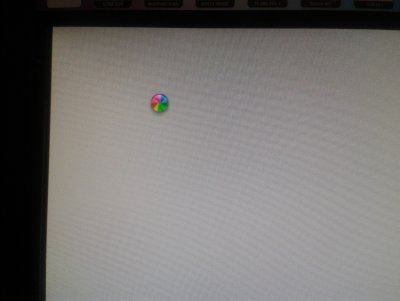
Any ideas?
Sorry for my bad English.
Thanks.
