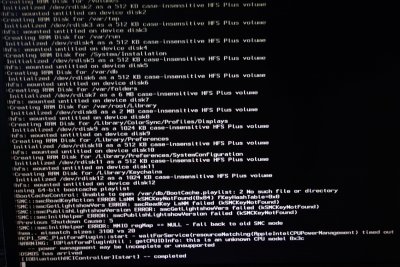- Joined
- Mar 11, 2014
- Messages
- 4
- Motherboard
- GA-Z87X-UD4H
- CPU
- i7 4770K
- Graphics
- GTX770
- Mac
- Classic Mac
- Mobile Phone
First build.
After assembling hardware according to guides (only connected boot SSD for Mac OS X),
and after verifying all the BIOS settings I could find recommended, I made many attempts to install 10.9.2 with Unibeast 3.0.1, each ending in a kernel panic.
Short answer: -x maxmem=4096 was the only boot flag needed on this rig.
Long list of failed attempts included GraphicsEnabled yes and no, PCIRootUID 0 and 1 npci 0x3000 and 0x2000 in about 12 combinations.
Hardware:
Gigabyte GA-Z87X-UD4H out of the box BIOS rev F7
i7 4770k
GeForce NVidia GTX770 graphics card (connected)
Samsung 840 EVO 250GB SSD
32 GB Crucial Ballistic Sport (8x4)
BIOS settings: turned off XHCI, and turned off Intel Virtualization (VT-d wasn't editable on my BIOS UI)
After assembling hardware according to guides (only connected boot SSD for Mac OS X),
and after verifying all the BIOS settings I could find recommended, I made many attempts to install 10.9.2 with Unibeast 3.0.1, each ending in a kernel panic.
Short answer: -x maxmem=4096 was the only boot flag needed on this rig.
Long list of failed attempts included GraphicsEnabled yes and no, PCIRootUID 0 and 1 npci 0x3000 and 0x2000 in about 12 combinations.
Hardware:
Gigabyte GA-Z87X-UD4H out of the box BIOS rev F7
i7 4770k
GeForce NVidia GTX770 graphics card (connected)
Samsung 840 EVO 250GB SSD
32 GB Crucial Ballistic Sport (8x4)
BIOS settings: turned off XHCI, and turned off Intel Virtualization (VT-d wasn't editable on my BIOS UI)