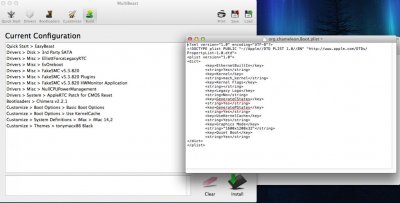- Joined
- Nov 13, 2013
- Messages
- 48
- Motherboard
- AsRock Z77 Pro 3
- CPU
- i5-3570K
- Graphics
- PowerColor HD5770
- Mac
- Classic Mac
- Mobile Phone
Hi Guys.
I'm now kind of helpless, even though I got Mavericks up and running on 2 Laptops before, this is my first Desktop, and it seems that my MB just doesn't want to listen to me, or what I do. I still have to boot in SafeMode with -x.
Here's my System:
I have Patched my BIOS to unlock to MSRs and have tried to get basics like sound, the Ethernet Symbol in the StatusBar (even though I have Internet, it doesn't show the Icon).
Here is what I did so far:
There's still no sound, no Ethernet Symbol, no 1080p Bootmode.
Do you guys have any help ?
I'm now kind of helpless, even though I got Mavericks up and running on 2 Laptops before, this is my first Desktop, and it seems that my MB just doesn't want to listen to me, or what I do. I still have to boot in SafeMode with -x.
Here's my System:
- AsRock Z77 Pro 3
- 16 GB Corsair LP 1866Mhz
- Intel Core i5-3570K
- EVGA 550TI Superclocked (2GB, shows 3GB)
- Samsung 840 120GB
I have Patched my BIOS to unlock to MSRs and have tried to get basics like sound, the Ethernet Symbol in the StatusBar (even though I have Internet, it doesn't show the Icon).
Here is what I did so far:
- Easy Beast with:
- 3rd Party SATA
- ElliottForceLegacyRTC
- EvOreboot
- FakeSMC
- NullCPUPowerManagement
- Mac Pro 3,1
- Realtek ALC892 (without DSDT)
- Realtek RLT81xx L2nx
- MaciASL patched with PJalms Driver
- Chameleon Wizard applied the DSDT.aml (saved with MACIASL, after patching with PJalms)
There's still no sound, no Ethernet Symbol, no 1080p Bootmode.
Do you guys have any help ?