- Joined
- Oct 16, 2013
- Messages
- 13
- Motherboard
- Gigabyte GA H87 D3H
- CPU
- i5 4570S
- Graphics
- Integrated HD4600
- Mac
- Classic Mac
- Mobile Phone
Hello Everyone,
I just built a hackintosh from the following parts using Unibeast 3.0.1 and Multibeast 6.0.0:
CPU: i5 4570S
Mobo: Gigabyte GA-H87-D3H
RAM: 8GB 1600MHz Crucial
Graphics: Integrated Intel HD4600
Drive: Seagate 1TB 7200RPM
During the installation process with Unibeast, I had to use the following boot flags: "-x PCIRootUID=1 GraphicsEnabler=1"
Installation went smoothly, then I used Multibeast and applied the following settings:
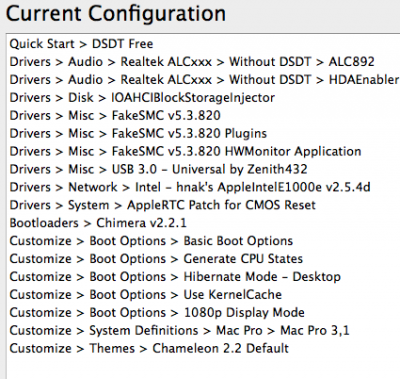
Unfortunately, I have to use safe mode and PCIRootUID=1 to boot. Is there any way I can get out of safe mode? Which combinations of BIOS settings should I try? So far I haven't found much success.
When I boot without any boot flags, this is where the startup hangs:
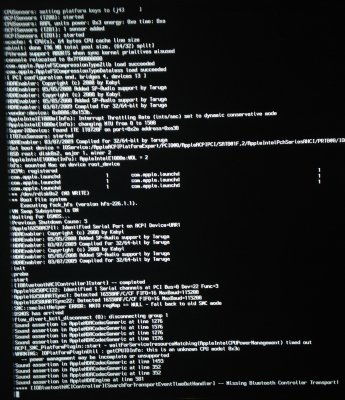
At this point, what would you recommend? Thanks in advance!
-Zaser
I just built a hackintosh from the following parts using Unibeast 3.0.1 and Multibeast 6.0.0:
CPU: i5 4570S
Mobo: Gigabyte GA-H87-D3H
RAM: 8GB 1600MHz Crucial
Graphics: Integrated Intel HD4600
Drive: Seagate 1TB 7200RPM
During the installation process with Unibeast, I had to use the following boot flags: "-x PCIRootUID=1 GraphicsEnabler=1"
Installation went smoothly, then I used Multibeast and applied the following settings:
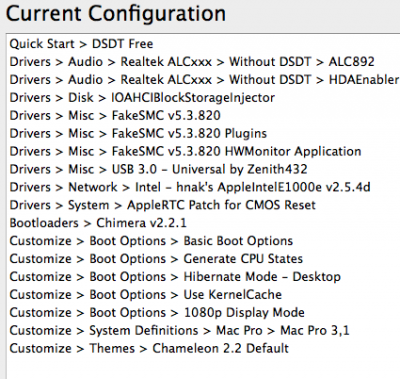
Unfortunately, I have to use safe mode and PCIRootUID=1 to boot. Is there any way I can get out of safe mode? Which combinations of BIOS settings should I try? So far I haven't found much success.
When I boot without any boot flags, this is where the startup hangs:
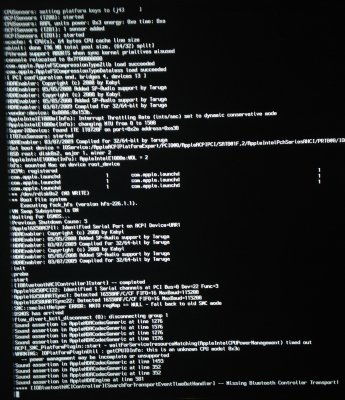
At this point, what would you recommend? Thanks in advance!
-Zaser
