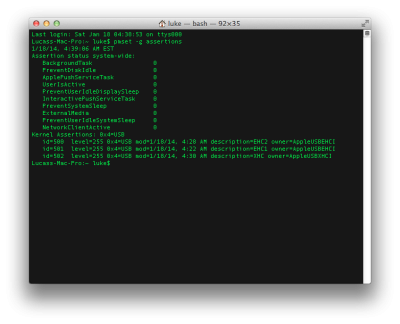- Joined
- Sep 6, 2011
- Messages
- 311
- Motherboard
- GIGABYTE GA-Z87X-UD4H
- CPU
- i7-4770K
- Graphics
- HD4600 and GTX 760
- Mac
- Classic Mac
- Mobile Phone
My system will not sleep or auto sleep since upgrading to Mavericks. When I go to pmset -g assertions I am getting a 1 next to a few categories is Active.
I also cannot wake the system once it goes into partial sleep. Monitor sleeps, but light and fan still on. Any ideas would be appreciated.
Assertion status system-wide:
BackgroundTask 1
PreventDiskIdle 0
ApplePushServiceTask 1
UserIsActive 1
PreventUserIdleDisplaySleep 0
InteractivePushServiceTask 0
PreventSystemSleep 0
ExternalMedia 0
PreventUserIdleSystemSleep 0
NetworkClientActive 0
Listed by owning process:
pid 105(hidd): [0x0000000a00000169] 00:00:12 UserIsActive named: "com.apple.iohideventsystem.queue.tickle"
Timeout will fire in 6288 secs Action=TimeoutActionRelease
pid 11(UserEventAgent): [0x0000000c0000012f] 00:00:52 BackgroundTask named: "com.apple.metadata.mds.power"
pid 72(mds): [0x0000000c0000012e] 00:00:52 BackgroundTask named: "com.apple.metadata.mds.power"
pid 116(apsd): [0x0000000b00000165] 00:00:15 InteractivePushServiceTask named: "com.apple.apsd-waitingformessages-push.apple.com"
Kernel Assertions: 0x10c=USB,BT-HID,MAGICWAKE
id=500 level=255 0x4=USB mod=10/31/13, 5:15 PM description=EHC2 owner=AppleUSBEHCI
id=504 level=255 0x8=BT-HID mod=12/31/69, 7:00 PM description=com.apple.driver.IOBluetoothHIDDriver owner=BNBTrackpadDevice
id=505 level=255 0x8=BT-HID mod=12/31/69, 7:00 PM description=com.apple.driver.IOBluetoothHIDDriver owner=AppleBluetoothHIDKeyboard
id=506 level=255 0x100=MAGICWAKE mod=10/31/13, 5:08 PM description=en0 owner=en0
Macmini-50E549C95AB3-2:~ Hackintosh$
I also cannot wake the system once it goes into partial sleep. Monitor sleeps, but light and fan still on. Any ideas would be appreciated.
Assertion status system-wide:
BackgroundTask 1
PreventDiskIdle 0
ApplePushServiceTask 1
UserIsActive 1
PreventUserIdleDisplaySleep 0
InteractivePushServiceTask 0
PreventSystemSleep 0
ExternalMedia 0
PreventUserIdleSystemSleep 0
NetworkClientActive 0
Listed by owning process:
pid 105(hidd): [0x0000000a00000169] 00:00:12 UserIsActive named: "com.apple.iohideventsystem.queue.tickle"
Timeout will fire in 6288 secs Action=TimeoutActionRelease
pid 11(UserEventAgent): [0x0000000c0000012f] 00:00:52 BackgroundTask named: "com.apple.metadata.mds.power"
pid 72(mds): [0x0000000c0000012e] 00:00:52 BackgroundTask named: "com.apple.metadata.mds.power"
pid 116(apsd): [0x0000000b00000165] 00:00:15 InteractivePushServiceTask named: "com.apple.apsd-waitingformessages-push.apple.com"
Kernel Assertions: 0x10c=USB,BT-HID,MAGICWAKE
id=500 level=255 0x4=USB mod=10/31/13, 5:15 PM description=EHC2 owner=AppleUSBEHCI
id=504 level=255 0x8=BT-HID mod=12/31/69, 7:00 PM description=com.apple.driver.IOBluetoothHIDDriver owner=BNBTrackpadDevice
id=505 level=255 0x8=BT-HID mod=12/31/69, 7:00 PM description=com.apple.driver.IOBluetoothHIDDriver owner=AppleBluetoothHIDKeyboard
id=506 level=255 0x100=MAGICWAKE mod=10/31/13, 5:08 PM description=en0 owner=en0
Macmini-50E549C95AB3-2:~ Hackintosh$