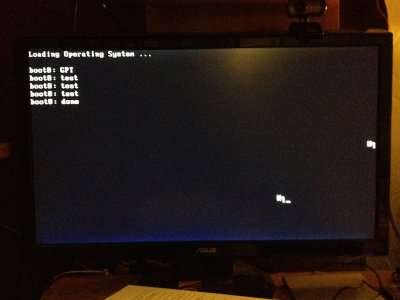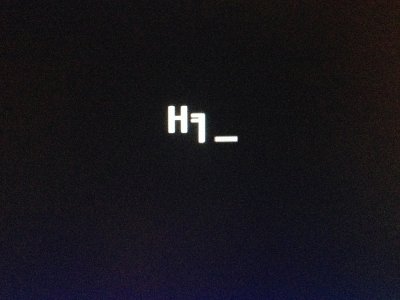- Joined
- Jul 3, 2011
- Messages
- 30
- Motherboard
- Gigabyte Z370 AORUS Gaming 7
- CPU
- i7-8700K
- Graphics
- GTX 1080 Ti
Hi all, was trying two things at once today -- upgrading my fully working two-year-old Hackintosh to a Mavericks installation (from 10.7.3) and also installing a new graphics card, the AMD 7970 to replace my 6870.
I read up on all the issues with 7970 cards and how you need to either have integrated graphics (I don't, my motherboard is GA-Z68X-UD5-B3) or a secondary graphics card. I tried putting the 7970 into my PCIe x16 slot and the 6870 into a PCIe x8, got a fully bootable Mavericks installation going with the 6870 plugged into the display, and then switched over to plugging my display into the 7970. Knowing that the current bootloaders don't support 7970, I set the BIOS to use the PCIe x8 slot as the initial graphics display (my motherboard version is F6 if that matters, I noticed it was a lot simpler than the screenshots others were posting of how to adjust display settings on their own builds), so it looked like everything was all set to work.
I get boot errors (just a couple gibberish characters if I recall) from trying to start up with the 7970 though. I know the card is fine, because I can boot into Windows while running it. Did I miss a step? The guides I've found have been more in-depth about how to use integrated graphics to make this setup work, and a bit more vague when it comes to how to use two different cards.
Appreciate any help or advice you can give. Thanks so much for your time!
My system:
GA-Z68X-UD5-B3
i7-2600 K Processor
8 GB RAM
AMD 7970 + 6870 Graphics
750w Power Supply
I read up on all the issues with 7970 cards and how you need to either have integrated graphics (I don't, my motherboard is GA-Z68X-UD5-B3) or a secondary graphics card. I tried putting the 7970 into my PCIe x16 slot and the 6870 into a PCIe x8, got a fully bootable Mavericks installation going with the 6870 plugged into the display, and then switched over to plugging my display into the 7970. Knowing that the current bootloaders don't support 7970, I set the BIOS to use the PCIe x8 slot as the initial graphics display (my motherboard version is F6 if that matters, I noticed it was a lot simpler than the screenshots others were posting of how to adjust display settings on their own builds), so it looked like everything was all set to work.
I get boot errors (just a couple gibberish characters if I recall) from trying to start up with the 7970 though. I know the card is fine, because I can boot into Windows while running it. Did I miss a step? The guides I've found have been more in-depth about how to use integrated graphics to make this setup work, and a bit more vague when it comes to how to use two different cards.
Appreciate any help or advice you can give. Thanks so much for your time!
My system:
GA-Z68X-UD5-B3
i7-2600 K Processor
8 GB RAM
AMD 7970 + 6870 Graphics
750w Power Supply