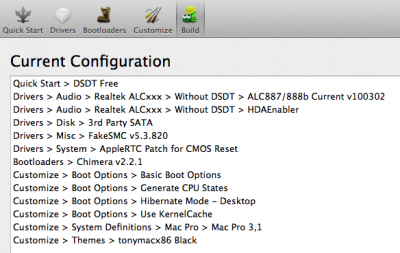- Joined
- Dec 24, 2012
- Messages
- 7
- Motherboard
- Gigabyte H270N-WIFI
- CPU
- i3-7100
- Graphics
- Intel HD 630
- Mac
- Mobile Phone
[SUCCESS] GIGABYTE GA-B75M-D3P | Intel Core i3-3225 | OSX 10.9 Mavericks
Hi there,
Here is my second built based off a GIGABYTE GA-B75M-D3P.
The guide is straight forward and I had no challenges during the process.
Hardware configuration
Installation process
I hope this will help other people!
Hi there,
Here is my second built based off a GIGABYTE GA-B75M-D3P.
The guide is straight forward and I had no challenges during the process.
Hardware configuration
- Rosewill FBM-01 Mini ATX - Case
- Diablotek PHD Series PHD350 350W ATX12V V2.2 - Power supply
- GIGABYTE GA-B75M-D3P -Motherboard
- Intel Core i3-3225 Ivy Bridge 3.3GHz - Processor
- TOSHIBA MQ01ABD100 1TB 5400 RPM 8MB Cache SATA 3.0Gb/s 2.5" - Hard disk
- TP-LINK TL-WDN4800 - Wifi card
- IOGear Bluetooth 4.0 Adapter - Bluetooth
- ASUS DRW-24B1ST/BLK/B/AS Black SATA 24X - DVD Burner
- 4 x G.SKILL Ares Series 8GB 240-Pin DDR3 SDRAM DDR3 1600 (PC3 12800) - RAM
Installation process
- I installed the hard disk on the SATA port marked as 0 and the DVD on the port 1, this is crucial to avoid PCIRoot issues later on
- After completing the hardware install, I've entered the BIOS and loaded the defaults values and modified ATA to "AHCI SATA"
- Using my MacBook I've purchased and downloaded OSX 10.9 from the App Store
- I created a bootable 16GB USB memory with the latest Unibeast
- Booted up from the newly created USB memory and pressed the tab key on my keyboard to type:
Code:
PCIRootUID=0- Once in the install process, I've used Disk Utility (Utility menu item) to format my hard disk (Mac OS Extended Journaled)
- I proceeded with installing OSX 10.9 without any issues
- Booted up from the USB memory again and pressed the tab key on my keyboard to type:
Code:PCIRootUID=0 - From the Utility menu I ran this command to address the boot device:
Code:
dd if=/usr/standalone/i386/boot1h of=/dev/disk0s2- Rebooted from the main hard disk
- After completing the user registration I ran the latest MultiBeast - Mavericks Edition and selected the following items:
- Rebooted once more and all is working well

- Here are the Geekbench results:
I hope this will help other people!
Last edited: