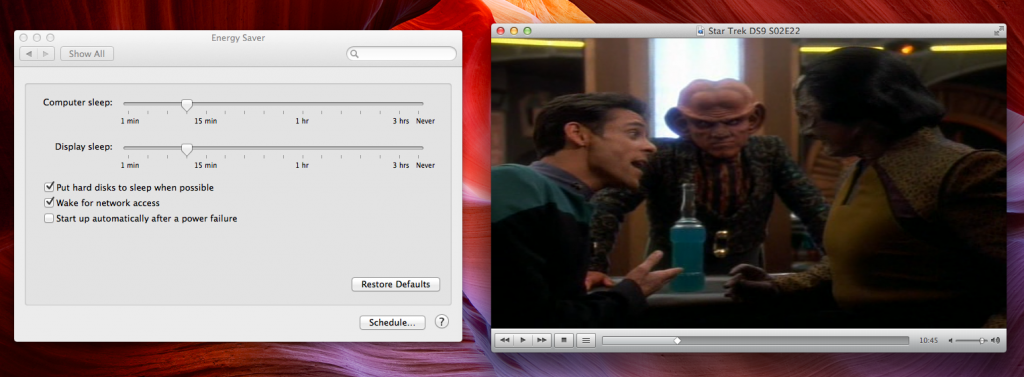- Joined
- Oct 22, 2010
- Messages
- 323
- Motherboard
- z68a-d3-b3
- CPU
- i7-3770k
- Graphics
- GTX 650
Gigabyte Z68MA-D2H-B3+EVGA GTX 650 2GB 100% (10.9.1)
My System Configuration
-Gigabyte Z68MA-D2H-B3 v1.3 Bios U1b [**NEW 10.10 (in Yosemite desktop section) **NEW]
How to Install Yosemite
http://www.tonymacx86.com/yosemite-...evga-gtx650-working-dsdt-free.html#post886812
-The following Os's have been used on this board 10.7 / 10.8 / 10.9 / 10.10
-Intel 2600k / I3325 / 3770k (my various Cpuz)
-16GB RAM
-Samsung pro 840 240GB SSD
-EVGA GT640 / GTX650 / GTX670 (my various Gpuz)
-Airport Wifi mod with Antenna adapter (Works like oem)
-Sleep Wake Works perfectly
-Bios Settings are below
-Hdmi Audio
How to update mavericks simply click the link to see thread
Mavericks Updates [10.9.1]- 12-17-2013
http://www.tonymacx86.com/mavericks...502gb-100-working-dsdt-free-2.html#post727698
Mavericks updates [10.9.2]- 02-25-2014
http://www.tonymacx86.com/mavericks...502gb-100-working-dsdt-free-3.html#post769740
Mavericks updates [10.9.3]- 05-16-2014
http://www.tonymacx86.com/mavericks...502gb-100-working-dsdt-free-4.html#post811412
Mavericks updates [10.9.4]- 07-01-2014
http://www.tonymacx86.com/mavericks...502gb-100-working-dsdt-free-5.html#post834852
Mavericks updates [10.9.5]- 09-18-2014
http://www.tonymacx86.com/mavericks...02gb-100-working-dsdt-free-7.html#post872995
Errors / Issues / Fixes
Multibeast issues with [ALC889 Issue in 6.2.2]-05-16-2014
http://www.tonymacx86.com/mavericks...502gb-100-working-dsdt-free-3.html#post778064
Mavericks Issues [10.9.3 App Store Update Error]- 05-25-2014
http://www.tonymacx86.com/mavericks...502gb-100-working-dsdt-free-5.html#post816320
My Mac
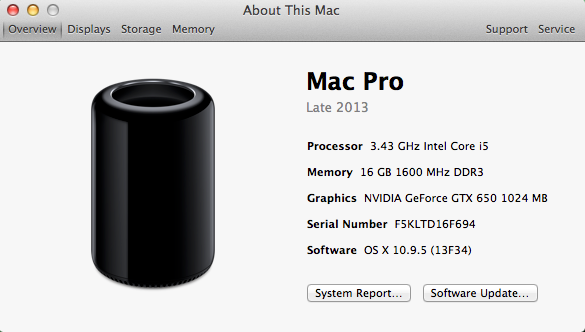
Install instructions: (it installed just like oem "Vanilla")
Use This Unibeast guide to create usb key for mavericks
http://www.tonymacx86.com/374-unibeast-install-os-x-mavericks-any-supported-intel-based-pc.html
Most Important prepare bios with the bios settings first or else your install will not boot (Do this first) scroll down for settings and view images
-Enable AHCI
-Disable Intel Virtualization Technology
-Disable VT-D(if your cpu supports it) Not all do if you dont have it dont worry about it
-Simply create a usb boot key with mavericks and reboot PC push f12 and boot (I did not need any boot flags due to compatible hardware)
-Install Mavericks OSX on your HD
-Boot Mavericks which you installed via the bootable USB Sitck with Mavericks on it
-Use following multibeast settings below (Basically only needed audio + bootloader + sys definitions) rest worked out of the box
Note: I used these system definitions because I wanted the newest definitions plus did not use hdmi audio out for hdmi use my hdmi settings for Multibeast and the bootplist and SSDT.aml files located below in the attachments
Note for Reference: (GraphicsEnabler=No (if you own a natively supported GPU like the Nvidia GeForce GT 640/650 etc..)
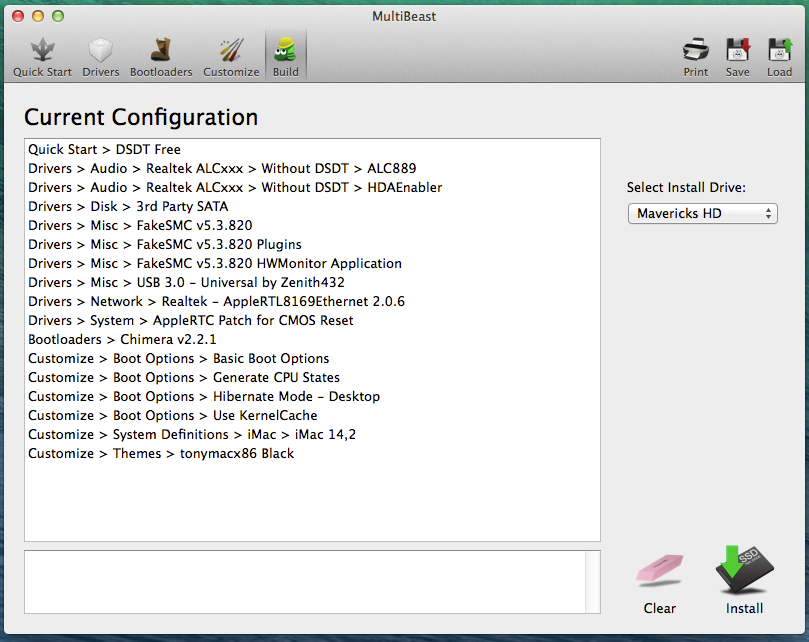
Bootplist
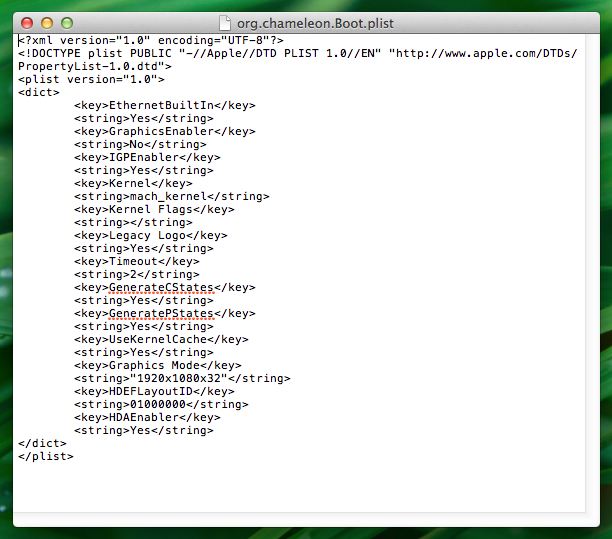
Hdmi Audio: For onboard Hdmi audio (Huge thanks to toleda for making it happen) also thanks to victorian for helping me
Firstly Before doing this please Note the following:
-Hdmi audio cannot be controlled from the hakintosh (You use ur TV + Remote)
-when AppleHDA.kext is removed you cant use your aux port meaning if you have portable speakers they wont work
-My Setup is dual montior +USB speakers 1 LCD 1 TV I switch between hdmi for TV and usb for computer when i dont want to use TV audio
firstly make sure to install the smbios for mac mini 5'1 as it has hdmi capability look at the following pic I have also included a hdmi multibeast setting file below
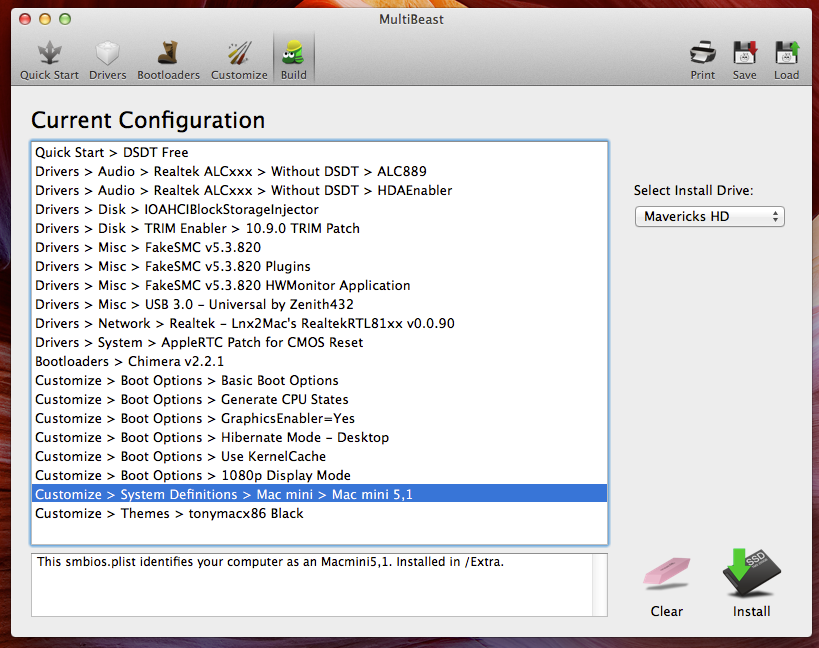
Step1-Remove this file located in System/Library/Extention (AppleHDA.kext) this will remove the driver / kext for aux audio port
Step2-Go to MAC HD (Root of the drive) /Extra folder and place the SSDT.aml file there
Use these steps if they apply to you
1. If Extra/SSDT.aml is present, install SSDT-1.aml as is: Extra/SSDT-1.aml
2. If no Extra/SSDT.aml, rename SSDT-1.aml to SSDT.aml and install as: Extra/SSDT.aml
3. The 1st SSDT is SSDT, 2nd is SSDT-1, 3rd is SSDT-2, etc.; no gaps
Step3-Enable the SSDT
To Enable SSDT enter the following lines in org.chameleon.Boot.plist also located in the Extra folder
<key>DropSSDT</key>
<string>Yes</string
Ive also included my Boot.plist file below in the attachments
Step4- Rebuild kernel cache You can do this using kext utility in attachments simply run it and put password it will do the rest
Step5- Restart MAC
Step6- TEST Hdmi
Mac mini definitions required to detect intel hd4000 for hdmi/ dual monitor to work
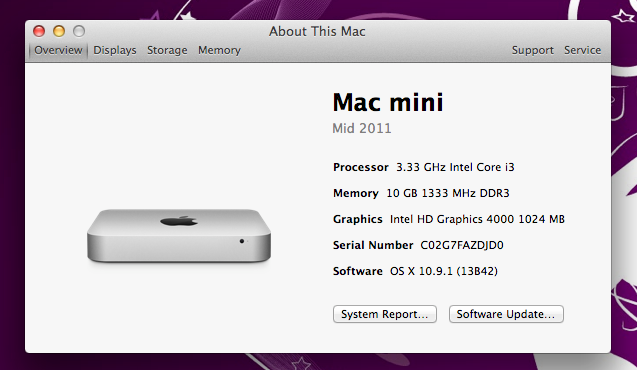
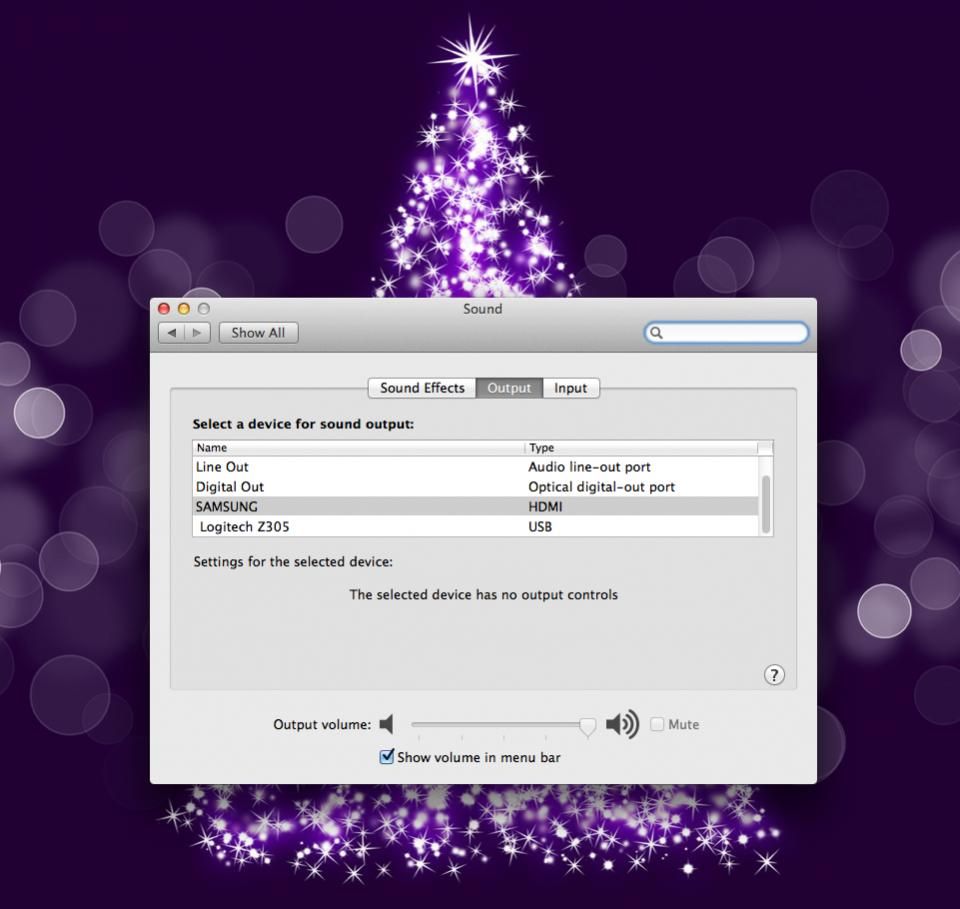
My Experience with onboard intel hd 4000
I tried it for a few days hdmi audio worked great. However I would get broken artifacts everynow and then hence why i added a graphics card and never faced these issues again. Here is a sample of what I had experienced
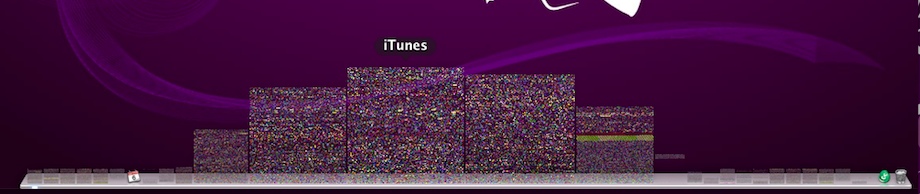
UEFI bios settings
First Set to optimized Defaults
-Enable HD AHCI (Peripherals / SATA Mode Selection - AHCI)
-if your cpu supports VT-d, disable it (BIOS Features / VT-d - Disabled) or add kernel flag dart=0
Save and Exit
Note: if you use vmware or parallels to run windows / virtual machines you will want to Enable Virtualization Technology its generally disabled
BIOS Features / Intel Virtualization Technology - Disabled or add kernel flag dart=0
If you have trouble reaching the installer, type -x at the Boot screen as shown below. You can type the boot flagsGraphicsEnabler=Yes, PCIRootUID=1, PCIRootUID=0, and npci=0x3000 by themselves or together in order to solve boot issues for older graphics cards and machines. Type -v to bypass the Apple boot screen and enter verbose startup mode.
Bios Images
First of all reset to default settings
Note: These are pictures that I found on the net so dont worry about the other settings just do the ones i marked in red rest can all be defaulted
AHCI

Intel Virtualization(needs to be enabled for vmware Fussion/ parallels)

VT-D(if your cpu supports it) Not all do if you dont have it dont worry about it
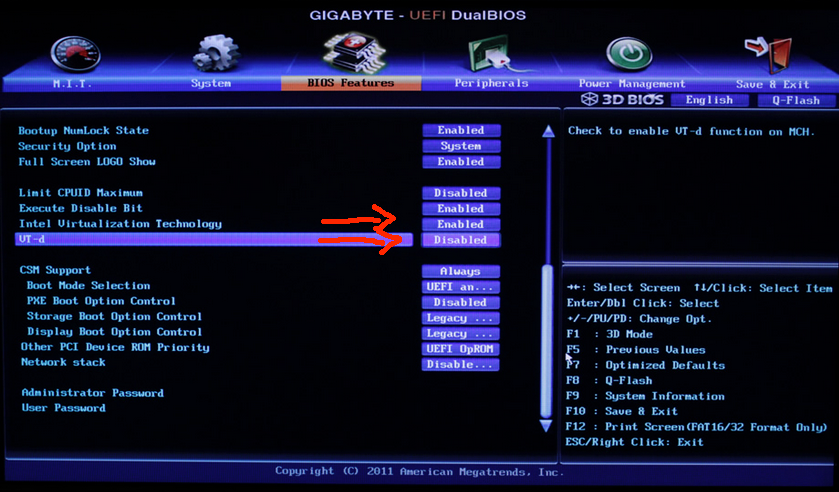
My Case

GeekBench Results
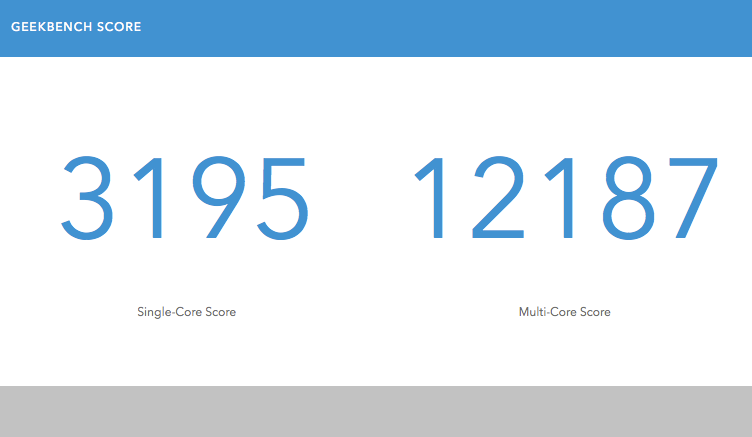
MY Multibeast settings are in the attachment below.
Also i have included my bios ver 1.3 board u1b modded by me has slic 2.1 table (that means you can install any oem win7 and it will auto activate
My System Configuration
-Gigabyte Z68MA-D2H-B3 v1.3 Bios U1b [**NEW 10.10 (in Yosemite desktop section) **NEW]
How to Install Yosemite
http://www.tonymacx86.com/yosemite-...evga-gtx650-working-dsdt-free.html#post886812
-The following Os's have been used on this board 10.7 / 10.8 / 10.9 / 10.10
-Intel 2600k / I3325 / 3770k (my various Cpuz)
-16GB RAM
-Samsung pro 840 240GB SSD
-EVGA GT640 / GTX650 / GTX670 (my various Gpuz)
-Airport Wifi mod with Antenna adapter (Works like oem)
-Sleep Wake Works perfectly
-Bios Settings are below
-Hdmi Audio
How to update mavericks simply click the link to see thread
Mavericks Updates [10.9.1]- 12-17-2013
http://www.tonymacx86.com/mavericks...502gb-100-working-dsdt-free-2.html#post727698
Mavericks updates [10.9.2]- 02-25-2014
http://www.tonymacx86.com/mavericks...502gb-100-working-dsdt-free-3.html#post769740
Mavericks updates [10.9.3]- 05-16-2014
http://www.tonymacx86.com/mavericks...502gb-100-working-dsdt-free-4.html#post811412
Mavericks updates [10.9.4]- 07-01-2014
http://www.tonymacx86.com/mavericks...502gb-100-working-dsdt-free-5.html#post834852
Mavericks updates [10.9.5]- 09-18-2014
http://www.tonymacx86.com/mavericks...02gb-100-working-dsdt-free-7.html#post872995
Errors / Issues / Fixes
Multibeast issues with [ALC889 Issue in 6.2.2]-05-16-2014
http://www.tonymacx86.com/mavericks...502gb-100-working-dsdt-free-3.html#post778064
Mavericks Issues [10.9.3 App Store Update Error]- 05-25-2014
http://www.tonymacx86.com/mavericks...502gb-100-working-dsdt-free-5.html#post816320
My Mac
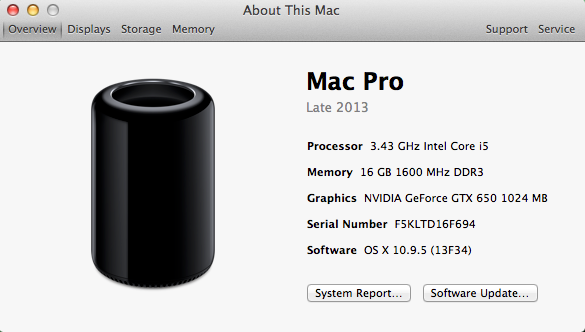
Install instructions: (it installed just like oem "Vanilla")
Use This Unibeast guide to create usb key for mavericks
http://www.tonymacx86.com/374-unibeast-install-os-x-mavericks-any-supported-intel-based-pc.html
Most Important prepare bios with the bios settings first or else your install will not boot (Do this first) scroll down for settings and view images
-Enable AHCI
-Disable Intel Virtualization Technology
-Disable VT-D(if your cpu supports it) Not all do if you dont have it dont worry about it
-Simply create a usb boot key with mavericks and reboot PC push f12 and boot (I did not need any boot flags due to compatible hardware)
-Install Mavericks OSX on your HD
-Boot Mavericks which you installed via the bootable USB Sitck with Mavericks on it
-Use following multibeast settings below (Basically only needed audio + bootloader + sys definitions) rest worked out of the box
Note: I used these system definitions because I wanted the newest definitions plus did not use hdmi audio out for hdmi use my hdmi settings for Multibeast and the bootplist and SSDT.aml files located below in the attachments
Note for Reference: (GraphicsEnabler=No (if you own a natively supported GPU like the Nvidia GeForce GT 640/650 etc..)
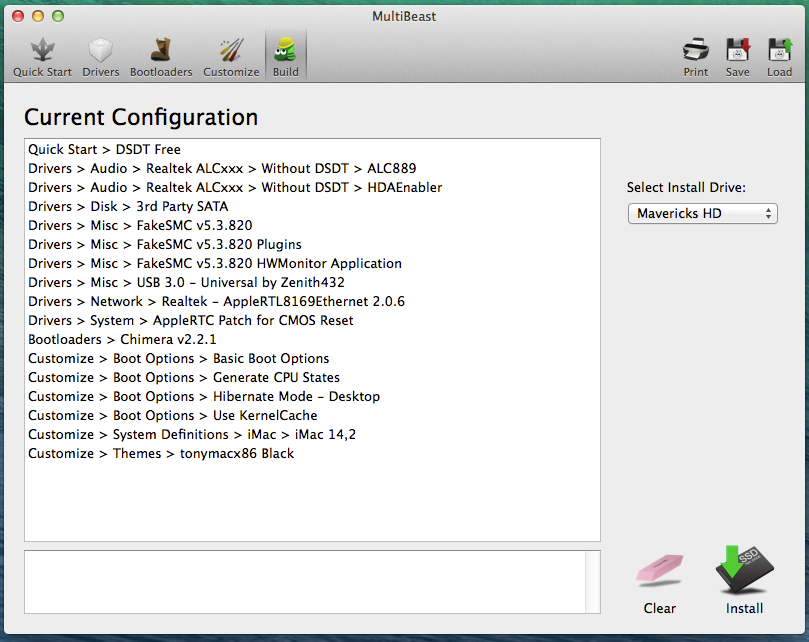
Bootplist
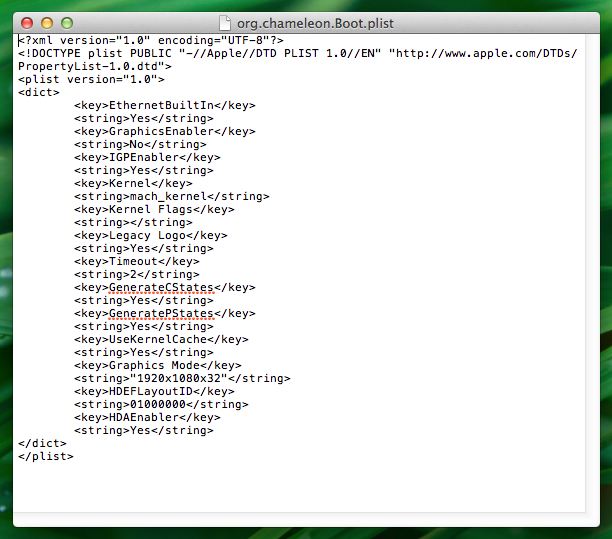
Hdmi Audio: For onboard Hdmi audio (Huge thanks to toleda for making it happen) also thanks to victorian for helping me
Firstly Before doing this please Note the following:
-Hdmi audio cannot be controlled from the hakintosh (You use ur TV + Remote)
-when AppleHDA.kext is removed you cant use your aux port meaning if you have portable speakers they wont work
-My Setup is dual montior +USB speakers 1 LCD 1 TV I switch between hdmi for TV and usb for computer when i dont want to use TV audio
firstly make sure to install the smbios for mac mini 5'1 as it has hdmi capability look at the following pic I have also included a hdmi multibeast setting file below
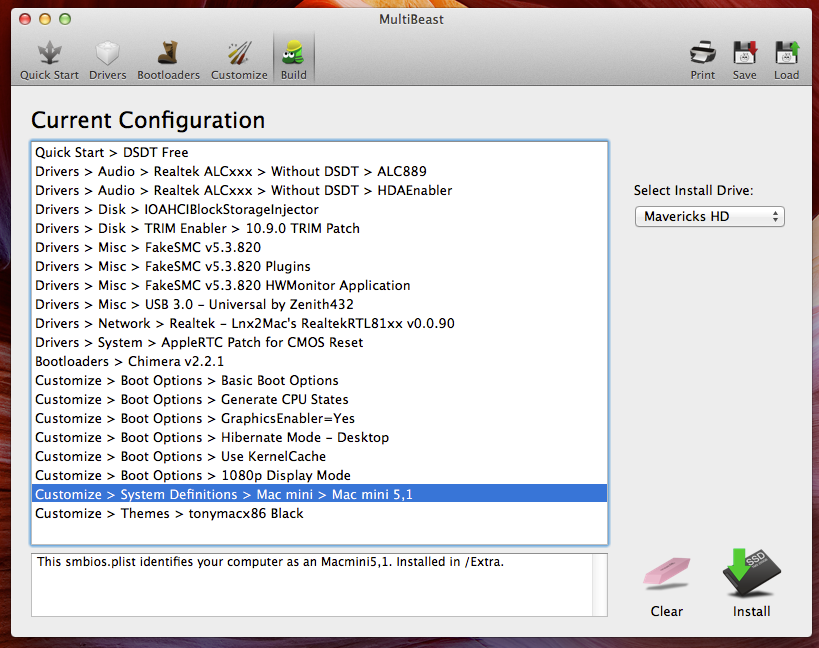
Step1-Remove this file located in System/Library/Extention (AppleHDA.kext) this will remove the driver / kext for aux audio port
Step2-Go to MAC HD (Root of the drive) /Extra folder and place the SSDT.aml file there
Use these steps if they apply to you
1. If Extra/SSDT.aml is present, install SSDT-1.aml as is: Extra/SSDT-1.aml
2. If no Extra/SSDT.aml, rename SSDT-1.aml to SSDT.aml and install as: Extra/SSDT.aml
3. The 1st SSDT is SSDT, 2nd is SSDT-1, 3rd is SSDT-2, etc.; no gaps
Step3-Enable the SSDT
To Enable SSDT enter the following lines in org.chameleon.Boot.plist also located in the Extra folder
<key>DropSSDT</key>
<string>Yes</string
Ive also included my Boot.plist file below in the attachments
Step4- Rebuild kernel cache You can do this using kext utility in attachments simply run it and put password it will do the rest
Step5- Restart MAC
Step6- TEST Hdmi
Mac mini definitions required to detect intel hd4000 for hdmi/ dual monitor to work
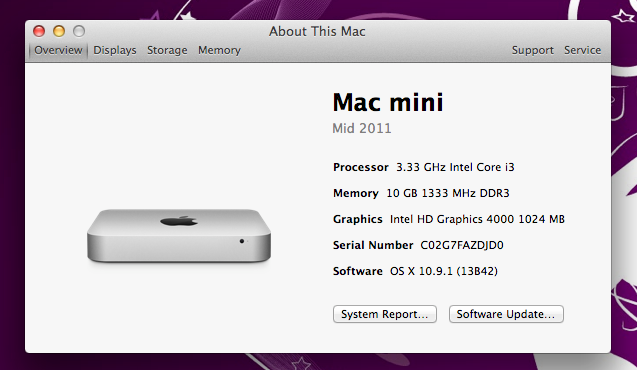
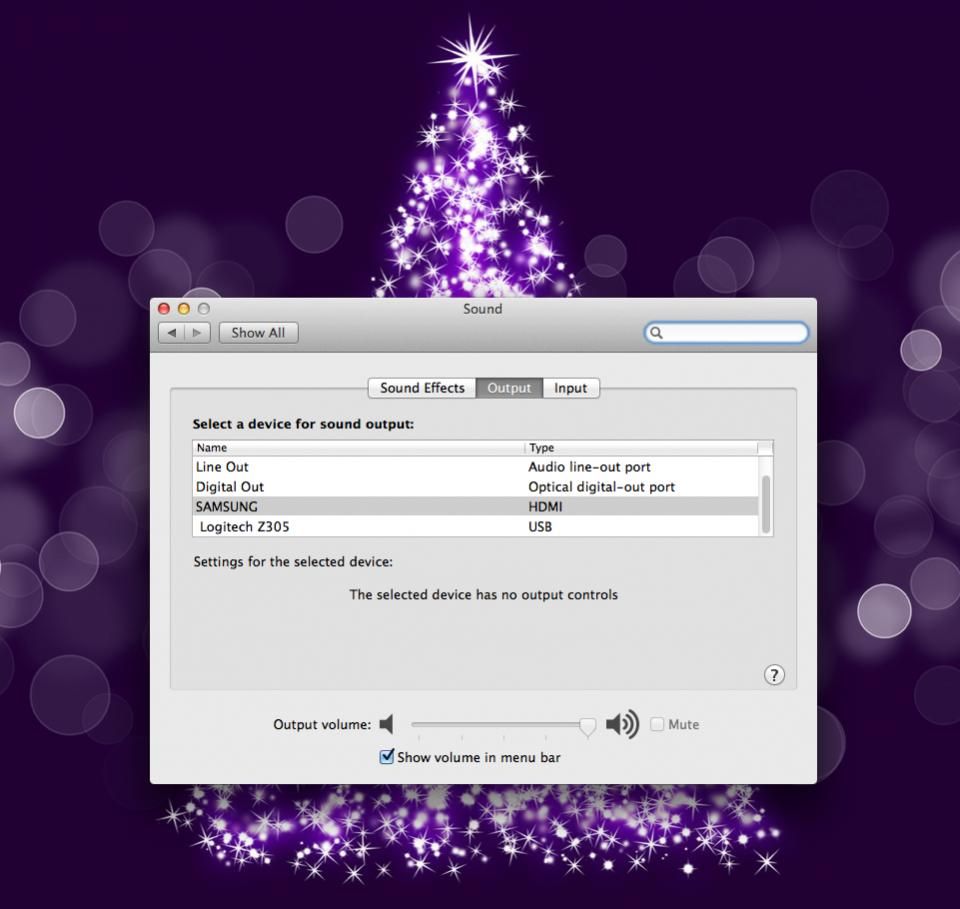
My Experience with onboard intel hd 4000
I tried it for a few days hdmi audio worked great. However I would get broken artifacts everynow and then hence why i added a graphics card and never faced these issues again. Here is a sample of what I had experienced
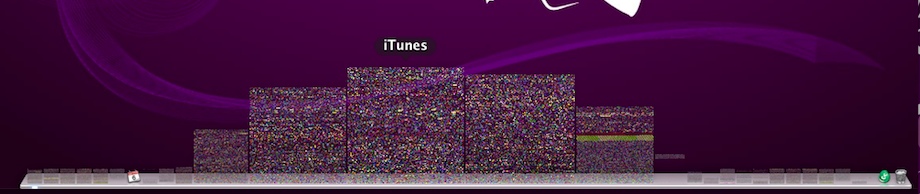
UEFI bios settings
First Set to optimized Defaults
-Enable HD AHCI (Peripherals / SATA Mode Selection - AHCI)
-if your cpu supports VT-d, disable it (BIOS Features / VT-d - Disabled) or add kernel flag dart=0
Save and Exit
Note: if you use vmware or parallels to run windows / virtual machines you will want to Enable Virtualization Technology its generally disabled
BIOS Features / Intel Virtualization Technology - Disabled or add kernel flag dart=0
If you have trouble reaching the installer, type -x at the Boot screen as shown below. You can type the boot flagsGraphicsEnabler=Yes, PCIRootUID=1, PCIRootUID=0, and npci=0x3000 by themselves or together in order to solve boot issues for older graphics cards and machines. Type -v to bypass the Apple boot screen and enter verbose startup mode.
Bios Images
First of all reset to default settings
Note: These are pictures that I found on the net so dont worry about the other settings just do the ones i marked in red rest can all be defaulted
AHCI

Intel Virtualization(needs to be enabled for vmware Fussion/ parallels)

VT-D(if your cpu supports it) Not all do if you dont have it dont worry about it
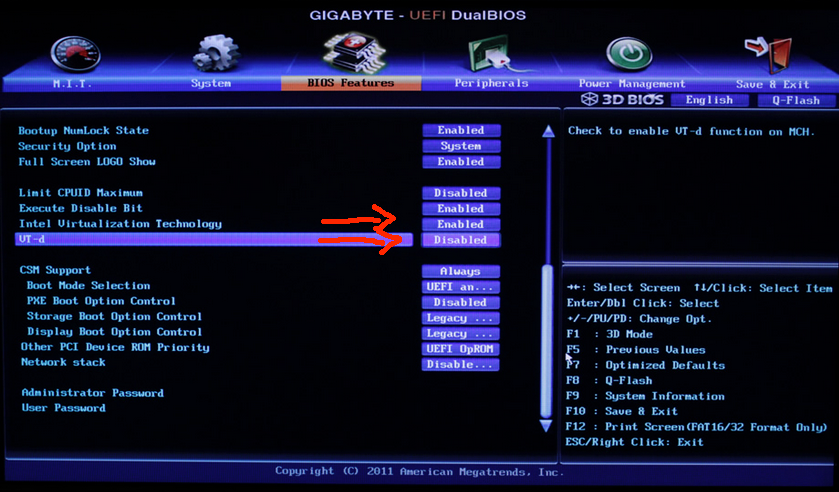
My Case

GeekBench Results
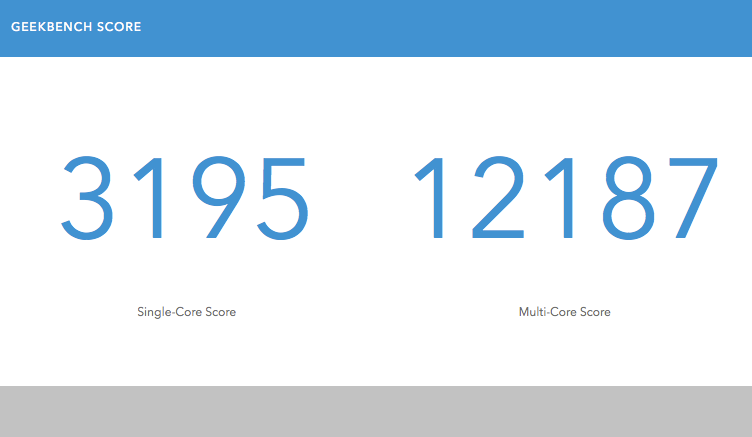
MY Multibeast settings are in the attachment below.
Also i have included my bios ver 1.3 board u1b modded by me has slic 2.1 table (that means you can install any oem win7 and it will auto activate
Attachments
-
Multibeast settings.mb5.2 KB · Views: 537
-
HDMI.mb5.8 KB · Views: 435
-
org.chameleon.Boot.plist826 bytes · Views: 569
-
Kext Utility.zip275.4 KB · Views: 296
-
SSDT-1.aml417 bytes · Views: 514
-
ga-z68ma-d2h-b3_u1b.rar2.6 MB · Views: 396
-
Kext_Utility.app.v2.5.7.zip272 KB · Views: 296
-
org.chameleon.Boot.plist (2014).zip533 bytes · Views: 230