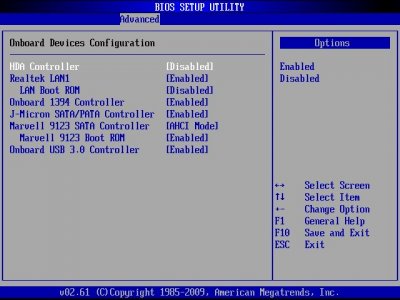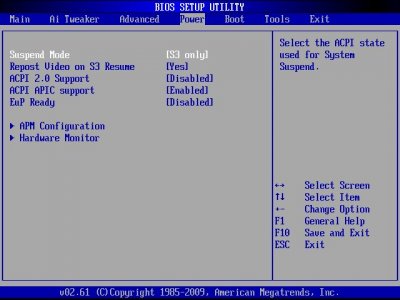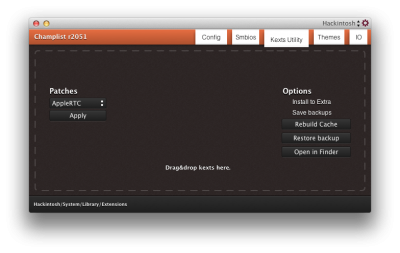lexone
Moderator
- Joined
- Apr 12, 2012
- Messages
- 470
- Motherboard
- GA-Z87X-OC
- CPU
- i7-4770K
- Graphics
- GTX 970
- Mac
- Mobile Phone
**SYSTEM SOLD - NO LONGER OFFERING SUPPORT**
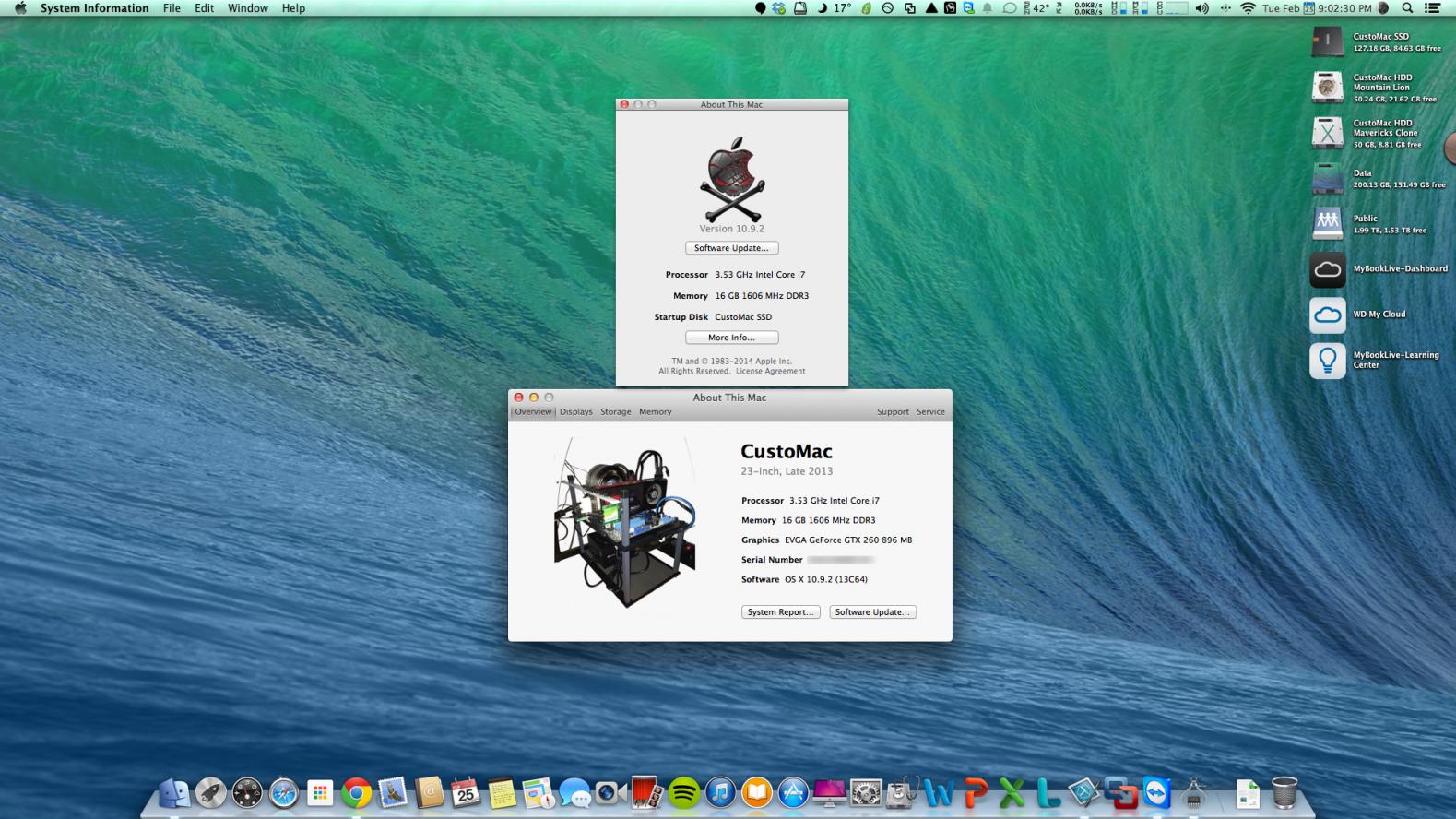
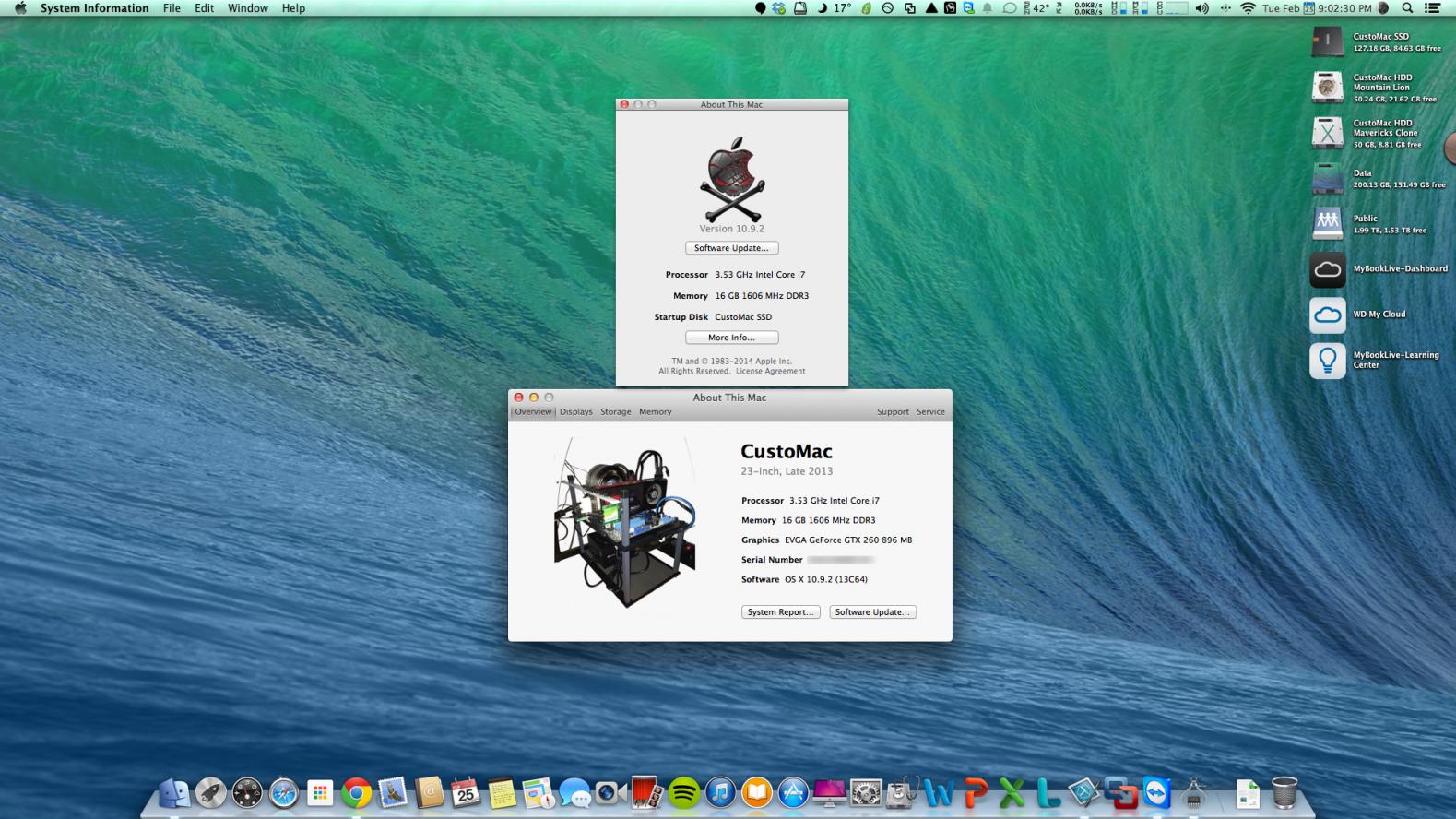
My System (Some Parts Discontinued):
- Case: Corsair Graphite 600T HSPC "Top Deck" Tech Station
- Monitor: 2x Acer G245HQ 1x Dell 2309SW
- MoBo: ASUS P7P55D-E LX- Newegg
- BIOS: 1602
- Sound: VIA VT1708S audio codec
- USB3: NEC USB 3.0 controller
- Processor: Intel Core i7-870 "Lynnfield" (LGA1156)
- Graphics: nVidia GeForce GTX260
- Memory: 16GB DDR3 CORSAIR Vengeance
Extra Peripherals:
- Apple Wireless Keyboard
- Apple Magic Trackpad
- Apple Magic Mouse
- Belkin Mini Bluetooth Adapter
- Logitech HD Pro Webcam C920
- Planar AS2 Dual Monitor Stand
Prerequisites:
- A bootable UniBeast Mavericks USB installer - Follow this tutorial: Link
- A DSDT
- MultiBeast - You can download latest MultiBeast from tonymacx86 downloads -Link
- KextBeast - You can download latest KextBeast from tonymacx86 downloads -Link
- (Optional) Champlist - Link
- (Optional) Chameleon - Link
BIOS Configurations:
- Main>Storage Configuration
- Advanced>Onboard Devices Configuration
- Power
Installation:
- Boot your machine into the USB drive you created with UniBeast
- Highlight the USB installer and type the following parameters "flags"
-
Code:
GraphicsEnabler=Yes PCIRootUID=0 - *Note* The new MultiBeast 6.0 has the GraphicsEnabler kernel flag defaulted to "No" and PCIRootUID set to 1 so this was needed to prevent a black screen after trying to boot into the UniBeast USB to begin the installation. I actually changed the default setting back to "Yes" & "0" on my installer after creating my USB

-
- Go to Utilities and open Disk Utility
- Select the drive that you want to install OS X 10.9 Mavericks on to
- Partition as "Mac OS Extended (Journaled)" with a "GUID Partition Map Table"
- Install OS X 10.9 onto the newly partitioned drive
- Reboot after installation has completed and again boot back into the USB UniBeast drive
- Highlight the drive that you just installed OS X onto and boot into it without typing any additional "flags"
- Download the following apps and kexts:
- MultiBeast 6.0 or newer, KextBeast or Champlist (*Note* I prefer, and used Champlist for cache rebuild and kext installations. You can also edit your boot.chameleon.org.plist & smbios.plist settings with it instead of using MultiBeast.)
- VoodooHDA.kext - Attached - (Customized to enable onboard Mic and fix volume slider)
- DSDT.aml file - Attached - (*Note* I created and patched my own DSDT for BIOS version 1602. I did NOT upgrade my BIOS to 1701 for compatibility reasons.
- Place the DSDT.aml file on the desktop
- Launch MultiBeast and select the appropriate drivers for your system. Below is my configuration
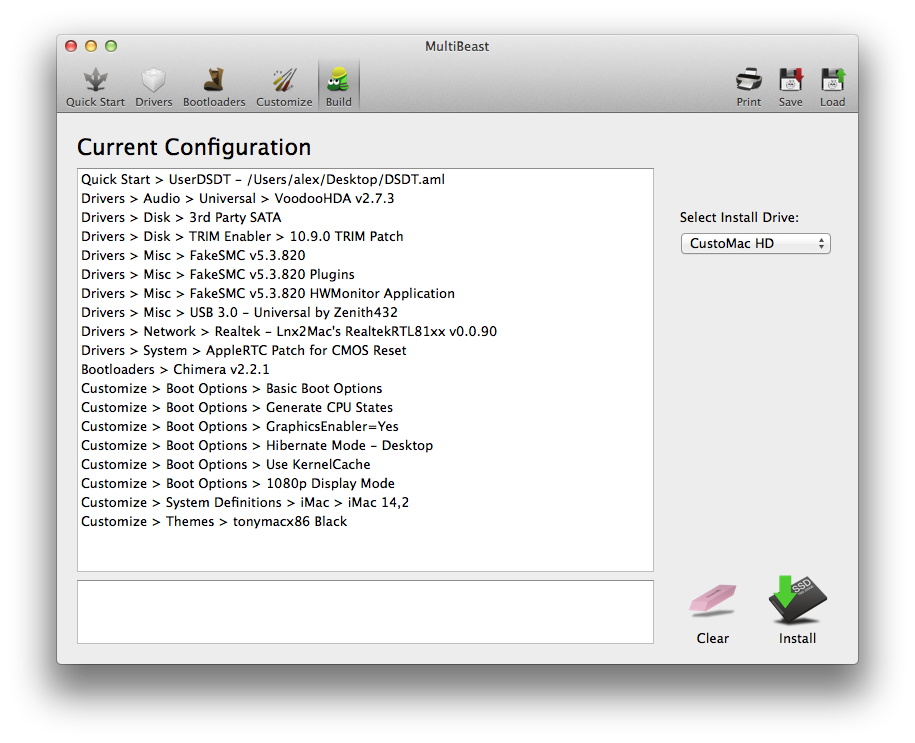
- *Note* I will be changing my System definitions once MacPro 6,1 is released
- Go into System/Library/Extensions folder and delete the following 2 kext files:
- AppleHDA.kext
- VoodooHDA.kext
- Launch Champlist or KextBeast and install the attached custom VoodooHDA.kext
- *Note* If using Champlist, be sure to select the correct drive from the dropdown in the upper right hand corner first!
- *Note* My VoodooHDA.kext has been cutom edited for the VIA VT1708S audio codec with working Mic
- Launch Disk Utility and repair permissions on the drive
- Launch Champlist and select the SMBios tab (Be sure to have the correct drive selected in the upper right hand corner) and select the following options
- Run the Chameleon bootloader installer, select Customize and install FileNVRAM from the Modules section
- *Note* This will enable iMessage functionality. Feel free to overwrite with Chimera 2.2.1 r2246 again afterwards via MultiBeast
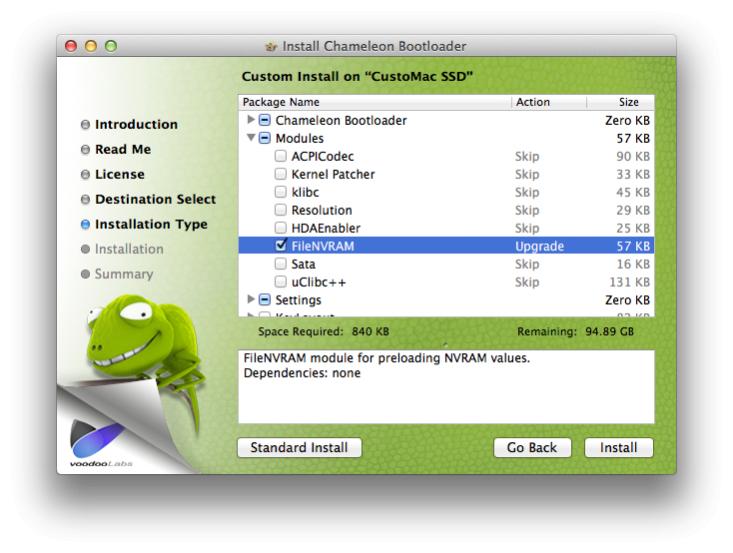
- Launch Disk Utility again and repair permissions a final time
- Reboot and Welcome to Mavericks!

Please show your support/feedback by commenting below and sharing on Twitter/g +1
BIG THANKS to the entire tonymacx86 team for their hard work and dedication!!


12/17/13: Updated to 10.9.1 - Post #30
1/22/14: Updated Desktop Screenshot and Components list
2/25/14: Updated to 10.9.2 - Post #93
Attachments
Last edited by a moderator: