- Joined
- Dec 3, 2011
- Messages
- 16
- Motherboard
- X79-UP4
- CPU
- i7 3930k
- Graphics
- GTX 690
- Mac
- Classic Mac
- Mobile Phone
I used the following guide as a starting point http://www.tonymacx86.com/mountain-lion-desktop-guides/100560-guide-gigabyte-ga-x79-up4.html
This guide assumes you've already acquired OS X 10.9 Mavericks and created a bootable USB with UniBeast 3.0. Please reference http://www.tonymacx86.com/374-unibeast-install-os-x-mavericks-any-supported-intel-based-pc.html for generic instructions if you're not yet familiar with the process.
I'm using Gigabyte X79-UP4 v1 with a 3930k, GTX 690, and Vertex 3 Max IOPS. I used bios F4 and beta F5b. Bios settings were all Optimized Default EXCEPT I set my CPU Multiplier and all Turbo Boost cores to 40 (I hear some people can go to 44 before needing to manually up the voltage, I've done higher but I require a voltage bump if I go much past 40). I also forced pcie 3.0 in the Misc bios settings although I doubt this will make any difference.
Boot from your USB using the following bootflags by typing before the timer starts to load your USB
You may also be able to use npci=0x2000 instead (as you will see later I settled on npci=0x2000 because it allowed my ethernet adapter to work without the -f flag) For my GPU "GraphicsEnabler=No" is also necessary but I think it's now a default option for UniBeast but if the video freezes during boot you may need to add that as well.
Install OS X (following the above Mavericks guide, using Desk Utility to first make a GUID partition structure and format Mac OS Extended (Journaled) , assign a name like "Mavericks" etc)
Boot from your USB and this time select your boot drive and use the same boot parameters to load your fresh Mavericks install. Once your desktop loads, immediately launch MultiBeast.
After toying around I ended up using the following MultiBeast 6.0 parameters:
DSDT Free
Audio: Without DSDT ALC892
Disk: 3rd Party SATA, Trim Enabler 10.9.0 TRIM Patch
Misc: EvOreboot, FakeSMC v5.3.820, NullCPUPowerManagement
Network: Intel - hnak's AppleIntelE1000e v2.5.4d
System: AppleRTC Patch for CMOS Reset (automatically selected)
Bootloaders: Chimera v2.2.1
Customize
Boot Options: Generate CPU States, Hibernate Mode - Desktop, Instant Menu (personal preference) , PCI Root ID Fix, Use KernelCache, 1080p Display Mode (I later edited the display mode to 2560x1440 which was a supported vesa resolution for my GPU and monitor...if you don't know what's supported, at the Chimera boot screen push the down arrow button while highlighting your OSX install and you can find all the supported vesa resolutions in there)
System Definitions: Mac Pro 5, 1
Themes: tonymacx86 remixed (changed this later)
Post MultiBeast:
1: Save VoodooTSCSync.kext to your desktop and install by running KextBeast (no need to edit the file if you have a 6 core CPU as it is set for 6 cores/12 threads by default - this kext allows all your cores to be seen so you don't have to keep using cpus=1 to boot)
2: Save FileNVRAM.dylib to \Extra\Modules (This fixed my iMessages logon issue)
(A Google search will quickly find both of these files)
After rebooting again, this time only using the bootflags "-v -f" I edited my "\Extra\ org.chameleon.Boot.plist" to look like the following:
After all of this, reboot and only use the boot flags -v -f the first time and after that, no more boot flags or changes necessary. I don't know if repairing disk permissions via Disk Utility is still necessary but I did it. Everything works as far as I can tell. If you're using onboard audio, select the "Internal Speakers Built In" option in System Preferences > Sound. I'm happy that this works after reading the troubles others had although I'm using an Audioengine D1 USB DAC that works perfectly without kexts or software.
I don't know if Sleep, Hibernate, or any other Power Saving mode works because I don't use them. Setting a hot corner for putting my display to sleep is enough for me. There might be an extra step or extra boot parameter that wasn't explicitly necessary but the path I took wasn't straight. If you have a similar setup and have something to add please let me know.
Hope this helps
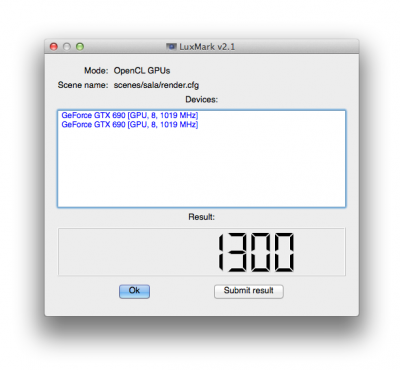
These aren't best scores but they are close for this clock speed.
This guide assumes you've already acquired OS X 10.9 Mavericks and created a bootable USB with UniBeast 3.0. Please reference http://www.tonymacx86.com/374-unibeast-install-os-x-mavericks-any-supported-intel-based-pc.html for generic instructions if you're not yet familiar with the process.
I'm using Gigabyte X79-UP4 v1 with a 3930k, GTX 690, and Vertex 3 Max IOPS. I used bios F4 and beta F5b. Bios settings were all Optimized Default EXCEPT I set my CPU Multiplier and all Turbo Boost cores to 40 (I hear some people can go to 44 before needing to manually up the voltage, I've done higher but I require a voltage bump if I go much past 40). I also forced pcie 3.0 in the Misc bios settings although I doubt this will make any difference.
Boot from your USB using the following bootflags by typing before the timer starts to load your USB
Code:
-v npci=0x3000 cpus=1 -fYou may also be able to use npci=0x2000 instead (as you will see later I settled on npci=0x2000 because it allowed my ethernet adapter to work without the -f flag) For my GPU "GraphicsEnabler=No" is also necessary but I think it's now a default option for UniBeast but if the video freezes during boot you may need to add that as well.
Install OS X (following the above Mavericks guide, using Desk Utility to first make a GUID partition structure and format Mac OS Extended (Journaled) , assign a name like "Mavericks" etc)
Boot from your USB and this time select your boot drive and use the same boot parameters to load your fresh Mavericks install. Once your desktop loads, immediately launch MultiBeast.
After toying around I ended up using the following MultiBeast 6.0 parameters:
DSDT Free
Audio: Without DSDT ALC892
Disk: 3rd Party SATA, Trim Enabler 10.9.0 TRIM Patch
Misc: EvOreboot, FakeSMC v5.3.820, NullCPUPowerManagement
Network: Intel - hnak's AppleIntelE1000e v2.5.4d
System: AppleRTC Patch for CMOS Reset (automatically selected)
Bootloaders: Chimera v2.2.1
Customize
Boot Options: Generate CPU States, Hibernate Mode - Desktop, Instant Menu (personal preference) , PCI Root ID Fix, Use KernelCache, 1080p Display Mode (I later edited the display mode to 2560x1440 which was a supported vesa resolution for my GPU and monitor...if you don't know what's supported, at the Chimera boot screen push the down arrow button while highlighting your OSX install and you can find all the supported vesa resolutions in there)
System Definitions: Mac Pro 5, 1
Themes: tonymacx86 remixed (changed this later)
Post MultiBeast:
1: Save VoodooTSCSync.kext to your desktop and install by running KextBeast (no need to edit the file if you have a 6 core CPU as it is set for 6 cores/12 threads by default - this kext allows all your cores to be seen so you don't have to keep using cpus=1 to boot)
2: Save FileNVRAM.dylib to \Extra\Modules (This fixed my iMessages logon issue)
(A Google search will quickly find both of these files)
After rebooting again, this time only using the bootflags "-v -f" I edited my "\Extra\ org.chameleon.Boot.plist" to look like the following:
Code:
<?xml version="1.0" encoding="UTF-8"?><!DOCTYPE plist PUBLIC "-//Apple//DTD PLIST 1.0//EN" "http://www.apple.com/DTDs/PropertyList-1.0.dtd">
<plist version="1.0">
<dict>
<key>EthernetBuiltIn</key>
<string>Yes</string>
<key>GraphicsEnabler</key>
<string>No</string>
<key>IGPEnabler</key>
<string>Yes</string>
<key>Kernel</key>
<string>mach_kernel</string>
<key>Kernel Flags</key>
<string>npci=0x2000 PCIRootUID=1</string>
<key>Legacy Logo</key>
<string>Yes</string>
<key>Instant Menu</key>
<string>Yes</string>
<key>GenerateCStates</key>
<string>Yes</string>
<key>GeneratePStates</key>
<string>Yes</string>
<key>UseKernelCache</key>
<string>Yes</string>
<key>Graphics Mode</key>
<string>”2560x1440x32"</string>
</dict>
</plist>After all of this, reboot and only use the boot flags -v -f the first time and after that, no more boot flags or changes necessary. I don't know if repairing disk permissions via Disk Utility is still necessary but I did it. Everything works as far as I can tell. If you're using onboard audio, select the "Internal Speakers Built In" option in System Preferences > Sound. I'm happy that this works after reading the troubles others had although I'm using an Audioengine D1 USB DAC that works perfectly without kexts or software.
I don't know if Sleep, Hibernate, or any other Power Saving mode works because I don't use them. Setting a hot corner for putting my display to sleep is enough for me. There might be an extra step or extra boot parameter that wasn't explicitly necessary but the path I took wasn't straight. If you have a similar setup and have something to add please let me know.
Hope this helps
A couple quick benchmarks at 4.4GHz
Geekbench 2.4.3
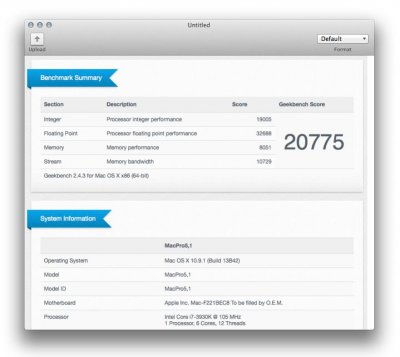 Cinebench R15
Cinebench R15
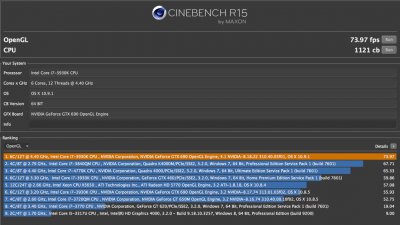
Unigine Valley Benchmark 1.0
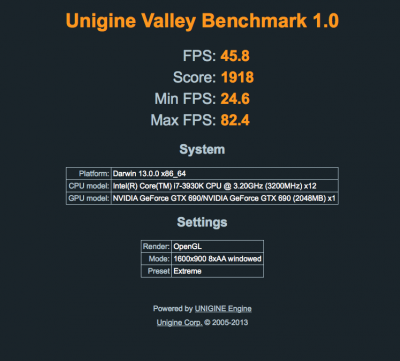
Luxmark v 2.1
Geekbench 2.4.3
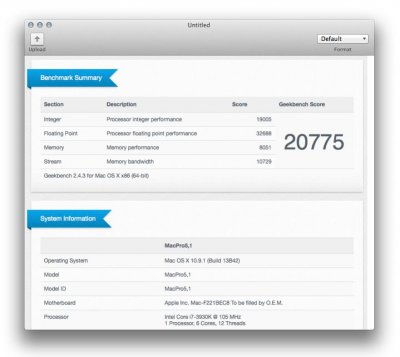 Cinebench R15
Cinebench R15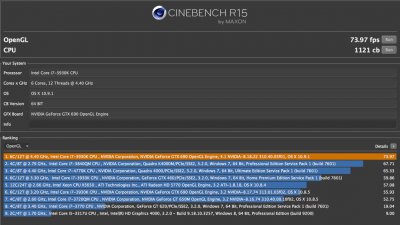
Unigine Valley Benchmark 1.0
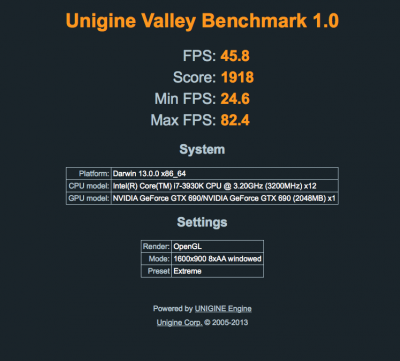
Luxmark v 2.1
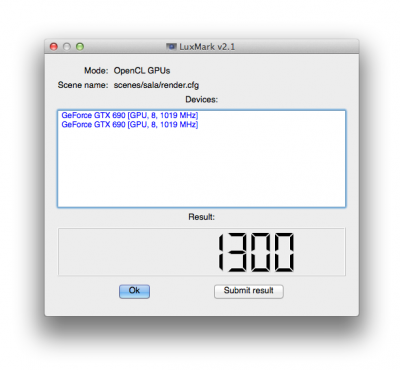
These aren't best scores but they are close for this clock speed.















