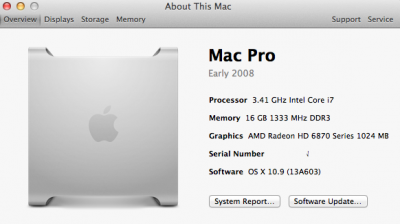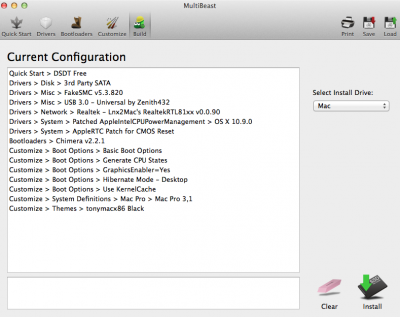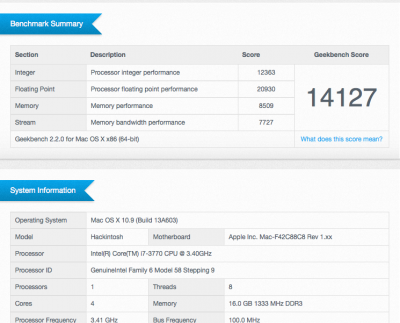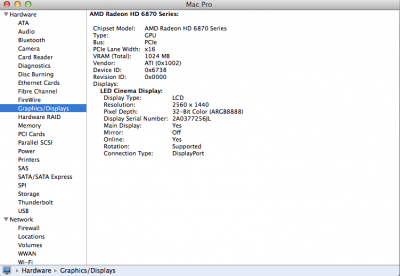- Joined
- May 19, 2011
- Messages
- 10
- Motherboard
- i7 16gb
- CPU
- i7 3770
- Graphics
- sapphire 6870 1gb
- Mac
- Classic Mac
- Mobile Phone
Motherboard: ASUS P8Z77-M PRO BIOS 2105
CPU: Sandy Bridge i7-3770
GPU: Sapphire HD 6870
RAM: 16 GB Kingston DDR3 1333 mhz
SSD: ADATA 60GB
HDD: SATA3 2TB
MONITOR: APPLE 27" LED
Magic mouse and apple keyboard
First step. create the bootable usb following UniBeast Install:
http://www.tonymacx86.com/374-unibeast-install-os-x-mavericks-any-supported-intel-based-pc.html
Booted with -x -v, installation was smooth.
Installed all multi beast options for the system (file attached).
Change org.chameleon.Boot.plist options.
<key>Kernel Flags</key>
<string>dart=0</string>
Reboot.
Everything working normally
SUCCESS!!!
Thanks guys for the excellent tools and guide.
CPU: Sandy Bridge i7-3770
GPU: Sapphire HD 6870
RAM: 16 GB Kingston DDR3 1333 mhz
SSD: ADATA 60GB
HDD: SATA3 2TB
MONITOR: APPLE 27" LED
Magic mouse and apple keyboard
First step. create the bootable usb following UniBeast Install:
http://www.tonymacx86.com/374-unibeast-install-os-x-mavericks-any-supported-intel-based-pc.html
Booted with -x -v, installation was smooth.
Installed all multi beast options for the system (file attached).
Change org.chameleon.Boot.plist options.
<key>Kernel Flags</key>
<string>dart=0</string>
Reboot.
Everything working normally
SUCCESS!!!
Thanks guys for the excellent tools and guide.