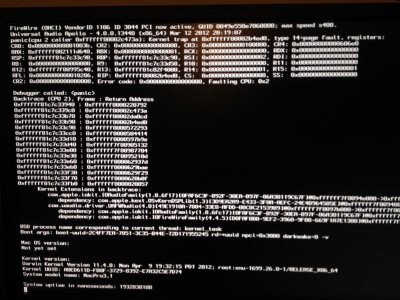- Joined
- Apr 18, 2012
- Messages
- 37
- Motherboard
- Gigabyte Z97x-UD7 TH
- CPU
- i7-4970K
- Graphics
- RX 6600
- Mac
Hi all, I'm some serious need of some help... I've been running Lion 10.7.4 pretty painlessly for about 4 months now. However, I just got a new Universal Audio Apollo audio interface, and after installing the drivers for it, I can no longer boot up. I've tried booting up with the unibeast usb drive, but this does not work as well. Tried all the boot flags I can think of with no luck. If anyone could help me make sense of the -v screen, or tell me if there is a way to disable the driver somehow, I would be so grateful! PLEASE HELP!!