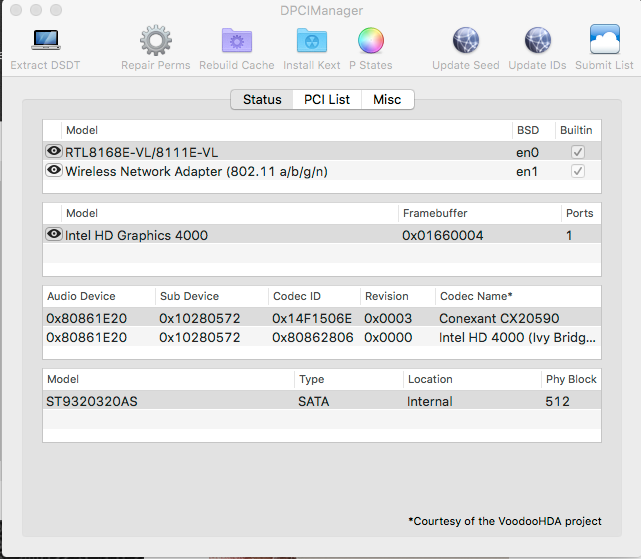- Joined
- Jul 21, 2011
- Messages
- 112
- Motherboard
- Acer Swift 3 SF314-57-59EY (OpenCore)
- CPU
- i5-1035G1
- Graphics
- Intel UHD (1920x1080)
- Mobile Phone
So after running mavericks with chameleon boot loader for a long time, I decided to try clover efi (uefi) out. My old install thread and a lot of info from what I am running is all here
http://www.tonymacx86.com/laptop-co...7520-advice-would-appreciated.html#post877159
After many hours/days I finally got clover configured for uefi boot properly. I did this all in mavericks as I knew I had a solid base in mavericks to test everything with. After I knew everything was good to go I decided to try el Capitan. Clover is awesome I must say, as it made upgrading to el Capitan very easy. I upgraded via app store. With all the kexts and edited dsdt and ssdt's in clover upgrade was a breeze.. .besides one issue
I'm running into the same issue with el Capitan as I did Yosemite, which prevented me from using Yosemite. I simply can not get sound to work. My patched applehda.next that worked great in mavericks no longer does. I have tried various applehda's and have yet to find one that enables sound. I even tried vodoohda 2.8.8 but installation fails, then tried vodoohda 2.8.8 in multibeast el Capitan, still.no sound.
If anyone knows of where a applehda.next that will work that would be awesome. It's the only thing that does not work .
.
My sound card is as follows
Conexant CX20590.
hex: 0x14f1506e
decimal: 351359086
Googling Conexant CX20590 applehda.kext hasn't had good results for me.
Ease advise. Thank you
http://www.tonymacx86.com/laptop-co...7520-advice-would-appreciated.html#post877159
After many hours/days I finally got clover configured for uefi boot properly. I did this all in mavericks as I knew I had a solid base in mavericks to test everything with. After I knew everything was good to go I decided to try el Capitan. Clover is awesome I must say, as it made upgrading to el Capitan very easy. I upgraded via app store. With all the kexts and edited dsdt and ssdt's in clover upgrade was a breeze.. .besides one issue
I'm running into the same issue with el Capitan as I did Yosemite, which prevented me from using Yosemite. I simply can not get sound to work. My patched applehda.next that worked great in mavericks no longer does. I have tried various applehda's and have yet to find one that enables sound. I even tried vodoohda 2.8.8 but installation fails, then tried vodoohda 2.8.8 in multibeast el Capitan, still.no sound.
If anyone knows of where a applehda.next that will work that would be awesome. It's the only thing that does not work
My sound card is as follows
Conexant CX20590.
hex: 0x14f1506e
decimal: 351359086
Googling Conexant CX20590 applehda.kext hasn't had good results for me.
Ease advise. Thank you
Last edited: