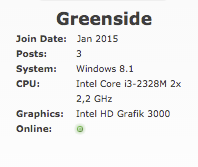- Joined
- Jan 29, 2015
- Messages
- 24
- Motherboard
- ASUS F55C-SX048H
- CPU
- i3-2328M, HM76
- Graphics
- Intel HD 3000, 1366x768
- Mac
- Classic Mac
- Mobile Phone
Howdy there,
I set up a bootable usb drive through Unibeast with Laptop compatibility activated and can't get past the installation boot screen, with a stop sign after a few seconds above the apple logo. What am I doing wrong?
The laptop I'm trying to install Mavericks on is an ASUS F55C-SX048H with the following specs:
Intel Core i3-2328M 2x 2,2 GHz
Intel HD Grafik 3000
4096 MB DDR3
500 GB 5.400 U/Min
WLAN 802.11 b/g/n
Gbit-LAN
HDMI VGA
1x USB 3.0
1x USB 2.0
DVD-Drive (DL-DVD±R/RW)
I've seen people managed to activate the console / boot screen during the installation, to see where the setup up comes to a stop / cause of the problem. How can I do that?
Your support is greatly appreciated
Mike
I set up a bootable usb drive through Unibeast with Laptop compatibility activated and can't get past the installation boot screen, with a stop sign after a few seconds above the apple logo. What am I doing wrong?
The laptop I'm trying to install Mavericks on is an ASUS F55C-SX048H with the following specs:
Intel Core i3-2328M 2x 2,2 GHz
Intel HD Grafik 3000
4096 MB DDR3
500 GB 5.400 U/Min
WLAN 802.11 b/g/n
Gbit-LAN
HDMI VGA
1x USB 3.0
1x USB 2.0
DVD-Drive (DL-DVD±R/RW)
I've seen people managed to activate the console / boot screen during the installation, to see where the setup up comes to a stop / cause of the problem. How can I do that?
Your support is greatly appreciated
Mike