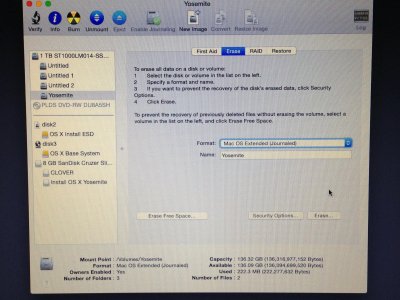- Joined
- Oct 27, 2014
- Messages
- 4
- Motherboard
- Windows 8.1 PRO
- CPU
- Intel Core i7-4700MQ
- Graphics
- NVIDIA GeForce GT 755M, Intel HD Graphics 4600
- Mac
- Classic Mac
- Mobile Phone
Lenovo y510p - Hackintosh Yosemite (help install from 0)
Hello everyone
I want to install OSX Yosemite on my laptop Lenovo y510p.
- Intel Core i7-4700MQ
- Intel HM86
- 12 GB (SO-DIMM DDR3, 1600 MHz)
- NVIDIA GeForce GT 755M
+ Intel HD Graphics 4600
Actually I have a virtual machine with Yosemite on Windows 8.1 (but omg, it working like 90y old man) don't know why, but Mavericks works fine.
don't know why, but Mavericks works fine.
btw. I have a problem with boot from usb.
Steps:
- Yosemite download from App Store - done
- Format usb drive (SanDisc Cruizer 8GB) in Disk Utility - done
- Use UniBeast 5.0.1 to make bootable usb - done
- Copy MultiBeast to usb - done
- BIOS settings (i block virtualize, ahci activated, legacy first etc.) - done
Now, when i restart my laptop and use boot mode, i use Yosemite (this name is my usb stick) i see screen with animated yosemite mountain and my windows partition. I choose a yosemite. I see gray screen with apple for one second, and windows is started :/
Hello everyone
I want to install OSX Yosemite on my laptop Lenovo y510p.
- Intel Core i7-4700MQ
- Intel HM86
- 12 GB (SO-DIMM DDR3, 1600 MHz)
- NVIDIA GeForce GT 755M
+ Intel HD Graphics 4600
Actually I have a virtual machine with Yosemite on Windows 8.1 (but omg, it working like 90y old man)
btw. I have a problem with boot from usb.
Steps:
- Yosemite download from App Store - done
- Format usb drive (SanDisc Cruizer 8GB) in Disk Utility - done
- Use UniBeast 5.0.1 to make bootable usb - done
- Copy MultiBeast to usb - done
- BIOS settings (i block virtualize, ahci activated, legacy first etc.) - done
Now, when i restart my laptop and use boot mode, i use Yosemite (this name is my usb stick) i see screen with animated yosemite mountain and my windows partition. I choose a yosemite. I see gray screen with apple for one second, and windows is started :/