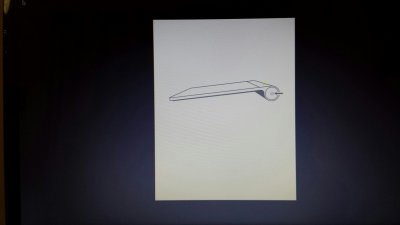- Joined
- Jan 9, 2014
- Messages
- 29
- Motherboard
- Sony Vaio SVE-1513Q1E
- CPU
- Intel® Core™ i5-3230M
- Graphics
- Intel® HD 4000 1366 x 768
- Mac
- Classic Mac
- Mobile Phone
Hello, first excuse me for my bad english.
I have a Sony Vaio SVE1513 with:
Intel Core I5-3230 Ivy Bridge
HD4000 Graphics
When I try to install Mavericks on my laptop, also using various boot flag option, sometimes the screen become black, and sometimes appear an image that invite to poweroff.
Any suggestion?
Thanks
I have a Sony Vaio SVE1513 with:
Intel Core I5-3230 Ivy Bridge
HD4000 Graphics
When I try to install Mavericks on my laptop, also using various boot flag option, sometimes the screen become black, and sometimes appear an image that invite to poweroff.
Any suggestion?
Thanks