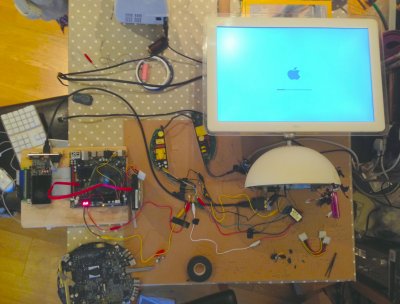- Joined
- Jun 22, 2015
- Messages
- 17
- Motherboard
- iMac G4 USB 2.0
- CPU
- i5 750
- Graphics
- GT 610
- Mac
- Classic Mac
- Mobile Phone
Hello, inspired by the many outstanding mods on this board I thought I'd join in with a tried-and-tested iMac G4 modification built on the shoulders of giants.
I began with a fully functional iMac G4 USB 2.0 20" Model, working pretty well actually. LCD and PSU are in great shape!
Hoping to use the native PSU to power the native 20" screen (LCD +Backlight) as well as a very low power consuming mobo (as per spong_jojo's mod), cpu (with integrated graphics). Furthermore I'll attempt to re-work the existing USB, NIC and Audio Lines including that genius hack by wingworm that allows Native Pro Speaker support. I'd also like a firewire 800 port!
As for a motherboard (I haven't built a Hackintosh before and haven't tinkered with motherboards etc for 10 years.. things have changed it seems) I have a DFI Lanparty P55 T36 sitting around - but I think the power requirements would be too much for the native PSU... powering a mini-ITX plus LCD and Backlight? Also, mini-ITX may be OTT for my bottom line: low power consumption.
In short:
Anyway– thought it would be worth posting as I follow other's mods. If only to formalise my notes for future alterations. Nothing new here, hope you don't mind .
.
 1. Starting with dremmeljunkie's TMDS > DVI
1. Starting with dremmeljunkie's TMDS > DVI
I began with a fully functional iMac G4 USB 2.0 20" Model, working pretty well actually. LCD and PSU are in great shape!
Hoping to use the native PSU to power the native 20" screen (LCD +Backlight) as well as a very low power consuming mobo (as per spong_jojo's mod), cpu (with integrated graphics). Furthermore I'll attempt to re-work the existing USB, NIC and Audio Lines including that genius hack by wingworm that allows Native Pro Speaker support. I'd also like a firewire 800 port!
As for a motherboard (I haven't built a Hackintosh before and haven't tinkered with motherboards etc for 10 years.. things have changed it seems) I have a DFI Lanparty P55 T36 sitting around - but I think the power requirements would be too much for the native PSU... powering a mini-ITX plus LCD and Backlight? Also, mini-ITX may be OTT for my bottom line: low power consumption.
In short:
- Original 20" LCD +Inverter
- Native PSU
- Low Power Motherboard
- Low Power CPU +integrated graphics
- Original I/O: x3 USB 2.0 | Firewire 800 | Ethernet NIC | Native Pro Speaker Support
- Native Mic
Anyway– thought it would be worth posting as I follow other's mods. If only to formalise my notes for future alterations. Nothing new here, hope you don't mind
 1. Starting with dremmeljunkie's TMDS > DVI
1. Starting with dremmeljunkie's TMDS > DVI
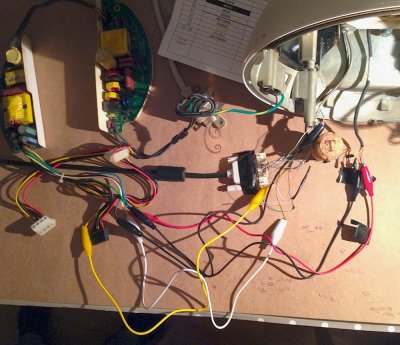

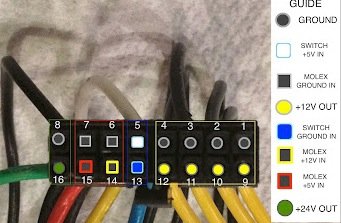

 THEN– I wanted to test whether removing the DVI would switch the backlight off. silly thing to do, I should have just put the OS to 'Sleep') anyway, it works from the mobo.
THEN– I wanted to test whether removing the DVI would switch the backlight off. silly thing to do, I should have just put the OS to 'Sleep') anyway, it works from the mobo.