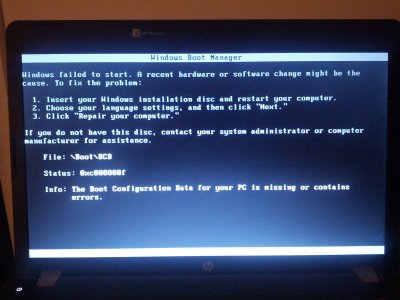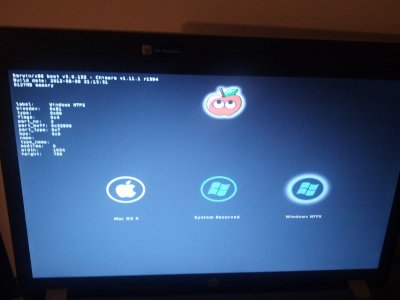- Joined
- Feb 18, 2013
- Messages
- 1
- Motherboard
- HP Probook 4530s
- CPU
- Core i5
- Graphics
- GPU
- Mac
- Classic Mac
- Mobile Phone
I have a HP 4530s with two hard drives. Windows 8 is loaded on the main HDD and Mac OS is loaded in the extended bay’s HDD that replaced the optical drive. I have set the extended bay drive as the default boot. Win 8 and Mac OS works just fine in their respective HDD.
After selecting “Windows NTFS” in Chimera, there is an error message as seen attached. Is there any way to work around this? I do not have an external optical drive nor a Windows installation disc to attempt the steps listed.
After selecting “Windows NTFS” in Chimera, there is an error message as seen attached. Is there any way to work around this? I do not have an external optical drive nor a Windows installation disc to attempt the steps listed.