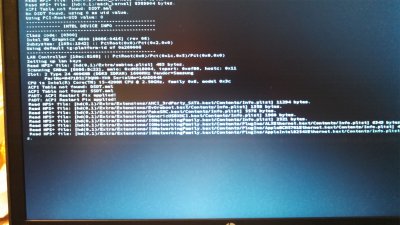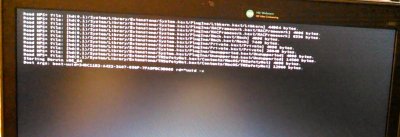- Joined
- Jul 31, 2014
- Messages
- 11
- Motherboard
- HP Probook - Model C6Z37UT
- CPU
- 2.50 GHz Core i5-3210M
- Graphics
- Intel HD Graphics 4000
- Mac
- Classic Mac
- Mobile Phone
I'm using Unibeast 4.0.2 and attempting to install Mavericks on my HP4540 probook. However, I cannot reach the installer that is specified in step 5 of the instructions.
I reach the Chimera boot screen, but when I select USB, the boot process begins, but simply restarts after briefly flashing the apple logo. I've tried various boot flags specified in the troubleshooting section on issuing boot flags.
I've tried the boot flags together and by themselves. (being careful to provide the right case)
Should I step back to a different version of the boot loader?
Are there any particular boot flags I should be using?
Thanks for any help you can provide.
I reach the Chimera boot screen, but when I select USB, the boot process begins, but simply restarts after briefly flashing the apple logo. I've tried various boot flags specified in the troubleshooting section on issuing boot flags.
I've tried the boot flags together and by themselves. (being careful to provide the right case)
Should I step back to a different version of the boot loader?
Are there any particular boot flags I should be using?
Thanks for any help you can provide.