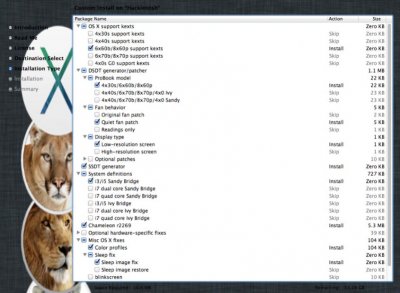- Joined
- Jul 17, 2013
- Messages
- 24
- Motherboard
- HP Elitebook 8460p
- CPU
- Intel(R) core(TM) i5-2540M @2.6 ghz
- Graphics
- Intel HD 3000
- Mac
- Classic Mac
- Mobile Phone
Hi guys I’m a little frustrated here  I’ve been reading in these forums how some people have been able to install Mountain Lion on HP Elitebook 8460p with Unibeast. I can’t…here is my deal.
I’ve been reading in these forums how some people have been able to install Mountain Lion on HP Elitebook 8460p with Unibeast. I can’t…here is my deal.
Specs : Hp Elitebook 8460p I5 2.5ghz , 4 gbram etc.
The only physical change I made to this laptop is I switched the 250gb Wd hard drive that comes with for a 300Gb Intel SSD and that’s it.
I'm able to install Mountain Lion only in safe mode , if I run the installer without –x it’ll load for a little while and then the screen goes black and that’s it.
Now once is done with the installation in safe mode and restarts , I am able to see the USB Drive (installation drive) and the HD with Mountain Lion in it or so I think.
But If I pick the HD it starts loading (apple screen) for a little while and the screen goes black and that’s it.Normal or safe mode I get the same result after the installation.
That’s all what I got.
I thought it was some bios issue so I followed RehabMan advice I disabled:
-Virtualization Technology for Directed I/O...didn't boot neither.
- Then I set all BIOS settings to default
- Turned off "Wake on LAN/Wake on USB."
- Fast Boot is disabled
I’m using the Unibeast method with a 16gb PNY usb drive.Don't know what else to do.
Any help or comments or something that can keep me going trying to install Mountain Lion in this laptop will be greatly appreciate.Thanks
Specs : Hp Elitebook 8460p I5 2.5ghz , 4 gbram etc.
The only physical change I made to this laptop is I switched the 250gb Wd hard drive that comes with for a 300Gb Intel SSD and that’s it.
I'm able to install Mountain Lion only in safe mode , if I run the installer without –x it’ll load for a little while and then the screen goes black and that’s it.
Now once is done with the installation in safe mode and restarts , I am able to see the USB Drive (installation drive) and the HD with Mountain Lion in it or so I think.
But If I pick the HD it starts loading (apple screen) for a little while and the screen goes black and that’s it.Normal or safe mode I get the same result after the installation.
That’s all what I got.
I thought it was some bios issue so I followed RehabMan advice I disabled:
-Virtualization Technology for Directed I/O...didn't boot neither.
- Then I set all BIOS settings to default
- Turned off "Wake on LAN/Wake on USB."
- Fast Boot is disabled
I’m using the Unibeast method with a 16gb PNY usb drive.Don't know what else to do.
Any help or comments or something that can keep me going trying to install Mountain Lion in this laptop will be greatly appreciate.Thanks