- Joined
- Jul 16, 2014
- Messages
- 47
- CPU
- Core i3-3110M
- Graphics
- Intel HD 4000
- Mac
- Classic Mac
- Mobile Phone
I'm going to apologize here for the length of this post and thanks for any help in advance as well.
I've never had trouble updating till now. This morning I went to update to 10.10.4, it was taking longer than I expected, but was working, so I cancelled for the time being. Come back later and very briefly the store will display "2 Updates Available" before switching to "checking for updates" with the gear spinning seemingly indefinitely.
I know most of these details are useless but wanted to provide anything I've been able to observe:
I can click and change the color of the word update and get another gear up top by the foreword/ backward buttons but it never begins downloading. I know that iTunes is now part of the 10.10.4 update but it isn't showing. I went into iTunes and navigated iTunes check for updates, which found 12.2, clicked on download and that just sent me to the same App store unchanged, except I can no longer click on the available updates (no color change) So far I've tried shutting down and restarting, as well as different wifi networks. If I force quite and re-open the App store it will only display this:
check for updates, which found 12.2, clicked on download and that just sent me to the same App store unchanged, except I can no longer click on the available updates (no color change) So far I've tried shutting down and restarting, as well as different wifi networks. If I force quite and re-open the App store it will only display this:
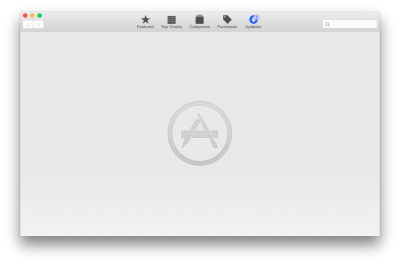
eventually "app store web content" will display as not responding (the gear still spins) . Force quitting it results in the top bar staying the same, but the lower section becoming blank white. Eventually "App store we content" will display in the force quit menu again, while the whole time the app store itself remains the same. Lastly and maybe the most important is I found this in the activity monitor, seems like a lot of memory to be using and its growing. It doesn't go away when I force quite the App store, but whatever it is its new at least in the amount of memory its eating. I tried stopping the process but it still remains.
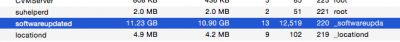
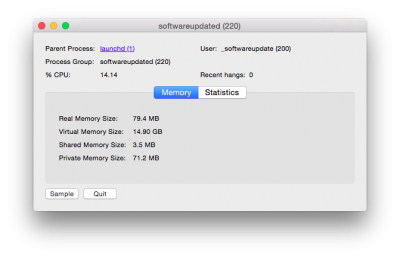

I'm at a complete loss for what to do at the moment everything else seems to be working but updating, albeit not the best performance given the RAM usage shown above.
everything else seems to be working but updating, albeit not the best performance given the RAM usage shown above.
Oh, I have a ProBook 4540s running OS X 10.10.3 with Probook Installer 6.3.3 and clover configurator 3241
I've never had trouble updating till now. This morning I went to update to 10.10.4, it was taking longer than I expected, but was working, so I cancelled for the time being. Come back later and very briefly the store will display "2 Updates Available" before switching to "checking for updates" with the gear spinning seemingly indefinitely.
I know most of these details are useless but wanted to provide anything I've been able to observe:
I can click and change the color of the word update and get another gear up top by the foreword/ backward buttons but it never begins downloading. I know that iTunes is now part of the 10.10.4 update but it isn't showing. I went into iTunes and navigated iTunes
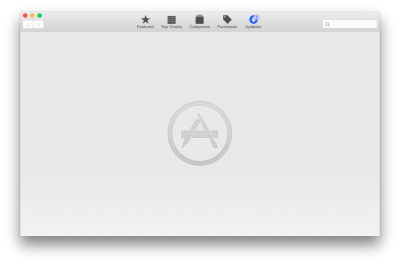
eventually "app store web content" will display as not responding (the gear still spins) . Force quitting it results in the top bar staying the same, but the lower section becoming blank white. Eventually "App store we content" will display in the force quit menu again, while the whole time the app store itself remains the same. Lastly and maybe the most important is I found this in the activity monitor, seems like a lot of memory to be using and its growing. It doesn't go away when I force quite the App store, but whatever it is its new at least in the amount of memory its eating. I tried stopping the process but it still remains.
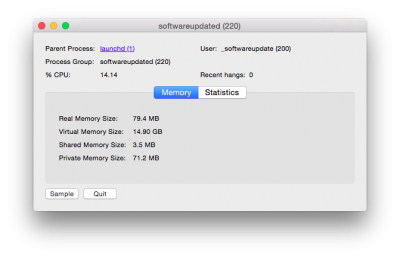

I'm at a complete loss for what to do at the moment
 everything else seems to be working but updating, albeit not the best performance given the RAM usage shown above.
everything else seems to be working but updating, albeit not the best performance given the RAM usage shown above.Oh, I have a ProBook 4540s running OS X 10.10.3 with Probook Installer 6.3.3 and clover configurator 3241

 now a beachball is all I'm getting. I haven't come across something like a command line prompt to reset it but ill keep looking. Updating off an installer usb sounds promising, I just don't have access to a real mac at the moment. With any luck ill be able to find one so I can do that.
now a beachball is all I'm getting. I haven't come across something like a command line prompt to reset it but ill keep looking. Updating off an installer usb sounds promising, I just don't have access to a real mac at the moment. With any luck ill be able to find one so I can do that.