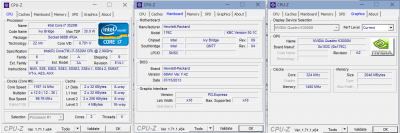- Joined
- May 13, 2012
- Messages
- 15
- Motherboard
- Gigabyte GA-Z77-UP5 TH
- CPU
- i7-3770K
- Graphics
- GTX 1080
- Mac
- Mobile Phone
Hi,
I've been trying to get my HP Elitebook 8770w up and running with OS X 10.10
So far I've been able to get it up and running with the USB, this works flawlessly, it finds my graphics card and sound works and so on.
I used the probook installer with the install options for the 8x70p.
I have also installed windows on the same drive, windows 10 starts fine through the clover boot loader.
I'm kind of stuck with always booting with the usb, which is getting kind of annoying.
would someone be able to help me out with this?
Help is much appreciated
I followed this guide http://www.tonymacx86.com/showthread.php?t=143675
I've been trying to get my HP Elitebook 8770w up and running with OS X 10.10
So far I've been able to get it up and running with the USB, this works flawlessly, it finds my graphics card and sound works and so on.
I used the probook installer with the install options for the 8x70p.
I have also installed windows on the same drive, windows 10 starts fine through the clover boot loader.
I'm kind of stuck with always booting with the usb, which is getting kind of annoying.
would someone be able to help me out with this?
Help is much appreciated
I followed this guide http://www.tonymacx86.com/showthread.php?t=143675