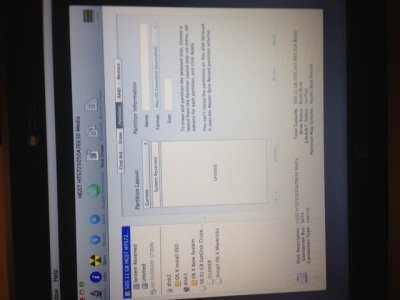- Joined
- Jul 16, 2014
- Messages
- 47
- CPU
- Core i3-3110M
- Graphics
- Intel HD 4000
- Mac
- Classic Mac
- Mobile Phone
Hi I was following the guide for mavericks on my HP Probook 4540s
http://www.tonymacx86.com/hp-proboo...-install-mavericks-clover-bootloader-199.html
I followed everything to the letter except when it said to disable firewire as this laptop doesn't have it. anyways I made it to 5. when I select to load "Boot OS X Install from Install OS X Mavericks" this happened: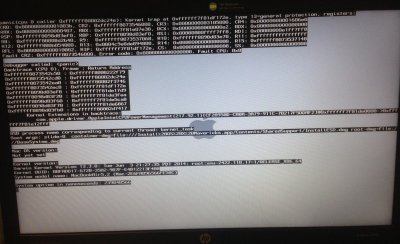
have no clue as to why or what to do. Someone please help!
Also if it matters, when I turn on the computer with the flashdrive inserted it will go directly to the screen where I choose "Boot OS X Install from Install OS X Mavericks" but I followed the guides info on how to access this
http://www.tonymacx86.com/hp-proboo...-install-mavericks-clover-bootloader-199.html
I followed everything to the letter except when it said to disable firewire as this laptop doesn't have it. anyways I made it to 5. when I select to load "Boot OS X Install from Install OS X Mavericks" this happened:
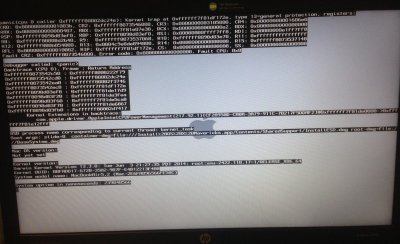
have no clue as to why or what to do. Someone please help!
Also if it matters, when I turn on the computer with the flashdrive inserted it will go directly to the screen where I choose "Boot OS X Install from Install OS X Mavericks" but I followed the guides info on how to access this