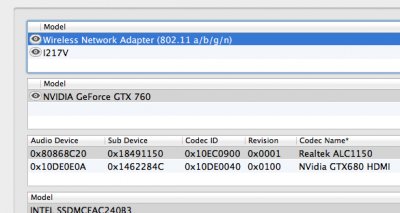- Joined
- Feb 20, 2011
- Messages
- 195
- Motherboard
- Asus Maximus Hero XI Z390
- CPU
- i9-9900K
- Graphics
- RX 560
- Classic Mac
- Mobile Phone
Somewhere in the recent OS-X updates the method described below ceased working, so please refer to the updated guide here:
http://www.tonymacx86.com/hdmi-audi...ver-efi-booting-integrated-graphics-only.html
or go to Toleda's main thread here:
http://www.tonymacx86.com/hdmi-audio/
In case it helps anyone, here is a step-by-step description of what worked for me, based on Toleda's instructions http://www.tonymacx86.com/hdmi-audio/108302-haswell-hdmi-audio.html , for the simple case of a socket 1150 Gigabyte mainboard with integrated graphics with Gigabyte Z87-HD3 and a Z87MX-D3H, Intel Core i5-4570, Mavericks 10.9.1, HD4600 graphics only, HDMI monitor only attached (I presume it would work for most series 7 and 8 Gigabyte boards, as long as it is for the integrated HD4000 / HD4600 graphics and not a dedicated display card).
Start with an unmodified sound system (no Voodoo or other sound kexts).
1. Download MaciASL: http://maciasl.sourceforge.net/
and DPCIManager http://sourceforge.net/projects/dpcimanager/
2. Run MaciASL, open its preferences, click on "sources" and add: https://raw.github.com/toleda/audio_hdmi_8series/master

3. Close preferences and click on "Patch", wait a few seconds for the patches from Toleda to load, then click on "8series-clean-compile", then click on "apply". Wait a couple of seconds for the patch to complete and when the lower portion of the main panel goes blank, close the Patch dialog.
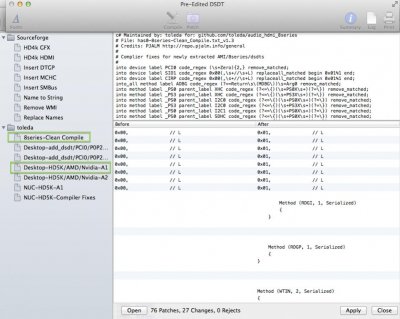
4. Click on "Compile." The dsdt must compile without errors before proceeding (warnings and optimizations are ok)
5. Click on "Patch" again and this time select "Desktop-HD5K/AMD/Nvidia-A1" or A2 according to the ACL8xx onboard audio:
Audio_ID: 1 supports HD4600/AMD/Nvidia HDMI and 3, 5 and 6 port ALC8xx onboard audio
Audio_ID: 2 supports HD4600/AMD/Nvidia HDMI and 3 port ALC8xx onboard audio
Apply the one that fits your hardware or if in doubt take the first one.
6. Compile again and "Save as..." dsdt.aml (make sure to set the format to "ACPI Machine Language Binary")
for Chimera/Chameleon bootloader, copy the file to Extra/dsdt.aml
for Clover-EFI copy to EFI/Clover/ACPI/Patched/dsdt.aml

7. Launch DPCIManager and click on "Rebuild cache".
8. Restart
9. Launch DPCIManager and look at the Audio Devices list. It should list Intel HD audio.
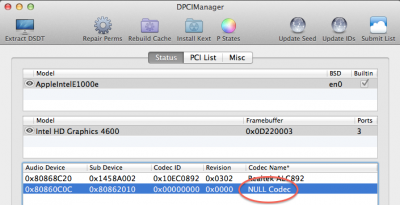
10. If the codec is listed as NULL, you need to apply two patches :
a. locate /System/Library/Extensions/AppleHDA.kext
and AppleIntelFramebufferAzul.kext
b. Make a backup copy of these two files.
c. Download the two patch scripts: (click on "Raw" to start the download)
https://github.com/toleda/audio_hdmi_8series/blob/master/audio_hdmi_hd5K-hda-90_patch.command.zip
Update: for the Azul patch script, you have to choose according to the main board connectors as described on this page http://www.tonymacx86.com/graphics/125239-hd4600-hd4000-hd3000-framebuffer-edits.html
d. Extract and run the two batch scripts (enter your password when prompted by Terminal)
Output should read something like:
$ .../Downloads/audio_hdmi_hd5K-hda-85_patch.command ; exit; Patch binary ...
Fix permissions ...
Kernel cache...
Finished, restart required.
11. Restart
12. If you go back to DPCIManager, it should now show the audio Codec as "Intel 4000" (for Ivy Bridge boards) or "Intel (Unkown)" for Haswell.

Open Sound Preferences ->Output and check if the monitor attached to the hdmi port is listed as an output device.
For troubleshooting and expert help go to Toleda's instructions:
http://www.tonymacx86.com/hdmi-audio/108302-haswell-hdmi-audio.html
http://www.tonymacx86.com/hdmi-audi...ver-efi-booting-integrated-graphics-only.html
or go to Toleda's main thread here:
http://www.tonymacx86.com/hdmi-audio/
In case it helps anyone, here is a step-by-step description of what worked for me, based on Toleda's instructions http://www.tonymacx86.com/hdmi-audio/108302-haswell-hdmi-audio.html , for the simple case of a socket 1150 Gigabyte mainboard with integrated graphics with Gigabyte Z87-HD3 and a Z87MX-D3H, Intel Core i5-4570, Mavericks 10.9.1, HD4600 graphics only, HDMI monitor only attached (I presume it would work for most series 7 and 8 Gigabyte boards, as long as it is for the integrated HD4000 / HD4600 graphics and not a dedicated display card).
Start with an unmodified sound system (no Voodoo or other sound kexts).
1. Download MaciASL: http://maciasl.sourceforge.net/
and DPCIManager http://sourceforge.net/projects/dpcimanager/
2. Run MaciASL, open its preferences, click on "sources" and add: https://raw.github.com/toleda/audio_hdmi_8series/master

3. Close preferences and click on "Patch", wait a few seconds for the patches from Toleda to load, then click on "8series-clean-compile", then click on "apply". Wait a couple of seconds for the patch to complete and when the lower portion of the main panel goes blank, close the Patch dialog.
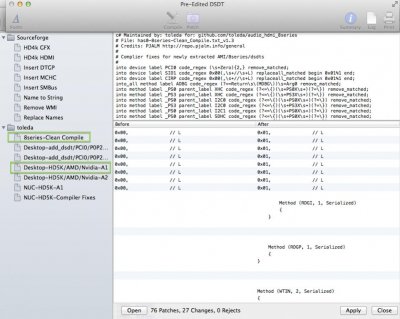
4. Click on "Compile." The dsdt must compile without errors before proceeding (warnings and optimizations are ok)
5. Click on "Patch" again and this time select "Desktop-HD5K/AMD/Nvidia-A1" or A2 according to the ACL8xx onboard audio:
Audio_ID: 1 supports HD4600/AMD/Nvidia HDMI and 3, 5 and 6 port ALC8xx onboard audio
Audio_ID: 2 supports HD4600/AMD/Nvidia HDMI and 3 port ALC8xx onboard audio
Apply the one that fits your hardware or if in doubt take the first one.
6. Compile again and "Save as..." dsdt.aml (make sure to set the format to "ACPI Machine Language Binary")
for Chimera/Chameleon bootloader, copy the file to Extra/dsdt.aml
for Clover-EFI copy to EFI/Clover/ACPI/Patched/dsdt.aml

7. Launch DPCIManager and click on "Rebuild cache".
8. Restart
9. Launch DPCIManager and look at the Audio Devices list. It should list Intel HD audio.
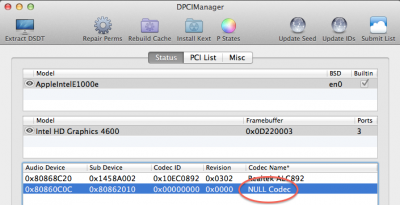
10. If the codec is listed as NULL, you need to apply two patches :
a. locate /System/Library/Extensions/AppleHDA.kext
and AppleIntelFramebufferAzul.kext
b. Make a backup copy of these two files.
c. Download the two patch scripts: (click on "Raw" to start the download)
https://github.com/toleda/audio_hdmi_8series/blob/master/audio_hdmi_hd5K-hda-90_patch.command.zip
Update: for the Azul patch script, you have to choose according to the main board connectors as described on this page http://www.tonymacx86.com/graphics/125239-hd4600-hd4000-hd3000-framebuffer-edits.html
d. Extract and run the two batch scripts (enter your password when prompted by Terminal)
Output should read something like:
$ .../Downloads/audio_hdmi_hd5K-hda-85_patch.command ; exit; Patch binary ...
Fix permissions ...
Kernel cache...
Finished, restart required.
11. Restart
12. If you go back to DPCIManager, it should now show the audio Codec as "Intel 4000" (for Ivy Bridge boards) or "Intel (Unkown)" for Haswell.

Open Sound Preferences ->Output and check if the monitor attached to the hdmi port is listed as an output device.
For troubleshooting and expert help go to Toleda's instructions:
http://www.tonymacx86.com/hdmi-audio/108302-haswell-hdmi-audio.html
Last edited: