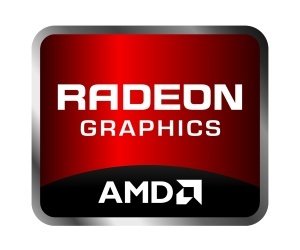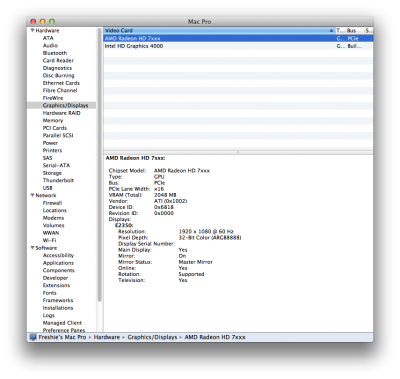- Joined
- Nov 17, 2009
- Messages
- 7,367
- Motherboard
- Z370N WIFI
- CPU
- i7 8700K
- Graphics
- HD 630
- Mac
- Classic Mac
- Mobile Phone
Well, the OS X 10.8.3 update is finally out, and the big news is the diverse new graphics support. Apple's added drivers for some AMD Radeon HD 7xxx graphics cards to OS X. There are a few tricks required for enabling these cards, so we're not recommending them officially yet.OS X 10.8.3 devices supported:
AMD Radeon HD 7750, 7770, 7870, 7950, 7970
How to Boot using AMD Radeon HD 7xxx:
The AMD Radeon HD 7xxx must be the secondary graphics device in your system in order to boot using Chimera/Chameleon without a boot error and gibberish text. This is because of the larger video BIOS size. You can work around this by having a second AMD PCIe card in your system, or if using a motherboard with integrated graphics, set it to display first. The primary graphics device will handle the boot portion, and allow the system to boot perfectly with full graphics acceleration.
For current Gigabyte motherboards with AMI UEFI, set these two settings for dual graphics.
Init Display First: IGFX
Internal Graphics: Disabled (OS X will recognize fully)

You can use GraphicsEnabler=Yes, use default GUID partition format, and everything should work.
For Gigabyte motherboards with Award BIOS, set these two settings.
Init Display First: Onboard
Onboard VGA: Always Enable
You may have to use GraphicsEnabler=No in order to access the desktop successfully.
Please don't view this post as buying advice. AMD Radeon HD 7xxx support is experimental and may or may not ever be fully supported by the tools and operating system. If you have one of these devices, add your test results here. Have fun!
Related:
OS X 10.8.3 Update
10.8.3 AMD Radeon HD 7xxx Testing Thread
10.8.3 AMD Radeon HD 7870 Screenshots
List of Confirmed Radeon HD 7xxx Series (10.8.3+)
AMD Radeon HD 7750, 7770, 7870, 7950, 7970
The AMD Radeon HD 7xxx must be the secondary graphics device in your system in order to boot using Chimera/Chameleon without a boot error and gibberish text. This is because of the larger video BIOS size. You can work around this by having a second AMD PCIe card in your system, or if using a motherboard with integrated graphics, set it to display first. The primary graphics device will handle the boot portion, and allow the system to boot perfectly with full graphics acceleration.
For current Gigabyte motherboards with AMI UEFI, set these two settings for dual graphics.
Init Display First: IGFX
Internal Graphics: Disabled (OS X will recognize fully)

You can use GraphicsEnabler=Yes, use default GUID partition format, and everything should work.
For Gigabyte motherboards with Award BIOS, set these two settings.
Init Display First: Onboard
Onboard VGA: Always Enable
Please don't view this post as buying advice. AMD Radeon HD 7xxx support is experimental and may or may not ever be fully supported by the tools and operating system. If you have one of these devices, add your test results here. Have fun!
Related:
OS X 10.8.3 Update
10.8.3 AMD Radeon HD 7xxx Testing Thread
10.8.3 AMD Radeon HD 7870 Screenshots
List of Confirmed Radeon HD 7xxx Series (10.8.3+)
Last edited by a moderator: