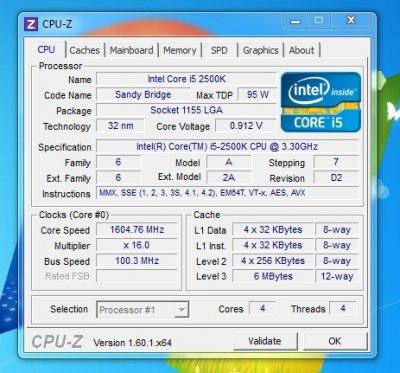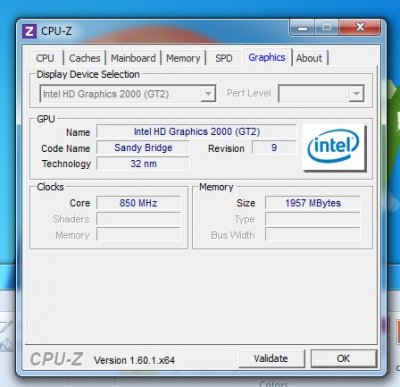- Joined
- Mar 17, 2012
- Messages
- 298
- Motherboard
- MSI B75MA-P45
- CPU
- Core i3 3225
- Graphics
- Intel HD 4000
- Mac
- Classic Mac
- Mobile Phone
In case you have a CPU with HD3000 on a series 7 mainboard and QE/CI isn't working you might try this.
WARNING! This patch is dangerous and may leave you with a blank screen so that you have to boot from another volume in order to revert the changes you made. It's better to make a backup of AppleIntelSNBGraphicsFB.kext before you start editing so you will be able to restore if you make a mess out of it. So don't blame me if you lock yourself out! Even if you end up with a blank screen the system should be reachable via ssh provided it's enabled on your system.
In Terminal type:
Next search the following lines containing
In the second line add 0x1E3A8086 so that both lines look like these:
Save with ctrl + o and exit with ctrl + x, rebuild the kernel cache and reboot.
Explanation:
In series 6 chipsets the MEI (Management Interface Engine) has device-id 0x1C3A but in series 7 chipsets it has device-id 0x1E3A so that the AppleIntelMEIDriver does not match the device and won't load, but without AppleIntelMEIDriver running AppleIntelHD3000Graphics.kext won't be able to recognize the Framebuffer, times out and unloads itself leaving you without graphics acceleration. Adding the correct device-id enables loading of the driver.
Mieze
WARNING! This patch is dangerous and may leave you with a blank screen so that you have to boot from another volume in order to revert the changes you made. It's better to make a backup of AppleIntelSNBGraphicsFB.kext before you start editing so you will be able to restore if you make a mess out of it. So don't blame me if you lock yourself out! Even if you end up with a blank screen the system should be reachable via ssh provided it's enabled on your system.
In Terminal type:
Code:
sudo nano /System/Library/Extensions/AppleIntelSNBGraphicsFB.kext/Contents/Info.plist
Code:
<key>IOPCIPrimaryMatch</key>
<string>0x1C3A8086</string>
Code:
<key>IOPCIPrimaryMatch</key>
<string>0x1C3A8086 0x1E3A8086</string>Save with ctrl + o and exit with ctrl + x, rebuild the kernel cache and reboot.
Explanation:
In series 6 chipsets the MEI (Management Interface Engine) has device-id 0x1C3A but in series 7 chipsets it has device-id 0x1E3A so that the AppleIntelMEIDriver does not match the device and won't load, but without AppleIntelMEIDriver running AppleIntelHD3000Graphics.kext won't be able to recognize the Framebuffer, times out and unloads itself leaving you without graphics acceleration. Adding the correct device-id enables loading of the driver.
Mieze