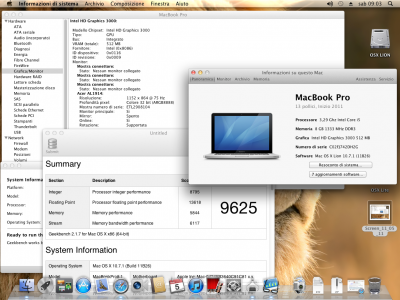- Joined
- Jan 31, 2011
- Messages
- 80
- Motherboard
- Gigabyte H67N-USB3-B3
- CPU
- i5-2500K
- Graphics
- HD 3000
- Mac
- Mobile Phone
Hi TonyMac,
i'm still looking for a VGA Fix on Intel HD 3000 , i would like to use an old monitor , but i want the QE/CI enabled ...
Did you try yet any VGA port editing for intelHDGraphics.kext or Chimera Video enabler injection ??
Best Regards
PippoX0
i'm still looking for a VGA Fix on Intel HD 3000 , i would like to use an old monitor , but i want the QE/CI enabled ...
Did you try yet any VGA port editing for intelHDGraphics.kext or Chimera Video enabler injection ??
Best Regards
PippoX0