- Joined
- Apr 16, 2014
- Messages
- 7
- Motherboard
- GIGABYTE GA-Q87N
- CPU
- Intel i5-4460
- Graphics
- Intel HD 4600
Hello everyone,
i just recently upgraded from my Yosemite-Setup (10.10.5) to El Capitan 10.11.3 (reinstallation). Everything so far is working flawlessly.
My only issue is my multi-monitor setup.
dGPU: AMD Radeon 7950
iGPU: Intel HD 4600
With my current config.plist, I can only use HDMI on my iGPU, which means that one of my monitors has to go from the dGPU (compare with screenshot)
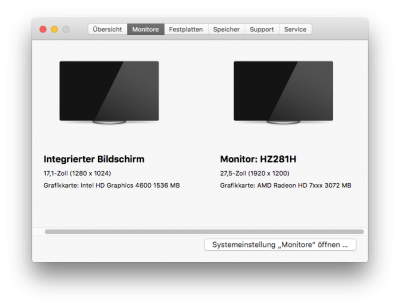
This totally works! - but as soon as I am disconnecting the monitor from the dGPU and reconnecting it to the mainboard, I receive a kernel-panic and the whole pc crashes.
The other thing is, that if I try to boot into OS X with both monitors connected to the mainboard (iGPU, 1x HDMI and 1xDVI-d) only the DVI-d port is working.
---
Now, I could see this same behavior also in Yosemite but it worked out for me so far. But I noticed that this problem was actually gone, when I booted from my USB-drive for the Installation (before Clover was installed on my SSD) - everything was working as expected. HDMI and DVI on motherboard and dGPU and you could disconnect and reconnect each monitor without any problems. They were correctly recognized, no matter which port.
What I then did, was to copy over the config.plist that was on the installation USB drive to my SSD-bootdrive to see if it would all work out - and it did. Off course the default config.plist is missing some of my prefered settings like boot-disk order or the deactivation of SIP.
I tried several combination of my personal config (with graphic-port problems) and the default config to basically merge them together to one file and get everything to work. But it seems I'm just unable to find the corresponding flag for the behaviour.
Maybe some of you, who have more knowledge about the config-file parameters can help me out a little bit or at least give me some hint what flag could be responsible for interfering with my GPUs-port behavior.
I attached both config files for inspection.
Thank you.
i just recently upgraded from my Yosemite-Setup (10.10.5) to El Capitan 10.11.3 (reinstallation). Everything so far is working flawlessly.
My only issue is my multi-monitor setup.
dGPU: AMD Radeon 7950
iGPU: Intel HD 4600
With my current config.plist, I can only use HDMI on my iGPU, which means that one of my monitors has to go from the dGPU (compare with screenshot)
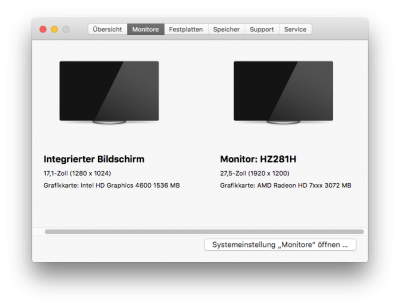
This totally works! - but as soon as I am disconnecting the monitor from the dGPU and reconnecting it to the mainboard, I receive a kernel-panic and the whole pc crashes.
The other thing is, that if I try to boot into OS X with both monitors connected to the mainboard (iGPU, 1x HDMI and 1xDVI-d) only the DVI-d port is working.
---
Now, I could see this same behavior also in Yosemite but it worked out for me so far. But I noticed that this problem was actually gone, when I booted from my USB-drive for the Installation (before Clover was installed on my SSD) - everything was working as expected. HDMI and DVI on motherboard and dGPU and you could disconnect and reconnect each monitor without any problems. They were correctly recognized, no matter which port.
What I then did, was to copy over the config.plist that was on the installation USB drive to my SSD-bootdrive to see if it would all work out - and it did. Off course the default config.plist is missing some of my prefered settings like boot-disk order or the deactivation of SIP.
I tried several combination of my personal config (with graphic-port problems) and the default config to basically merge them together to one file and get everything to work. But it seems I'm just unable to find the corresponding flag for the behaviour.
Maybe some of you, who have more knowledge about the config-file parameters can help me out a little bit or at least give me some hint what flag could be responsible for interfering with my GPUs-port behavior.
I attached both config files for inspection.
Thank you.
