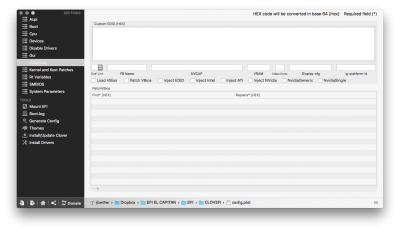- Joined
- Nov 21, 2015
- Messages
- 8
- Motherboard
- Z370XP-SLI
- CPU
- Intel 8700k
- Graphics
- EVGA GeForce GTX 1070 8GB Black Edition
- Mac
- Mobile Phone
Hey guy,
So I am new to the forums and new to the hackintosh build. I thought it was going to be pretty straight forward since I bought all of the parts mentioned in the installation guide. I will have all of my parts listed below, but here is the problem that I am facing.
Trying to install El Capitan (maybe thats my issue) but I can get everything to boot up, get into os x and connect to the internet and so on and so fourth. That is when I plug my hdmi into the mobo and unplug my graphics card. When i do plug it (the graphics card) into the mobo and hdmi port I either get the apple load screen and then it cuts to black, or if I change around the bios I get the "do not enter" sign.
I have been searching for about 24 hours straight now and am going insane. I have read so many forums, installed the proper drivers recommended for the el capitan update and still nothing. I tried it on both a 4k monitor and 1080p monitor and same thing.
Please help me here, any suggestions would be greatly appreciated.
At this point I am not sure if the audio works and need to also get to the thunderbolt ports. One thing at a time, but if anybody has any info on this as well, I would appreciate that as well.
Thanks
So I am new to the forums and new to the hackintosh build. I thought it was going to be pretty straight forward since I bought all of the parts mentioned in the installation guide. I will have all of my parts listed below, but here is the problem that I am facing.
Trying to install El Capitan (maybe thats my issue) but I can get everything to boot up, get into os x and connect to the internet and so on and so fourth. That is when I plug my hdmi into the mobo and unplug my graphics card. When i do plug it (the graphics card) into the mobo and hdmi port I either get the apple load screen and then it cuts to black, or if I change around the bios I get the "do not enter" sign.
I have been searching for about 24 hours straight now and am going insane. I have read so many forums, installed the proper drivers recommended for the el capitan update and still nothing. I tried it on both a 4k monitor and 1080p monitor and same thing.
Please help me here, any suggestions would be greatly appreciated.
At this point I am not sure if the audio works and need to also get to the thunderbolt ports. One thing at a time, but if anybody has any info on this as well, I would appreciate that as well.
Thanks

 Inject NVidia is unchecked..
Inject NVidia is unchecked..