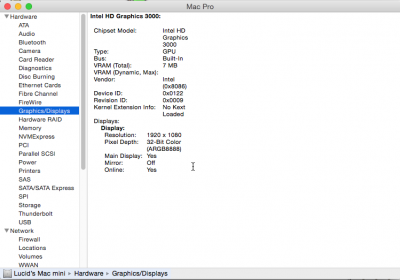- Joined
- Oct 14, 2014
- Messages
- 52
- Motherboard
- GA-Z77X-D3H Rev 1.1
- CPU
- i7-2600 K
- Graphics
- RX 550
- Mac
Hey,
i did a fresh install of Yosemite on a SSD by using clover following this guide:
http://www.tonymacx86.com/yosemite-desktop-guides/144426-how-install-os-x-yosemite-using-clover.html
It's my first time clover install. First i had an issue when booting from the drive, that the resolution was set to 1024 and couldn't be changed. Then i've set my BIOS to UEFI boot only, now it works somehow, at least it's showing up as 1920x1080. But i cannot choose any other resolution. There is nothing else in the list in the display preferences.
The main issue for now i think is, that while the HD 3000 is recognised, but only shows up as 7 MB in the system specs.
I already had this issue on Mavericks and using UniBeast and Multibeast, i could solve that with a newer Multibeast version by installing Intel Graphics Patch for mixed configurations, wich patches AppleIntelSNBGraphicsFB.kext and AppleIntelFramebufferCapri.kext to enable the use of the HD 3000 GPU on 7-Series motherboards and the HD 4000 GPU on 6-Series motherboards.
Can i use that kext as well on yosemite and with clover, or is there an equivalent way in clover for this?
I'm using the Mac Pro 3.1 profile.
I attached my config.plist as well, hope somebody can help!
thank you
i did a fresh install of Yosemite on a SSD by using clover following this guide:
http://www.tonymacx86.com/yosemite-desktop-guides/144426-how-install-os-x-yosemite-using-clover.html
It's my first time clover install. First i had an issue when booting from the drive, that the resolution was set to 1024 and couldn't be changed. Then i've set my BIOS to UEFI boot only, now it works somehow, at least it's showing up as 1920x1080. But i cannot choose any other resolution. There is nothing else in the list in the display preferences.
The main issue for now i think is, that while the HD 3000 is recognised, but only shows up as 7 MB in the system specs.
I already had this issue on Mavericks and using UniBeast and Multibeast, i could solve that with a newer Multibeast version by installing Intel Graphics Patch for mixed configurations, wich patches AppleIntelSNBGraphicsFB.kext and AppleIntelFramebufferCapri.kext to enable the use of the HD 3000 GPU on 7-Series motherboards and the HD 4000 GPU on 6-Series motherboards.
Can i use that kext as well on yosemite and with clover, or is there an equivalent way in clover for this?
I'm using the Mac Pro 3.1 profile.
I attached my config.plist as well, hope somebody can help!
thank you