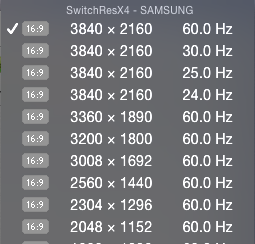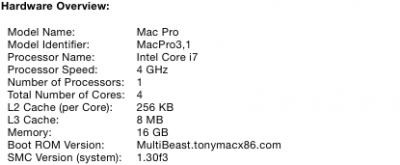- Joined
- Feb 2, 2015
- Messages
- 79
- Motherboard
- mac pro
- CPU
- 3.89 Ghz Intel Core i7 (4770)
- Graphics
- NVIDIA GeForce GTX 970 4095 MB
- Mac
- Classic Mac
- Mobile Phone
Anyone get this working yet. The battle to try and male this work continues. It works fine in Windows 8.1 and Tech10. I can't get the card to output it in OS X though?
i74770
Msi Gtx 970
16 Gig Ram
z97x- Gaming 7
Lg 40"ub8000
connected via hdmi in pc and in osx










 <- driving me nuts. Ill settle with 50hz
<- driving me nuts. Ill settle with 50hz
i74770
Msi Gtx 970
16 Gig Ram
z97x- Gaming 7
Lg 40"ub8000
connected via hdmi in pc and in osx