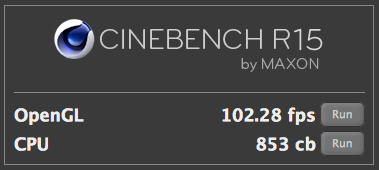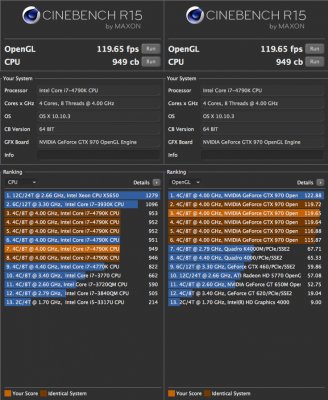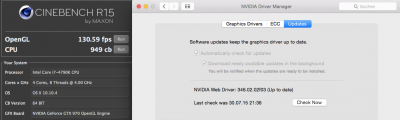- Joined
- Apr 27, 2015
- Messages
- 25
- Motherboard
- ASUS MAXIMUS VII HERO
- CPU
- i7-4790K
- Graphics
- MSI GTX 970 Gaming 4G
- Mac
- Classic Mac
- Mobile Phone
Hi everybody.
I have this really weird problem with my hackintosh.
I have these strange looking patterns in safari, but only there. They look like this ...
.
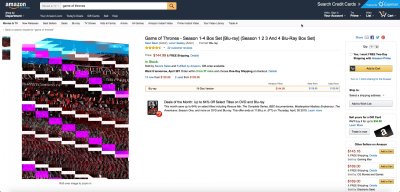
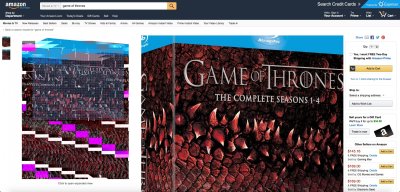
Has anybody a similar problem? The graphics card works fine in any other application. Benchmarks look good to me.
I don't have any problems when I boot into windows 8.
I'm using a MSI GTX970 with WebDriver-346.01.02f02.
I hope someone can help me with that.
I have this really weird problem with my hackintosh.
I have these strange looking patterns in safari, but only there. They look like this ...
.

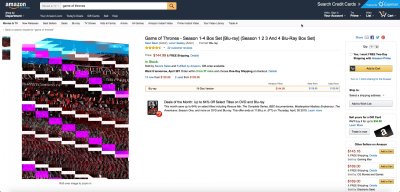
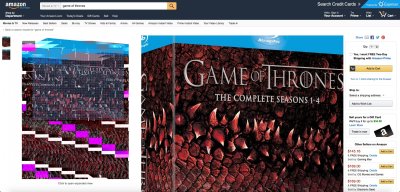
Has anybody a similar problem? The graphics card works fine in any other application. Benchmarks look good to me.
I don't have any problems when I boot into windows 8.
I'm using a MSI GTX970 with WebDriver-346.01.02f02.
I hope someone can help me with that.