- Joined
- Mar 29, 2015
- Messages
- 4
- Motherboard
- GA-H61M-S2-B3
- CPU
- Intel I5 2500k @ 3.3Ghz
- Graphics
- Radeon HD 7750 XFX
- Mac
- Classic Mac
- Mobile Phone
[RESOLVED] Radeon HD 7750 XFX glitchy after 10.10.3 Update
I did the Yosemite 10.10.3 combo update and tried to boot, got this
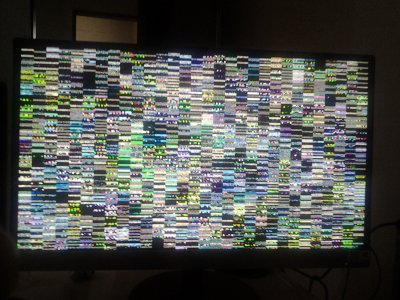
Tried switching back to the old AMDRadeonX4000.kext, was able to boot but without acceleration. Tried others framebuffers with ATI injector (i am using clover by the way) but no luck. With -x flag it boots too since it doesn't allow the x4000 kext to load. Anybody with a AMD GPU running ok with the new drivers?
update: Reinstalled the update combo. Booted with -x -f -v. Changed the values in AMDRadeonX4000.kext on the key AMDVerdeGraphicsAccelerator on the call_properties section to:
Reinstalled the kext with Kext Utility. Rebooted.
Now it's working like a charm !
I did the Yosemite 10.10.3 combo update and tried to boot, got this
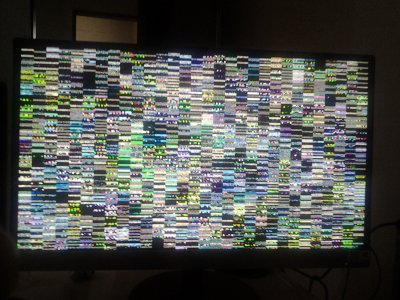
Tried switching back to the old AMDRadeonX4000.kext, was able to boot but without acceleration. Tried others framebuffers with ATI injector (i am using clover by the way) but no luck. With -x flag it boots too since it doesn't allow the x4000 kext to load. Anybody with a AMD GPU running ok with the new drivers?
update: Reinstalled the update combo. Booted with -x -f -v. Changed the values in AMDRadeonX4000.kext on the key AMDVerdeGraphicsAccelerator on the call_properties section to:
Code:
<key>cail_properties</key>
<dict>
<key>CAIL_DisableDrmdmaPowerGating</key>
<integer>1</integer>
<key>CAIL_DisableDynamicGfxMGPowerGating</key>
<integer>1</integer>
<key>CAIL_DisableGfxCGPowerGating</key>
<integer>1</integer>
<key>CAIL_DisableGmcPowerGating</key>
<integer>1</integer>
<key>CAIL_DisableStaticGfxMGPowerGating</key>
<integer>1</integer>
<key>CAIL_DisableUVDPowerGating</key>
<integer>0</integer>
<key>CAIL_DisableVCEPowerGating</key>
<integer>1</integer>
</dict>Reinstalled the kext with Kext Utility. Rebooted.
Now it's working like a charm !
