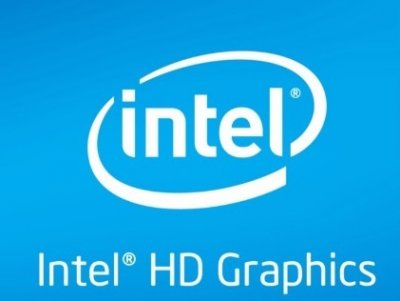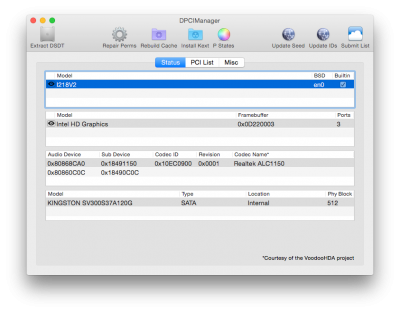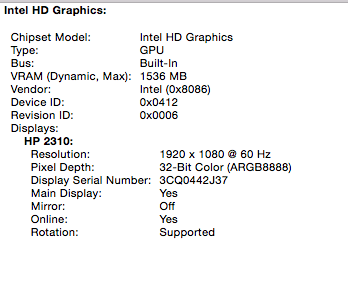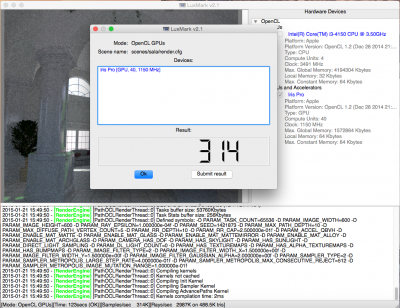- Joined
- Nov 17, 2009
- Messages
- 7,367
- Motherboard
- Z370N WIFI
- CPU
- i7 8700K
- Graphics
- HD 630
- Mac
- Classic Mac
- Mobile Phone
Great news everyone! A new set of kexts has been developed called FakePCIID to help those who have unsupported graphics out of the box. They enable full graphics support including OpenGL and OpenCL for many unsupported integrated graphics options, including Haswell Intel HD 4400 desktop graphics.
As described by RehabMan:
Core Image or 'CI' is easy with device-id injection. Quartz Extreme or 'QE' has proved more challenging because the AppleIntelHD5000Graphics.kext checks the PCI device-id. Various binary patches have been tried before, but FakePCIID is a brute force method that tricks the kext into thinking the PCI device (as read from PCI config space) is a supported device (0412).
Instructions for Intel HD 4400 Desktop (Chimera/MultiBeast method)
This is the method I used using default MultiBeast settings. You may also use Clover: install the kexts to your EFI folder, and change config.plist to include the fake device id.
1. Download the latest version of FakePCIID kexts
https://bitbucket.org/RehabMan/os-x-fake-pci-id/downloads
2. Install FakePCIID.kext and FakePCIID_Intel_HD_Graphics.kext using KextBeast, DPCIManager, or the like
3. Edit /Extra/org.chameleon.Boot.plist to include the following.
(You can test first by issuing the boot flag IGPDeviceID=0412 at startup boot screen.)
4. Rebuild caches and reboot to fully supported graphics!
I tested using an i3-4150 with default MultiBeast settings. It works great! We think this could be a real gamechanger for budget builds.
Note from RehabMan:
Please note the FakePCIID has uses beyond graphics. It can (and is) being used to enable HDMI-audio for unsupported device-id (FakePCIID_Intel_HDMI_Audio.kext), helps with various WiFi scenarios (rebranding/unsupported device-ids), and could help in other similar situations (certain Intel Ethernet devices?)
[FIX] Intel HD4200/HD4400/HD4600 Mobile on Yosemite
http://www.tonymacx86.com/yosemite-...tel-hd4200-hd4400-hd4600-mobile-yosemite.html
 Credit to RehabMan and the-darkvoid!!
Credit to RehabMan and the-darkvoid!! 
Thanks to all the testers who made this possible! Please respond to this thread with test results. Have fun!
Clover Instructions
1. Download the latest version of FakePCIID kexts
https://bitbucket.org/RehabMan/os-x-fake-pci-id/downloads
2. Install FakePCIID.kext and FakePCIID_Intel_HD_Graphics.kext using KextBeast, DPCIManager, or the like
3. Download EFIMounter v3
http://www.tonymacx86.com/resources/efi-mounter-v3.280/
4. Mount your system drive's EFI
5. Navigate to EFI/CLOVER/config.plist and open with any Text editor
6. Add 0x04128086 into IntelGFX section and 0x0d220003 into ig-platform-id as shown:
<key>Devices</key>
<dict>
<key>FakeID</key>
<dict>
<key>IntelGFX</key>
<string>0x04128086</string>
...
<key>Graphics</key>
<dict>
<key>Inject</key>
<dict>
<key>Intel</key>
<true/>
</dict>
<key>ig-platform-id</key>
<string>0x0d220003</string>
7. Save file
8. Reboot
http://www.tonymacx86.com/threads/fix-hd4200-hd4400-hd4600-hd5600-on-10-11.175797/
As described by RehabMan:
Core Image or 'CI' is easy with device-id injection. Quartz Extreme or 'QE' has proved more challenging because the AppleIntelHD5000Graphics.kext checks the PCI device-id. Various binary patches have been tried before, but FakePCIID is a brute force method that tricks the kext into thinking the PCI device (as read from PCI config space) is a supported device (0412).
Instructions for Intel HD 4400 Desktop (Chimera/MultiBeast method)
This is the method I used using default MultiBeast settings. You may also use Clover: install the kexts to your EFI folder, and change config.plist to include the fake device id.
1. Download the latest version of FakePCIID kexts
https://bitbucket.org/RehabMan/os-x-fake-pci-id/downloads
2. Install FakePCIID.kext and FakePCIID_Intel_HD_Graphics.kext using KextBeast, DPCIManager, or the like
3. Edit /Extra/org.chameleon.Boot.plist to include the following.
(You can test first by issuing the boot flag IGPDeviceID=0412 at startup boot screen.)
Code:
<key>IGPDeviceID</key>
<string>0412</string>4. Rebuild caches and reboot to fully supported graphics!
I tested using an i3-4150 with default MultiBeast settings. It works great! We think this could be a real gamechanger for budget builds.
Note from RehabMan:
Please note the FakePCIID has uses beyond graphics. It can (and is) being used to enable HDMI-audio for unsupported device-id (FakePCIID_Intel_HDMI_Audio.kext), helps with various WiFi scenarios (rebranding/unsupported device-ids), and could help in other similar situations (certain Intel Ethernet devices?)
[FIX] Intel HD4200/HD4400/HD4600 Mobile on Yosemite
http://www.tonymacx86.com/yosemite-...tel-hd4200-hd4400-hd4600-mobile-yosemite.html
Thanks to all the testers who made this possible! Please respond to this thread with test results. Have fun!
Clover Instructions
1. Download the latest version of FakePCIID kexts
https://bitbucket.org/RehabMan/os-x-fake-pci-id/downloads
2. Install FakePCIID.kext and FakePCIID_Intel_HD_Graphics.kext using KextBeast, DPCIManager, or the like
3. Download EFIMounter v3
http://www.tonymacx86.com/resources/efi-mounter-v3.280/
4. Mount your system drive's EFI
5. Navigate to EFI/CLOVER/config.plist and open with any Text editor
6. Add 0x04128086 into IntelGFX section and 0x0d220003 into ig-platform-id as shown:
<key>Devices</key>
<dict>
<key>FakeID</key>
<dict>
<key>IntelGFX</key>
<string>0x04128086</string>
...
<key>Graphics</key>
<dict>
<key>Inject</key>
<dict>
<key>Intel</key>
<true/>
</dict>
<key>ig-platform-id</key>
<string>0x0d220003</string>
7. Save file
8. Reboot
http://www.tonymacx86.com/threads/fix-hd4200-hd4400-hd4600-hd5600-on-10-11.175797/
Attachments
Last edited: