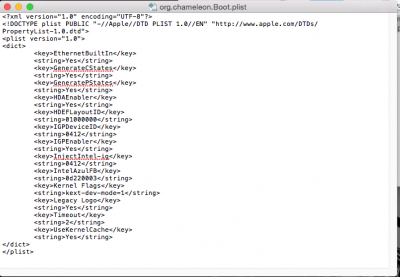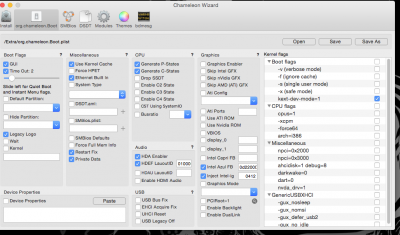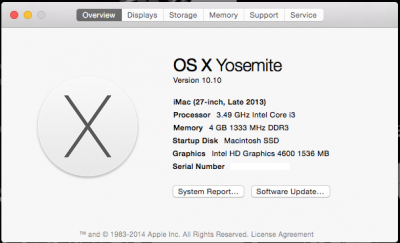- Joined
- Jan 25, 2011
- Messages
- 155
- Motherboard
- I didn't read
- CPU
- the RULES
- Graphics
- so ignore me
Chimera 4.0 Yosemite IGPlatformID does not work... Only IGPEnabler=Yes OK.
Same configuration Chimera 3.0 Mavericks OK.
<key>IGPEnabler</key>
<string>Yes</string>
<key>IGPlatformID</key>
<string>01620005</string>
<key>IGPDeviceID</key>
<string>0162</string>
Same configuration Chimera 3.0 Mavericks OK.
<key>IGPEnabler</key>
<string>Yes</string>
<key>IGPlatformID</key>
<string>01620005</string>
<key>IGPDeviceID</key>
<string>0162</string>